Loading ...
Loading ...
Loading ...
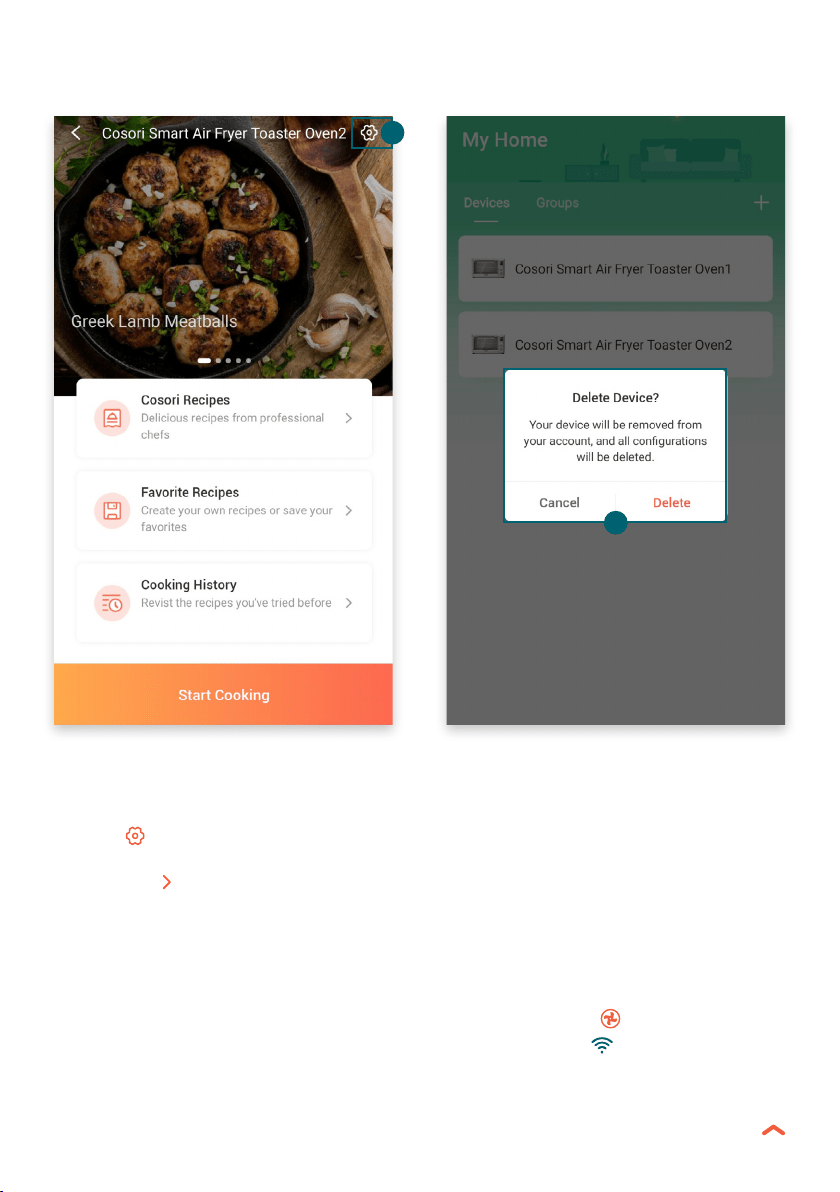
30
Device Settings
1. From the My Home screen, tap the
name of the oven.
2. Tap
to see Device Settings. To
change any setting, tap any of the text,
icons, or symbols on the right side of
the screen. For example, tap the oven
name to change the name.
2
Resetting your oven can help you
troubleshoot any issues you may have,
including if your oven has gone oine.
Resetting Your Toaster Oven
Note: Resetting the oven will erase all of your
custom settings and restore the default settings.
1. Delete your oven from the VeSync
app. Swipe left (iOS) or tap and hold
(Android), and tap Delete.
2. Press and hold
for more than 15
seconds until blinks rapidly on the
display. Your oven will automatically be
in Configuration Mode and ready for
setup.
1
Loading ...
Loading ...
Loading ...
