Loading ...
Loading ...
Loading ...
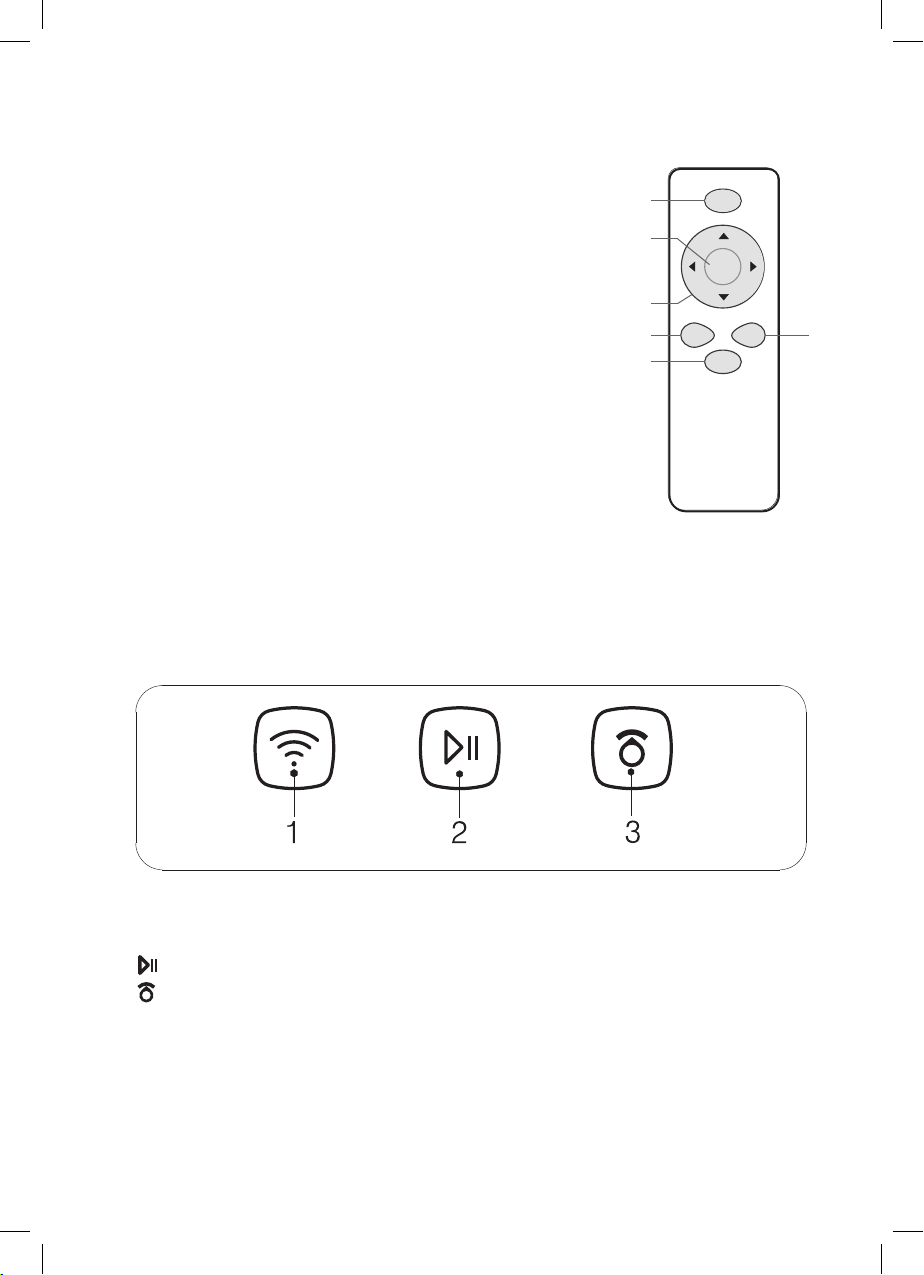
Components
Main body buttons
1. ''WiFi" button:If this button always onlight, it means the machine
networking success.
2. '' ": Press this button to start or pause the cleaning.
3. '' ": Press this button to return to charging base for charging.
3. “Edge” button
At Standby mode or Work mode, press this button
to start the border cleaning.
4. “Powerful” button
At Standby mode or Work mode, press this button
to start the powerful cleaning.
5. “Auto” button
At Standby mode or Work mode, press this button
to start the schedule cleaning.
6. “Return” button
At Standby mode or Work mode, press this button
to return to charging base for charging.
Caution:
1. Insert two AAA/R03 batteries before use.
2. If it is not in use for long time, take out the batteries from
remote controller.
Return
Start
Edge
Auto
Powerful
Pause
6
1
2
3 4
5
7
Loading ...
Loading ...
Loading ...