Loading ...
Loading ...
Loading ...
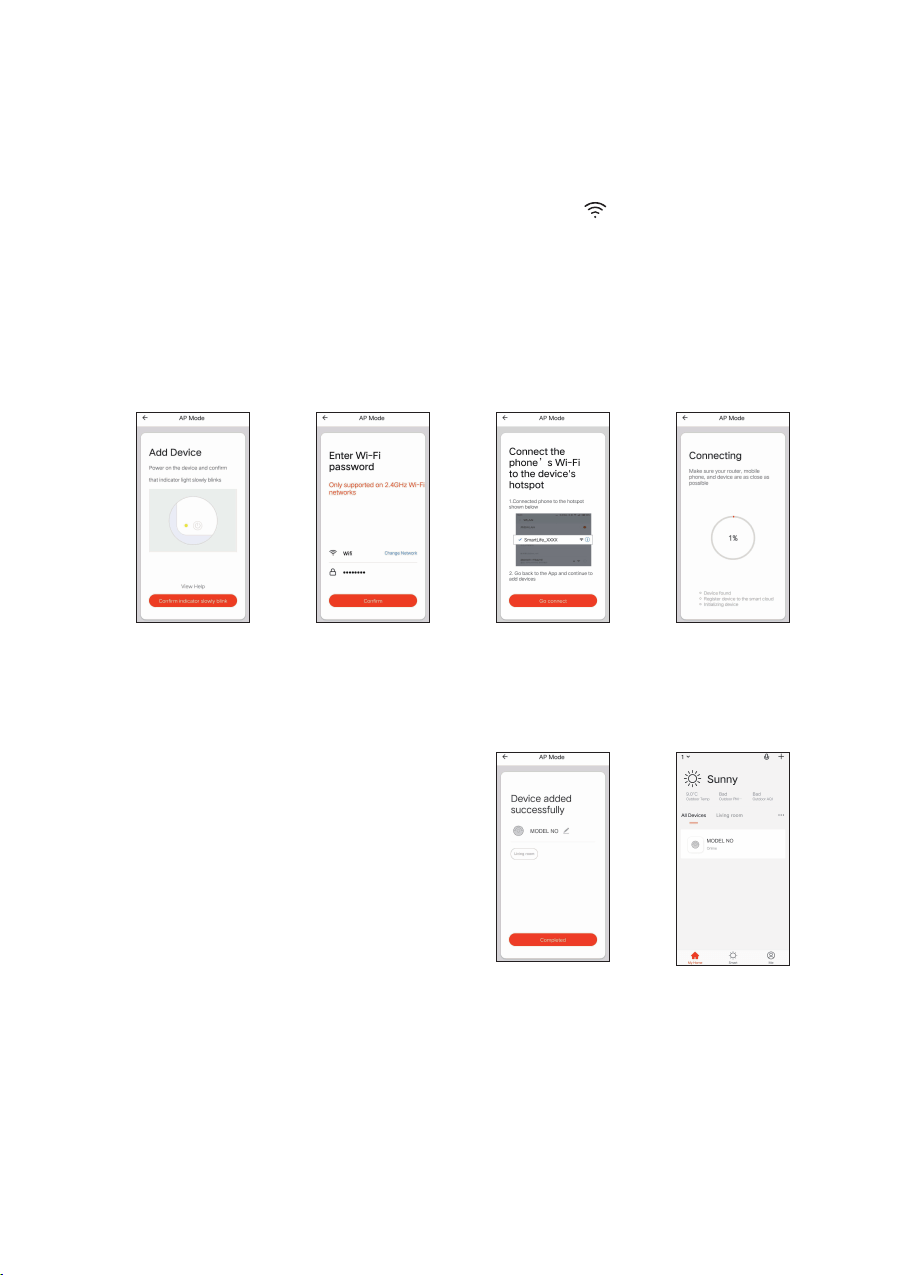
Operation
13
5. Compatible connection mode
If the product can’t be connected under general connection mode, please try the
compatible connection mode. Please long press the “ ” button on host for 8-10
seconds and release the button after you have heard “ding-dong” sound for
three times. At this time, host indicator is blinking slowly. Click “Confirm indicator
slowly blink” button and enter the password of the WiFi connected. Click
“Confirm” to enter network setting interface, enter mobile phone wifi setting,
select “Connect to SmartLift-xxxx”, then return to “Tuya Smart” APP. Enter
network connection waiting state. If the mobile phone prompts that the
connection fails, please repeat the above steps.
6. Device is added successfully.
After the device is added successfully,
click “Completed” button to enter
device list, then click the floor mopping
robot added to enter the operation
interface.
Loading ...
Loading ...
Loading ...