Loading ...
Loading ...
Loading ...
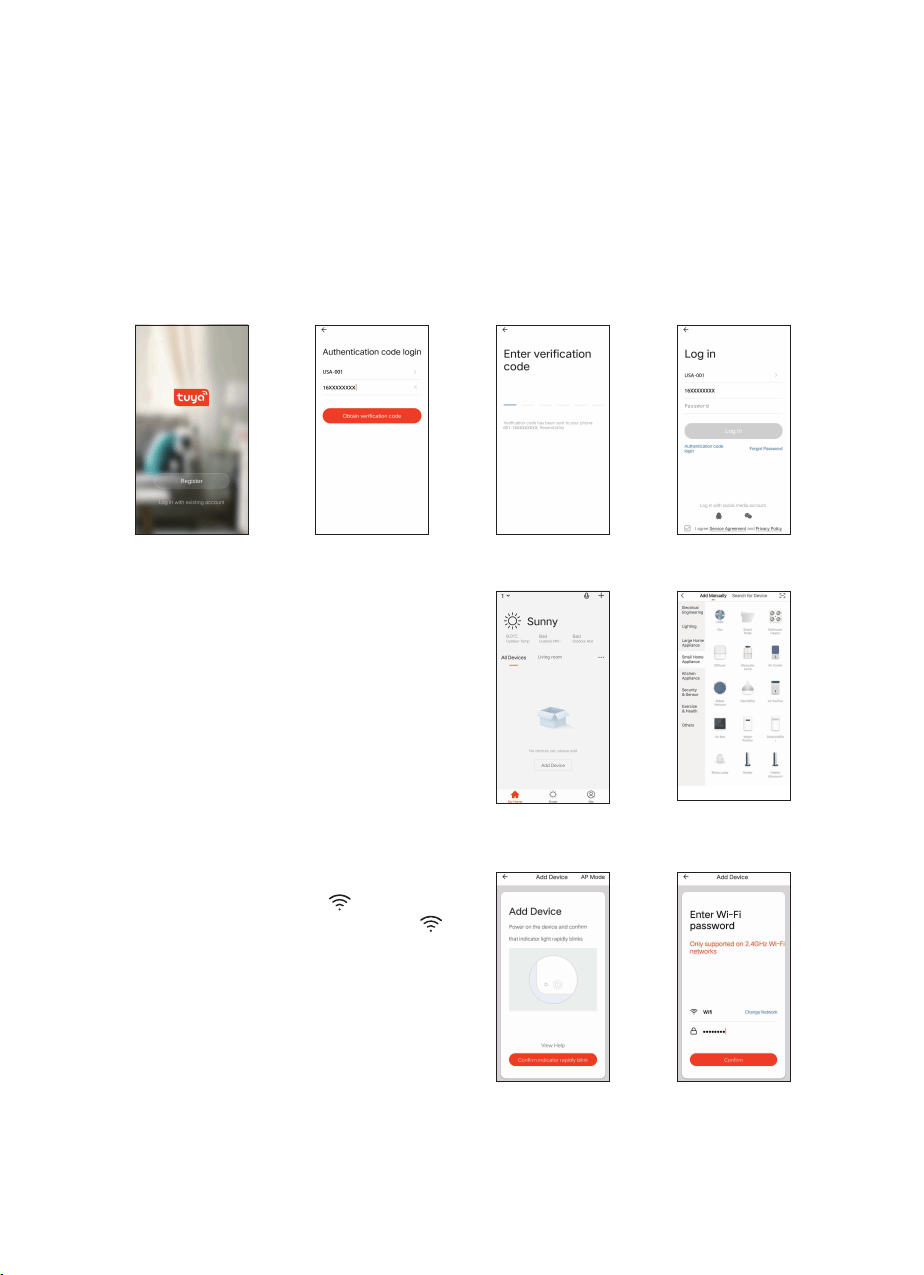
Operation
12
5. APP connection instruction
1. Download and install the “Tuya Smart” APP. You can connect your phone to
the wireless network in your home, and then search for “Tuya Smart” in
Application Store to download and install.
2. Register with mobile phone / E-mail. Enter your mobile phone number /
E-mail firstly, after receiving the verification code, enter the password to
complete registration.
3. Add floor mopping robot
Enter “Tuya Smart” APP, click “Add
Device” on homepage or click “+” in
upper right corner to enter device
adding interface. Choose “Small Home
Appliance”, then choose “Robot
Vacuum”.
4. General Connection mode
Please long press the “ ” button on
host for 3-5 seconds, release “ ”
button after you have heard “ding-dong”
sound for times. At this time, the host
indicator is blinking fast. Click “Confirm
indicator rapidly blink” button and enter
the password of the WiFi connected.
Click “Confirm” to enter connection
waiting status. If the mobile phone
prompts the connection fails, please
repeat the above steps.
Loading ...
Loading ...
Loading ...