Documents: Go to download!
User Manual
- User Manual - (English)
- Owner’s Manual - (Spanish)
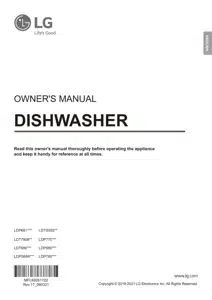
- PRODUCT FEATURES
- PRODUCT OVERVIEW
- INSTALLATION
- OPERATION
- SMART FUNCTIONS
- MAINTENANCE
- TROUBLESHOOTING
Table of contents
OWNER'S MANUAL
PRODUCT FEATURES
QuadWashTM System
Multi-Motion lower spray arm shoots water in various directions and at optimized intensities to reach every area of the tub. This system provides more powerful and complete cleaning coverage.
Inverter Direct Drive Motor
LG's experience in motor technology results in extraordinary functionality, with advanced features like the Dual Zone option, whisper-quiet operation, energy efficiency, and durability.
The simple design and high build quality of the motor make it so reliable that it's covered for 10 years under the warranty.
EasyRack Plus
This easy-to-use system of adjustable tines and rack height provides more flexibility and versatility when loading dishes of various shapes and sizes.
Hybrid Drying System
This efficient drying system does not use a heating element during the drying process resulting in superior energy efficiency and gentle care for dishes.
LG ThinQTM
Download the new LG smart phone app to set options, self-diagnose and troubleshoot problems with the appliance, and access other useful features. This function uses Wi-Fi.
TrueSteamTM Technology
Tiny drops of purified water coat the surfaces of every dish from the steam that fills the tub, resulting in sparkling clean dishes.
PRODUCT OVERVIEW
Exterior Parts
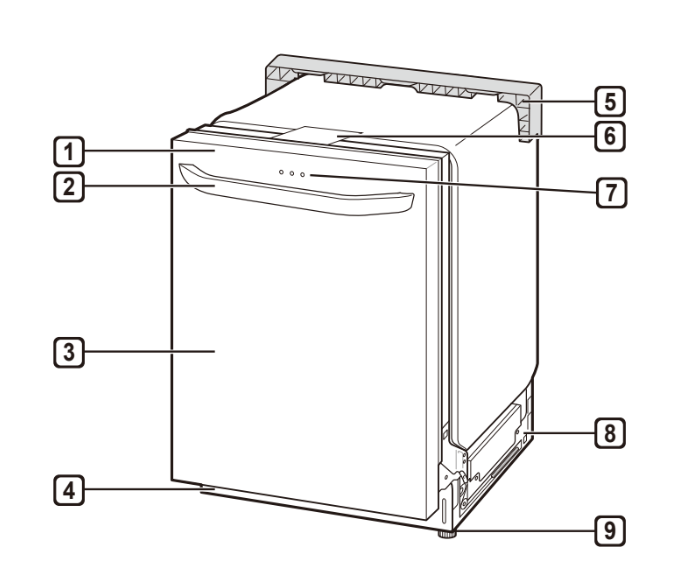
- Control Panel
- Door Handle
- Front Cover
- Lower Cover
- Shipping Brace
- Safety Cover
- SignaLightTM
- Base
- Leveling Feet

- Control Panel & Door Handle
- Front Cover
- Lower Cover
- Shipping Brace
- Safety Cover
- SignaLightTM
- Base
- Leveling Feet
SignaLightTM (Front Display)
The top-control models have 3 indicator LEDs centered at the top of the front cover.
- Red : Error (See the Error Codes in Troubleshooting section.)
- White (steady): Normal operation.
- White (blinking): Cycle has been paused. (After four minutes in pause mode, the machine turns off.)
- Green: Cycle finished normally.
The default “ON” setting keeps the green light on until the door is opened. If the setting is changed to “OFF”, the green light turns off after 90 seconds. To change the setting, turn the power on and press and hold the High Temp button for 3 seconds until “ON” or “OFF” appears in the display. The setting is stored until you change it.
Interior Parts
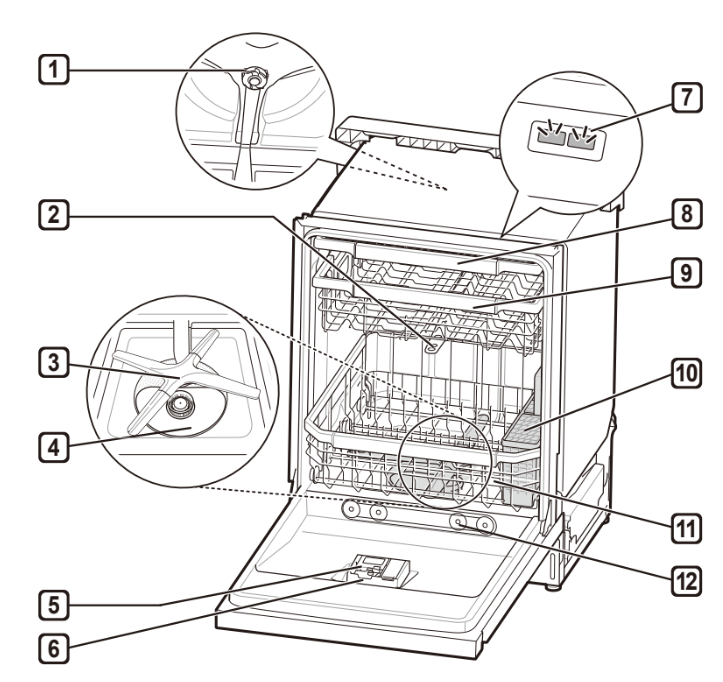
- Top Wash Impeller
- Upper Spray Arm
- Lower Spray Arm
- Filtration System
- Detergent and Rinse Aid Dispenser
- Drying Vent Cover
- Tub Light (some models)
- Cutlery Rack (some models)
- Upper Rack
- Silverware Basket
- Lower Rack (appearance may vary)
- Steam nozzle
NOTE
- The silverware basket ships installed at the back of the bottom rack. For best performance, install it along the right side as shown in the Interior Parts section.
- Remove all packing materials from the exterior and interior of the dishwasher before installing the appliance.
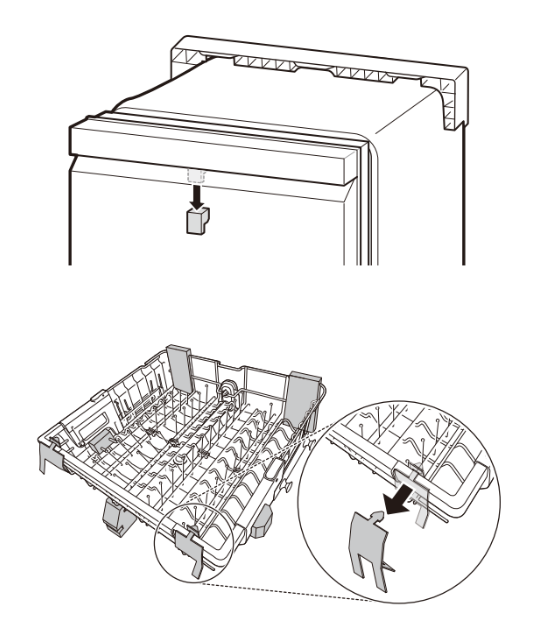
- Press the tab to remove the cable tie by hand. Cutting the tie with a knife or scissors may damage the rack or the silverware basket.
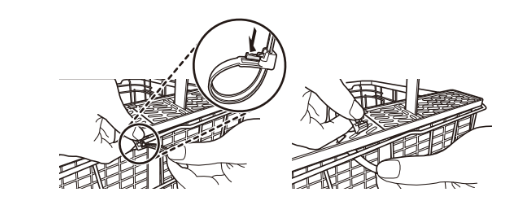
Accessories
Included Accessories
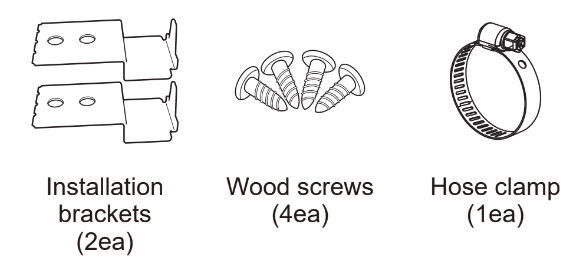
INSTALLATION
Installation Parts and Tools
Parts not Provided
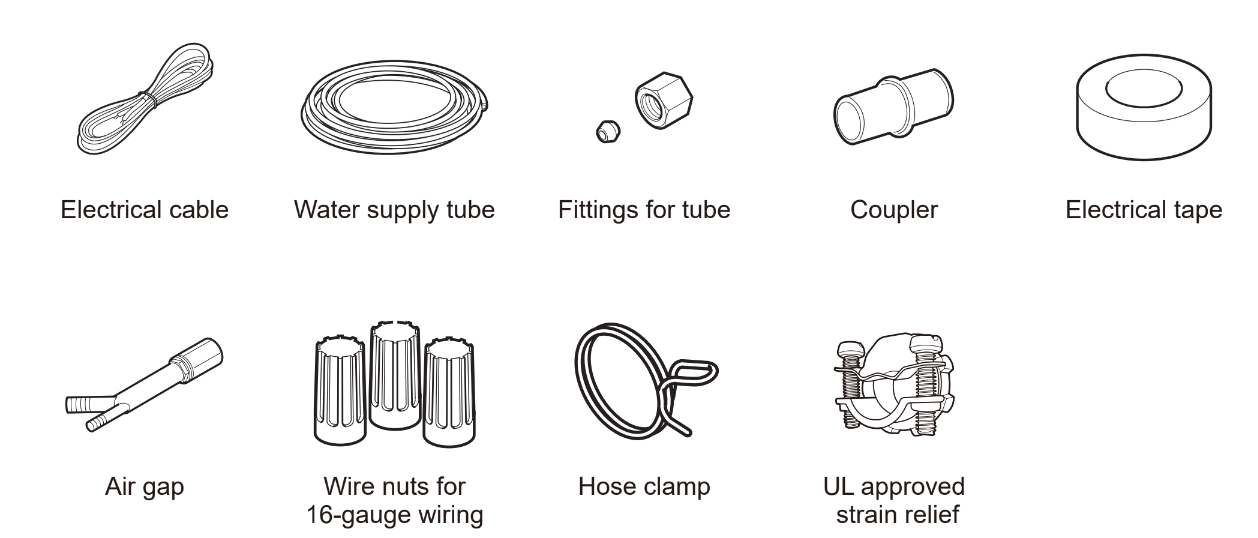
Tools Needed
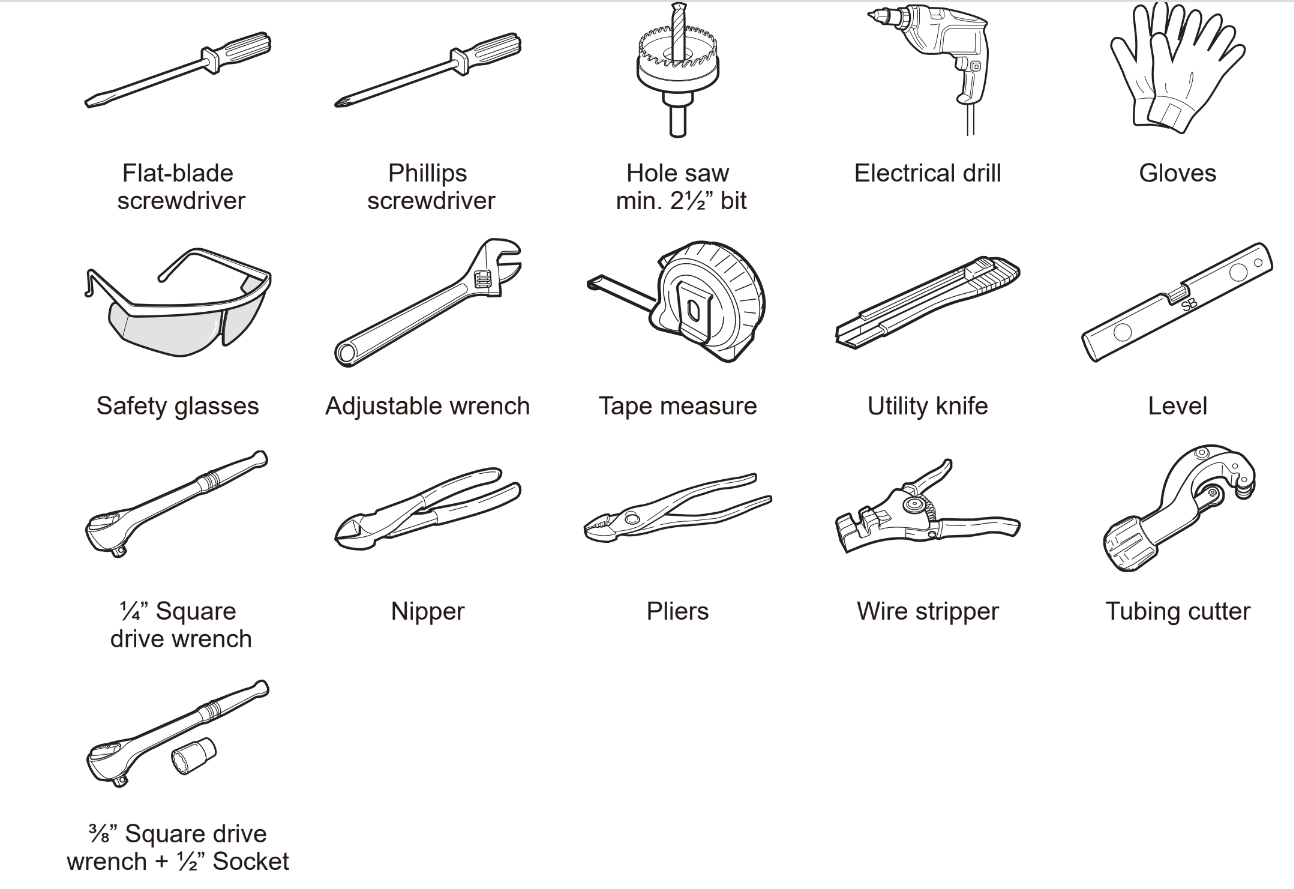
Installation Overview
Preparing Cabinet Opening
Preparing Electrical Wiring
Preparing Water Supply Connection
Preparing the Dishwasher
Removing Lower Cover
Sliding the Dishwasher into Cabinet
Leveling the Dishwasher
Securing the Dishwasher to Countertop
Connecting the Drain Hose
Connecting Water Supply
Connecting Power
Final Check
Product Dimensions
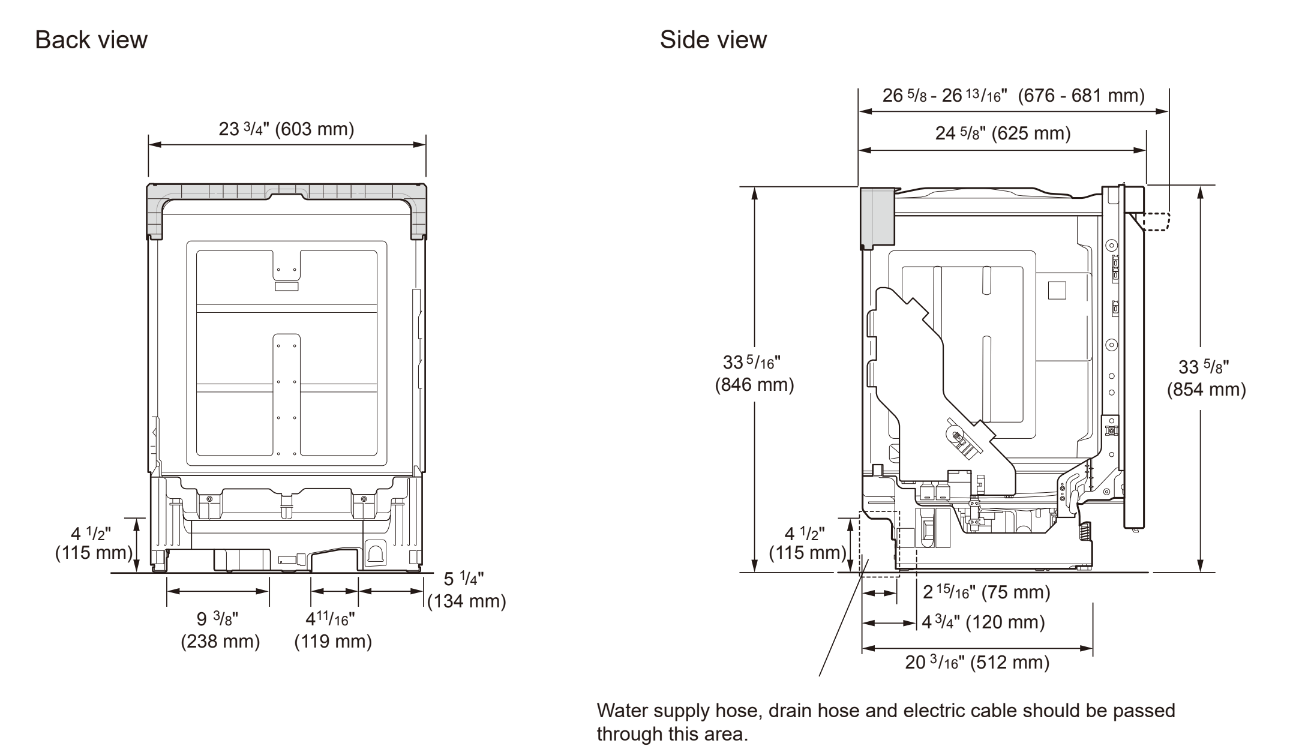
Product Specifications
The appearance and specifications listed in this manual may vary due to constant product improvements.
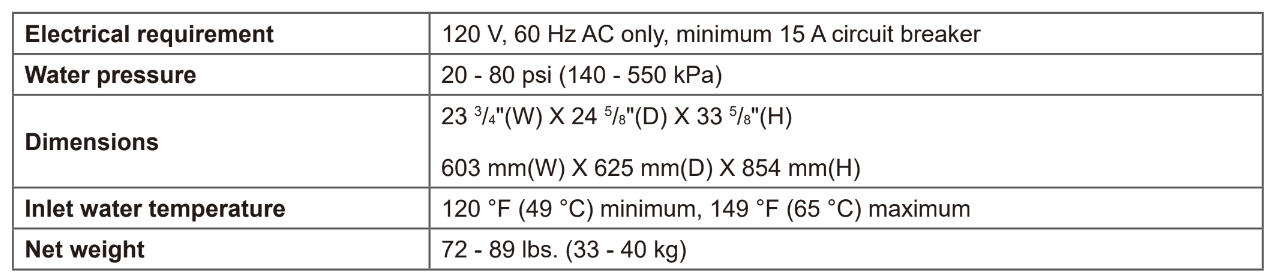
Preparing Cabinet Opening
This dishwasher is designed to fit a standard dishwasher opening. An opening may be needed on both sides to route plumbing and electrical connections.
- To ensure proper drainage, install the dishwasher no more than 12 ft. (3.65 m) from the sink.
- The location must have sufficient space for the dishwasher door to open easily and provide at least 0.1” (2 mm) between the dishwasher and the cabinet sides.
- If installing the dishwasher in a corner, leave a minimum of 2” (50 mm) between the dishwasher and the adjacent wall.
- The adjacent wall must be free of obstructions.
- For flush installations only, you may remove the cabinet brace 1 inside the cabinet.
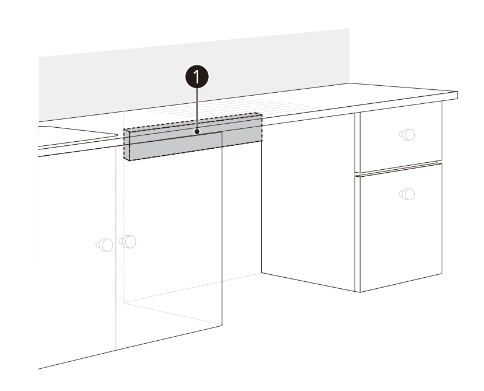
1 Select a location as close to the sink as possible for easy connections to water supply line, drain hose and electrical connection.
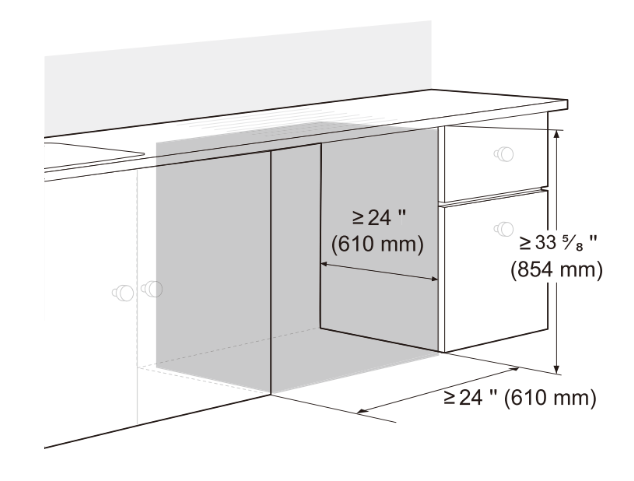
2 To allow for proper clearance of plumbing and electrical, use the template included with the literature to determine the clearance on the side of the cabinet where the cabinet meets the back wall. Using a 2 ½” diameter hole saw, drill a hole in the target area as shown on the template.

Preparing Water and Electrical Connections
There are 2 channels in the bottom of the dishwasher for routing the water and electrical connections. As shown in the bottom view below, channel 1 is for the water supply line, and channel 2 is for the electrical cable.
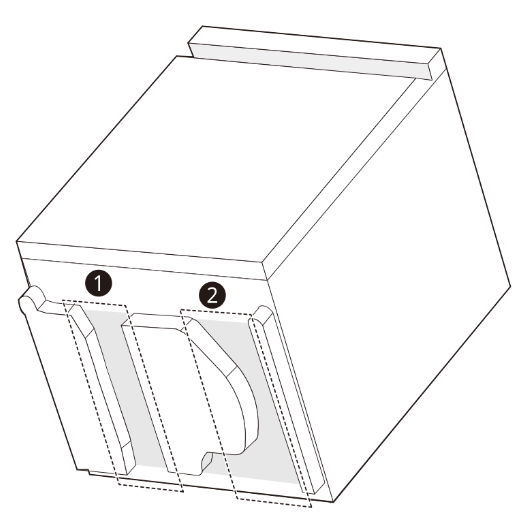
- Turn off the house water supply and the circuit breaker or dedicated power before connecting the dishwasher.
- Run the water supply line along the floor 6 ½ –7 ¾” (165–197 mm) from the left side of the opening and tape it in place in front of the opening.
- Run the electrical cable 3 along the floor 14–16” (356–406 mm) from the water supply line 4 and tape it in place.
- The electrical outlet must be within 4 ft. (1.22 m) of either side of the dishwasher.
- The best location for the electrical conduit is on the right side of the back wall. Re-route the electrical cable before installation if the electrical conduit pipe is longer than 3” (76 mm) and is centered on the back wall.
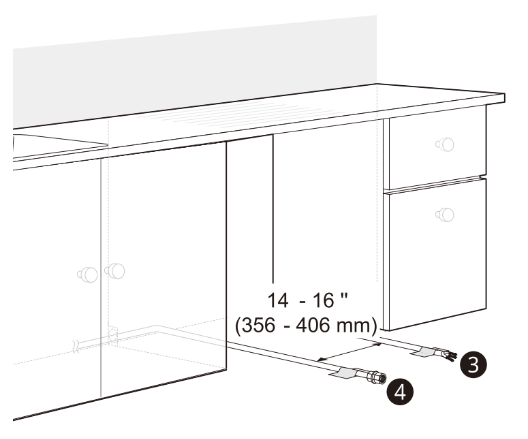
Preparing Dishwasher
Remove the twist tie holding the drain hose to the back of the shipping brace.
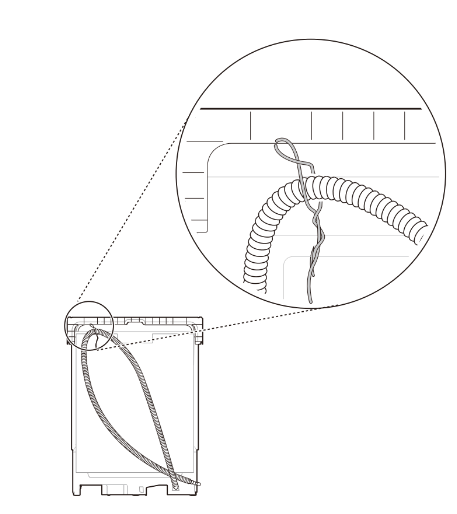
Removable Shipping Brace
The rear shipping brace can be removed if additional clearance is needed when installing the dishwasher under a low countertop.
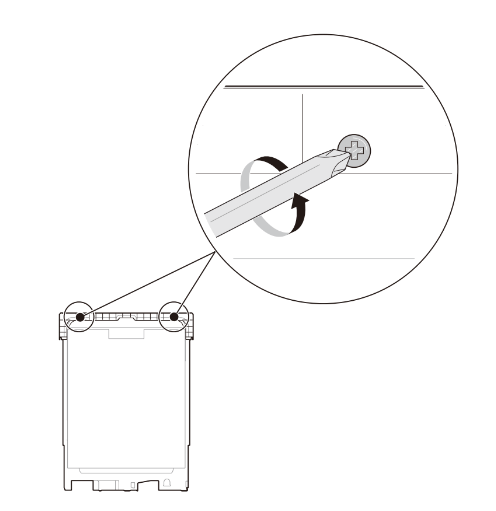
Removing Lower Cover
1. Remove the screws at either side which attach the lower cover to the dishwasher.
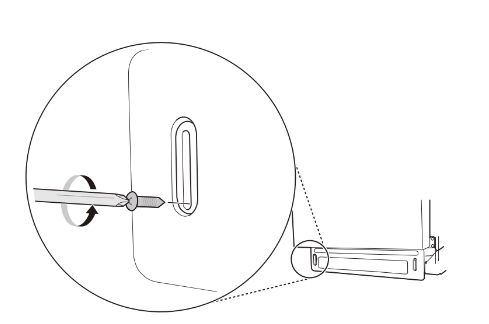
2. Remove the lower cover.
3. If there is insulation padding behind the lower cover, remove it.
4. Set the parts aside until the installation is complete.
Removing Packing Materials from the Interior
Remove all packing materials from the interior of the dishwasher before installing the appliance.
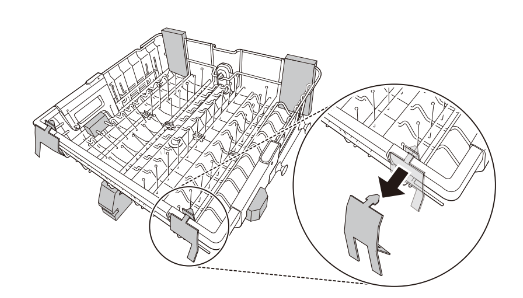
Attaching Installation Brackets
For countertops made of wood or other material that will not be damaged by drilling, use the metal installation brackets provided.
For countertops made of granite, marble, or other materials that could be damaged by drilling, use the wood screws to attach the dishwasher to the cabinet.
See installation instructions in Securing Dishwasher to Cabinet Opening.
1 Insert the tabbed end of the installation brackets into the slots in the upper frame. Rotate the brackets until the tabbed ends are facing up.

2 Bend the tabs on the brackets to secure them to the frame using a pair of needle nose pliers.
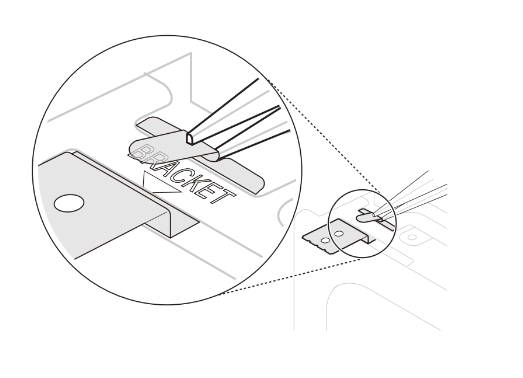
Sliding Dishwasher into Cabinet Opening
CAUTION
- Do not pull or lift the dishwasher using the handle . Doing so can damage the door and hinges.
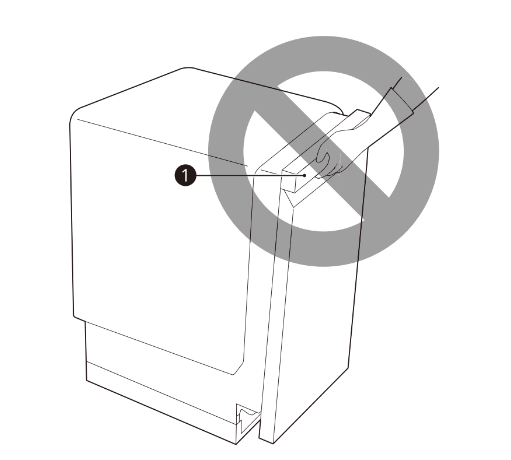
- Do not push the door of the dishwasher with knees when sliding the dishwasher into position.Doing so can damage the front cover.
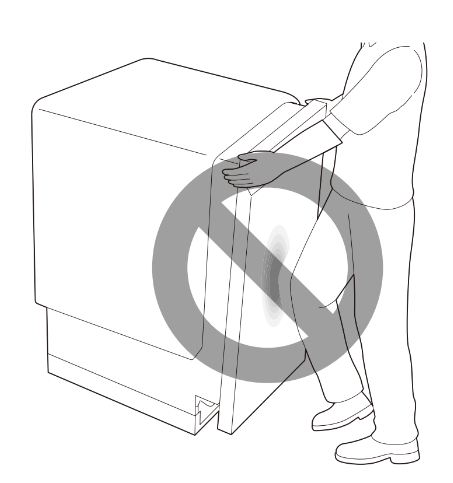
- Do not push the top of the dishwasher. Doing so can damage the interior of the dishwasher.
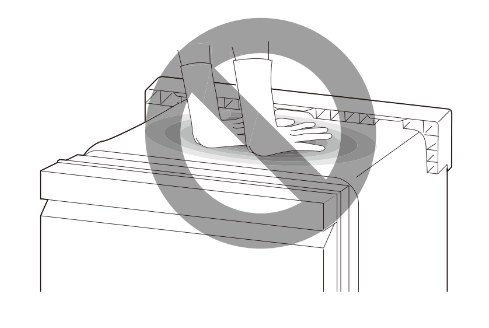
NOTE
Open the door and grab the body frame and the top front opening 2 of the tub to move or lift the dishwasher.

1 Align the dishwasher with the opening. Make sure the water supply line and electrical cable are in the correct positions to slide into their channels properly.
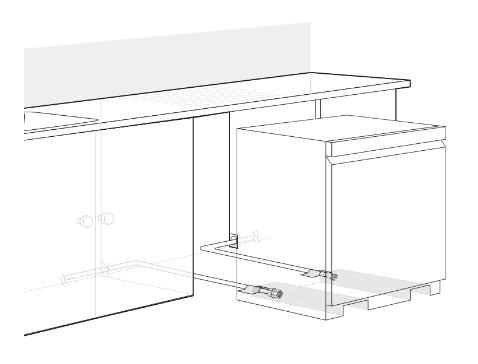
2 Smooth out or pad the edges of the hole drilled for the water supply to avoid damaging the drain hose.
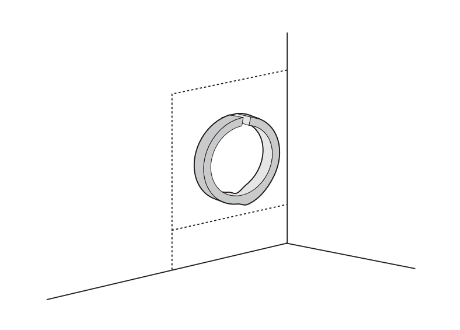
3 Make sure the drain hose is straight before feeding the end of it through the hole for the water supply. As you slide the dishwasher into the opening, you will want to slowly pull on the drain hose from inside the cabinet to take up some slack. Be careful not to kink, pinch, crush or stress the drain hose during installation to avoid leaking and water damage.

4 Gradually slide the dishwasher into the opening, making sure that the water supply line and electrical cable are passing freely through the channels and do not get caught under the dishwasher.
- As you slide the dishwasher into the opening, stop periodically (or have an assistant help) to take up the slack by pulling the drain hose farther into the cabinet.
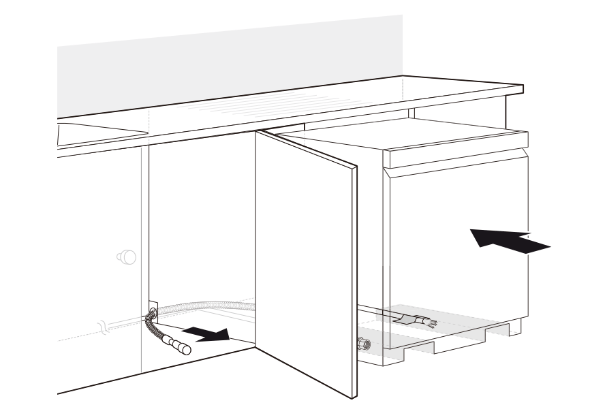
5 Remove the tape from the water supply line and the electrical cable.
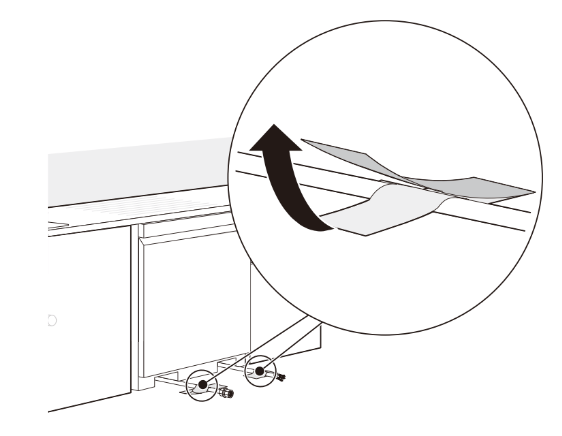
Connecting Water Supply Line and Power
Connecting Water Supply Line
1 With the home water supply turned off, connect the water supply line to the inlet valve on the left front of the dishwasher.
2 Tighten the compression nut.
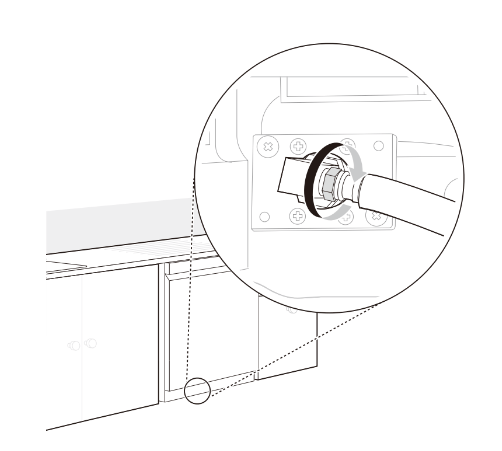
3 Slide the water supply line back through the channel, pulling gently from inside the cabinet to make sure the line is not kinked, pinched, stressed or crushed.
Connecting Power
The dishwasher should have a dedicated properly grounded branch circuit to connect the 3 wire setup which includes the ground wire.
If a 3-prong power supply is used, it should be in an accessible location adjacent to the dishwasher within 4 ft. (1.22 m) of the dishwasher side and not behind the dishwasher.
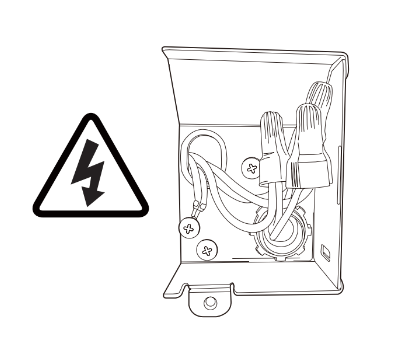
1 Turn off electrical power to the unit at the circuit breaker.
2 Use a Phillips screwdriver to remove the screw from the junction box cover and remove the cover.
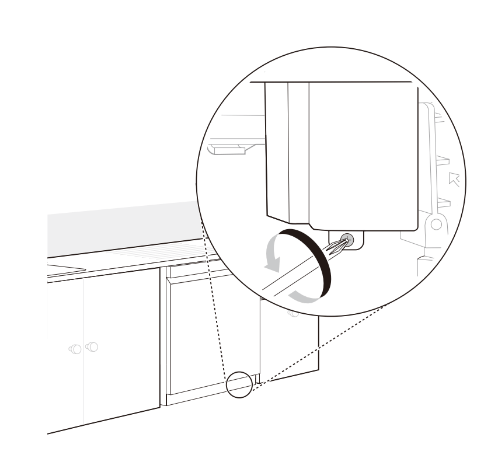
3 Use a Phillips screwdriver to remove 2 screws 1.

4 Remove the junction box from the appliance.
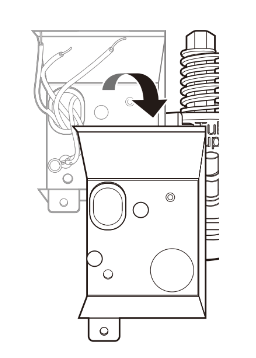
5 Insert a strain relief 2 through the hole in the junction box. Tighten the ring nut 3 to secure it in place.
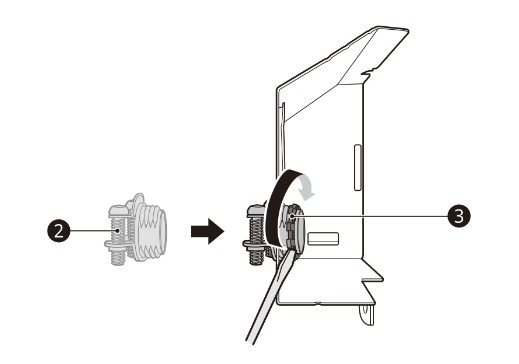
6 Insert the electrical cable through the hole in the strain relief. Tighten 2 screws to secure the cable.
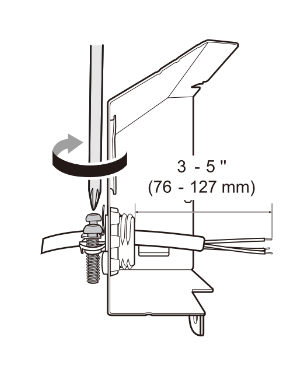
7 Pull the existing wires through the openings in the junction box. Tighten 2 screws 4 to reassemble the junction box in the appliance.
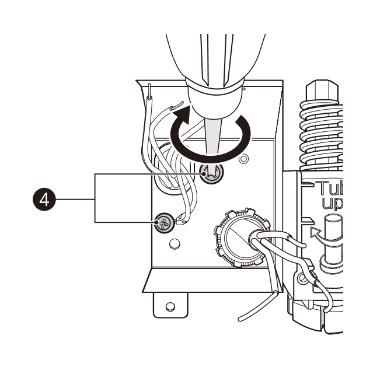
8 Pair the white, black, and green wires to the matching colored wires from the dishwasher.Then twist on the provided wire nuts 5 tightly to connect the corresponding wires.

9 Wrap electrical tape 6 around each connection.
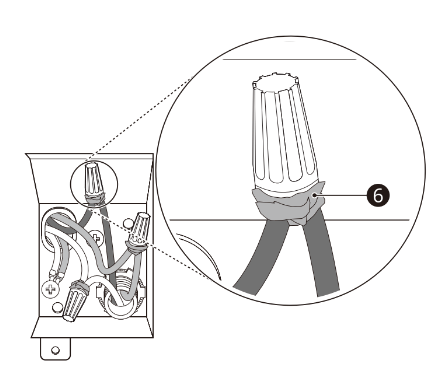
10 Fold the connected wires back into the junction box and screw on the junction box cover.
Connecting Drain Hose
If the end of the drain hose does not fit the drain line, use a heat and detergent resistant adapter not supplied). These may be obtained from a local plumbing supply store.
- Cut the adapter so the end matches the size of the drain connection.

Drain Hose Requirements
- Follow local codes and ordinances.
- Do not exceed 12 ft. (3.65 m) distance to drain.
- Do not connect drain hoses from other appliances to the dishwasher’s drain hose.
- If an extension drain hose is required, use a 5/8” or 7/8” inside diameter, 2-3 ft. length hose and a coupler 1 for connecting the two hose ends.
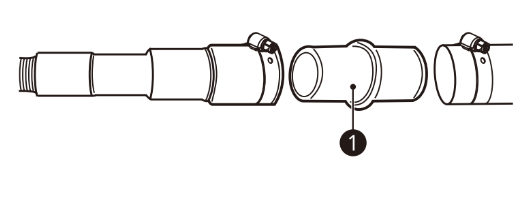
Connecting to Disposal without Air Gap
The height of the drain hose end must be at least 12” mm) and within 40” (1016 mm) from the base of the dishwasher to avoid water being siphoned from the tub.
1 Remove the knockout plug 1 on the disposal with a hammer and screwdriver.
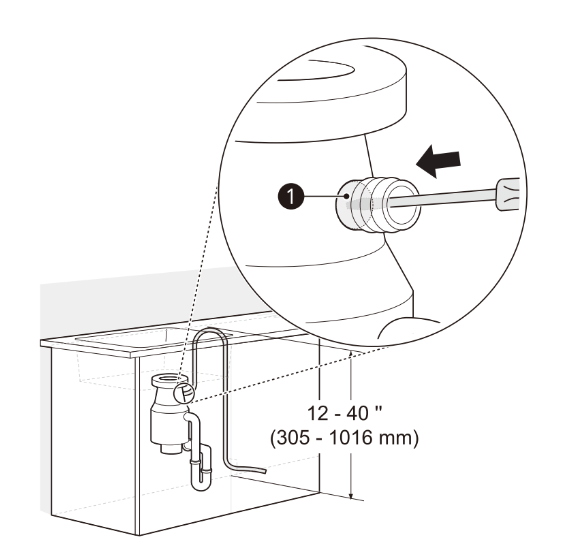
2 Remove the knockout plug 1 from the disposal.

3 Attach the drain hose to the disposal with the hose clamp provided. Move the hose clamp into position and tighten it with a flat-blade screwdriver.
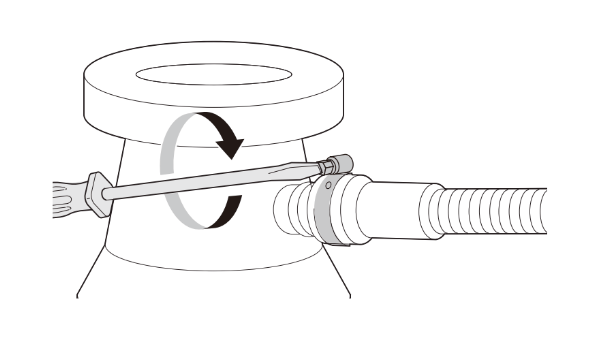
Connecting Waste Tee without Air Gap
The height of the drain hose end must be at least 12” mm) and within 40” (1016 mm) from the base of the dishwasher to avoid water being siphoned from the tub.
1 Remove the knockout plug with a hammer and screwdriver.

2 Attach the drain hose to the waste tee with the hose clamp provided. Move the clamp into position and tighten it with a flat-blade screwdriver.

Connecting to Disposal or Waste Tee with Air Gap
1 Remove the knockout plug with a hammer and screwdriver.
2 Connect the end of the drain hose 1 to the air gap 2 with the hose clamp provided. Move the clamp into position and tighten it with a flat-blade screwdriver.
- This avoids water being siphoned from the tub.
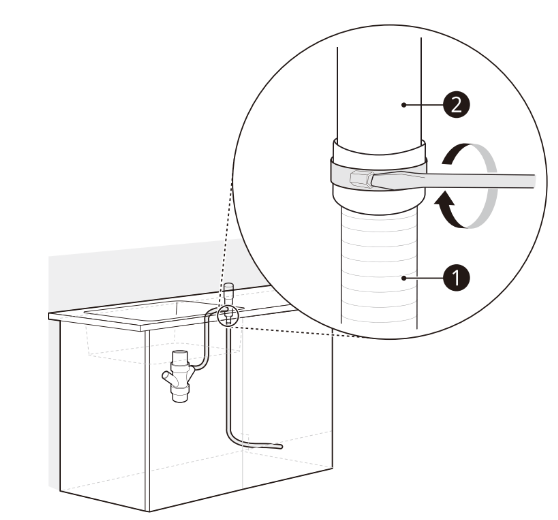
3 If it is not connected, attach the rubber hose connector to the disposal or waste tee with a hose clamp (not provided).
Leveling Dishwasher
Check that the dishwasher is level and adjust the leveling feet if necessary.
Checking Leveling
To check that the tub is level from front to back, remove the lower rack and pour 169 oz. (5 L) of water into the bottom of the tub. The water level should be near the center of both tub lower indentations at the front.
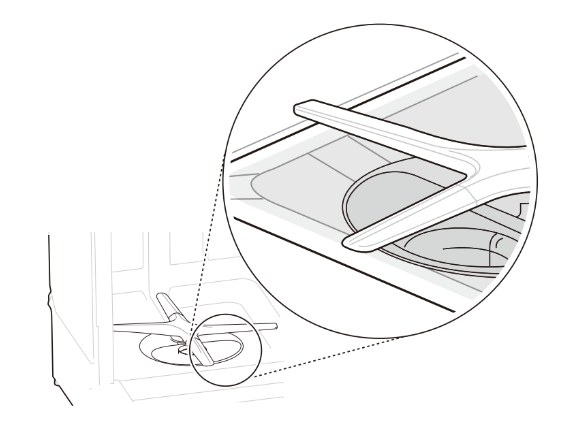
With the lower rack removed, place a level on the inside wall of the tub to check that the dishwasher is level from side to side.
- If you do not have a level, try using a smartphone level application instead.
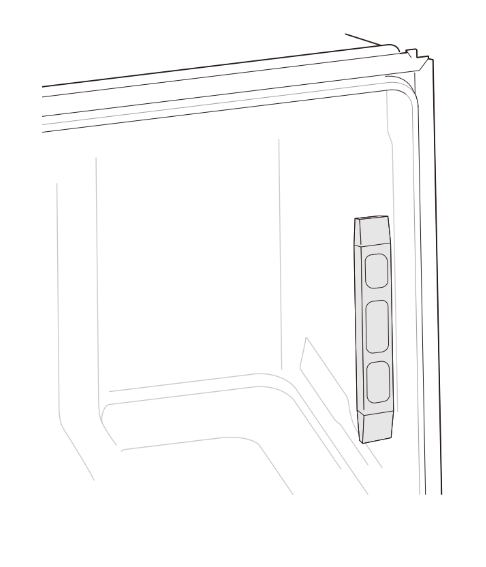
Make sure that the gap between the tub walls and the door liner is the same on either side.

Adjusting Leveling Feet
Adjust as needed until the dishwasher is completely leveled.
Adjusting Front Leveling Feet
- Use a flat-blade screwdriver to turn the front leveling feet and adjust the front of the tub.
- Turn the front leveling feet clockwise to raise the front of the tub and counterclockwise to lower it.
- The adjustments work identically for both front leveling feet.
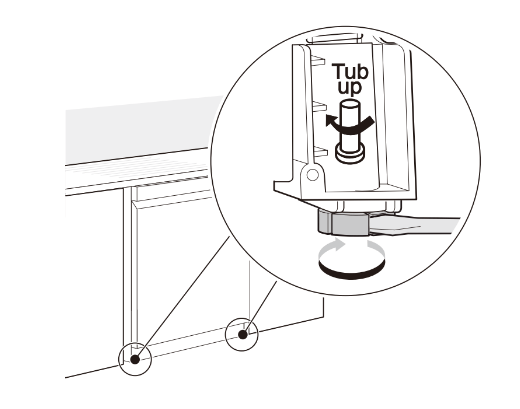
When the flat-blade screwdriver is unavailable, use a 1/4” square drive wrench( 1) or 3/8” square drive wrench( 2) with 1/2” socket( 3) to turn the front leveling feet and adjust the front of the tub.
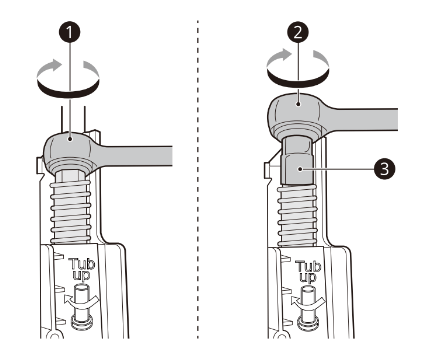
Adjust the front and rear leveling legs until they are all in firm contact with the floor. Failure to level the dishwasher may prevent the door from closing properly and the dishwasher will not turn on.
Adjusting Rear Leveling Foot
- Use a Phillips screwdriver to adjust the rear leveling foot and the rear of the tub using the center screw at the base of the appliance in the front.
- Turn the center screw clockwise to raise the rear of the tub and counterclockwise to lower it.
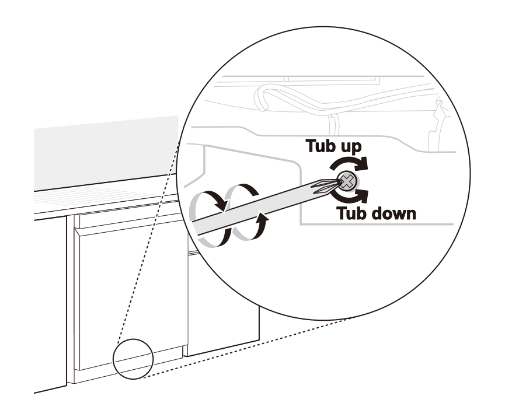
Securing Dishwasher to Cabinet Opening
There are 2 options for securing the dishwasher. If the countertop is made of wood or a material that can safely be drilled into, secure the dishwasher to the countertop with the provided brackets. If the countertop is granite, marble, or a material that cannot be drilled into, secure the dishwasher to the cabinet frame with the provided wood screws.
Securing Dishwasher to Countertop
Use the bracket screws provided to secure the brackets at the top of the dishwasher to the underside of the wood countertop.
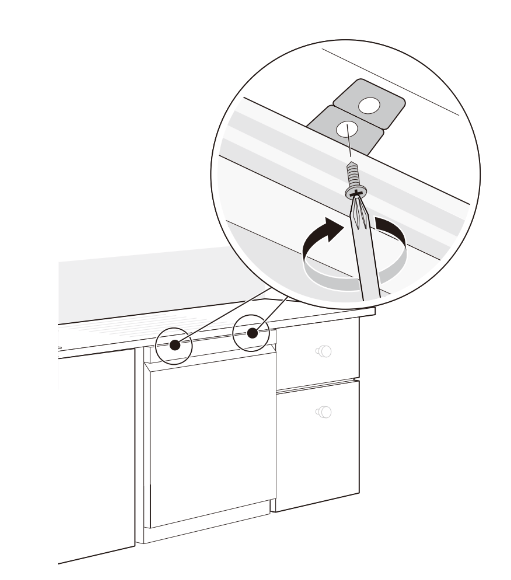
If desired, the dishwasher can also be secured to the cabinet frame using the instructions which follow.
Securing Dishwasher to Cabinet Frame
1 Remove the 2 plastic caps from the mounting bracket access holes.
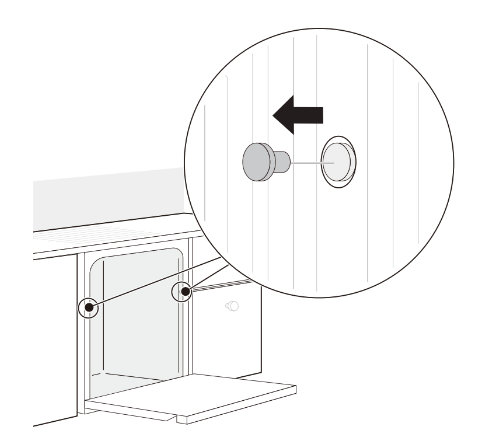
2 Drive a wood screw through the mounting bracket and into the cabinet frame.
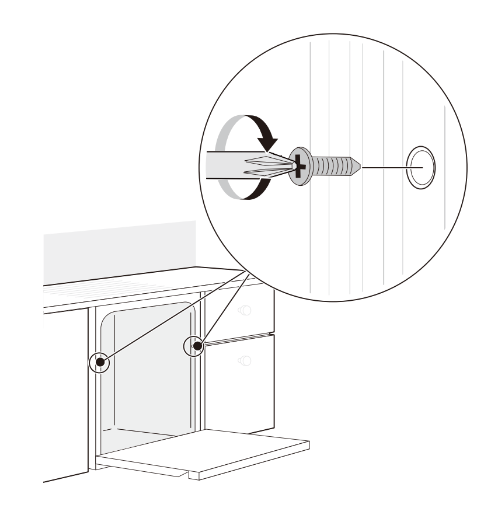
3 Reinstall the plastic caps.
Final Installation Check
Check if the dishwasher is properly installed.
1 Turn on the circuit breaker.
2 Turn on the house water supply.
3 Make sure that the door opens and closes smoothly.
- If necessary, level the dishwasher again.
- If the door will not close, make sure the rack is level.

- Make sure that all packaging materials have been removed.
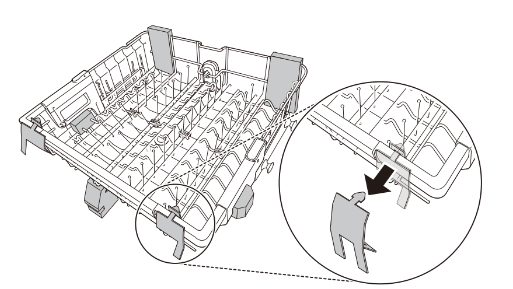
4 Power on the dishwasher and run a Turbo cycle to verify proper operation.
5 Check for leaks at the drain hose and water supply connection..
6 If a water leak is detected, press and hold the Start button for 3 seconds to cancel the wash cycle and automatically drain the water from the dishwasher. Tighten all water connections and run another cycle. Repeat until no leaks are detected.
7 Replace the lower cover.
Installation Check Error Codes
Refer to the chart below before calling for service.
| Error Code | Possible Cause and Solution |
| OE Error | Drain hose is kinked or pinched. Feed the drain and water supply hoses through the hole under the sink. Then gradually slide the dishwasher into the cabinet while pulling on the hoses under the sink to take up any slack. This helps avoid kinking the hoses or trapping them beneath the dishwasher. |
Drain hose is connected to the disposal without removing the knockout plug. Remove the knockout plug from the disposal. | |
Waste tee or disposal is clogged. Remove knockout plug on the waste tee or disposal. | |
| IE Error | Water supply line is kinked under dishwasher. Feed the drain and water supply hoses through the hole under the sink. Then gradually slide the dishwasher into the cabinet while pulling on the hoses under the sink to take up any slack. This helps avoid kinking the hoses or trapping them beneath the dishwasher. |
House water supply is not turned on. Turn the water faucet on. |
OPERATION
Using the Appliance
Before Using the Appliance
- Read the Important Safety Instructions.
- Connect to the hot water supply only. The water supply temperature should be a minimum of 120°F (49°C) for better washing performance and shorter cycle time.
- Follow the instructions for loading the dishwasher to ensure effective cleaning.
- Remove insoluble items such as bones, toothpicks, and pieces of paper while loading the dishwasher.
When Loading the dishwasher
1 Only load items that are dishwasher-safe.
2 Remove solid, burned-on scraps from dishes prior to loading in the dishwasher.
3 Place items with deep dish bottoms at an angle to help water run off and speed the drying process.
Quick Start
1 Load the dishes
Scrape the dishes free of excess food, bones, and any other hard, non-soluble residue. Pull each rack out and load the dishes as described in this manual.
2 Measure the detergent
Using the guidelines in this manual, fill the detergent cup with the recommended amount of detergent and close the lid. If a prewash is desired, the recess on top of the lid should also be filled with detergent.
3 Close the door
4 Turn on the dishwasher
To turn on the display panel, press the Power button.
5 Check the Rinse Aid
The Rinse Aid icon  will flash if the level of rinse aid in the dishwasher is low. Add rinse aid if the level is low to maintain the effectiveness of the dry cycle.
will flash if the level of rinse aid in the dishwasher is low. Add rinse aid if the level is low to maintain the effectiveness of the dry cycle.
6 Select the cycle and options
Select the cycle and options that best fit the load by referring to the Cycle guide. The display will show the estimated time for the cycle and options selected.
7 Operate the dishwasher
- Method 1
- Press the Start button and then close the door in less than four seconds to operate the dishwasher. If the door is not closed within four seconds, the white LED with time flashes, an audible tone is heard, and the cycle does not start.
- Method 2
- Close the door first and then press the Start button to operate the dishwasher.
- If the door is opened during the cycle, the dishwasher will stop. To resume the cycle, see methods 1 and 2 above.
8 End of cycle
When the cycle is complete, a chime will sound and the display will show End until the door is opened or Power is pressed. To save energy, press and hold High Temp for three seconds to set the End display to automatically turn off a few minutes after the cycle ends.
Auto-Off
The dishwasher automatically turns off after four minutes of inactivity if paused or if no cycle is started.
Control Panel
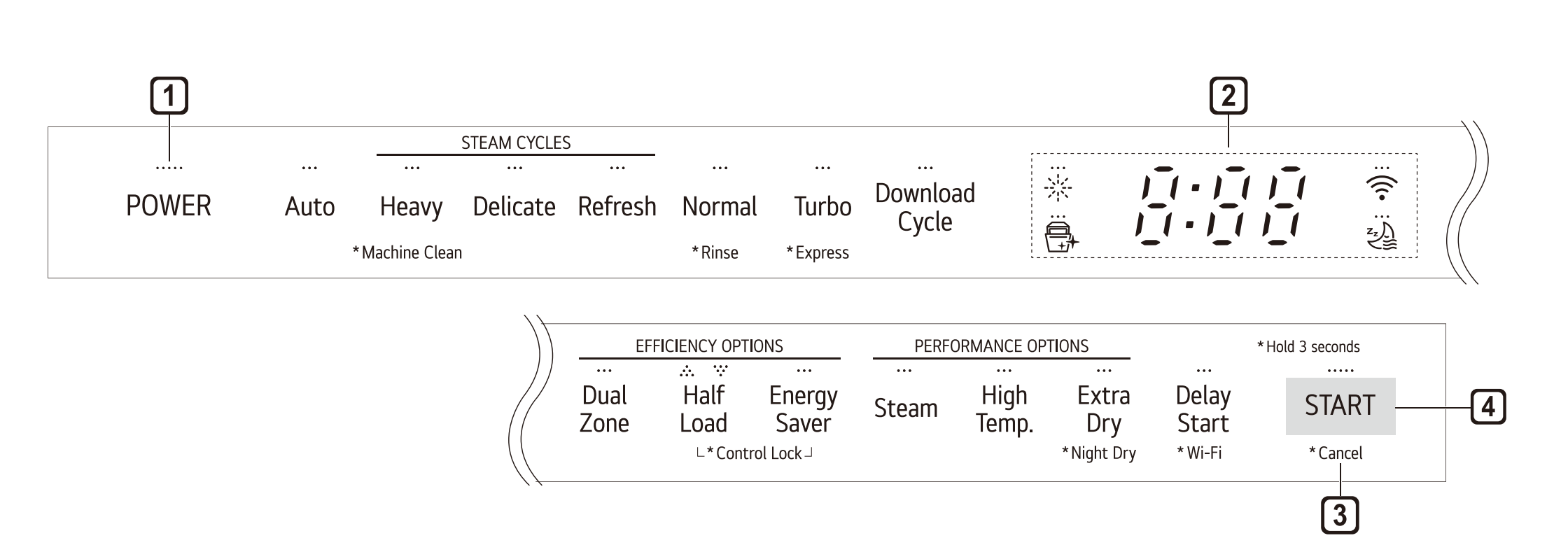
1 Power
- Press the Power button to turn power on and off.
- After the cycle is complete, the power automatically turns off for purposes of safety and economy.
- If there is a power surge, power outage, or disruption of any kind, power is automatically turned off for safety.
- When power is connected again, it will turn on automatically and resume the cycle.
2 Display
 Digital Display
Digital Display- The digital display on the control panel shows the ESTIMATED cycle time. When the cycle and options are selected, the display shows the total estimated time to complete those selections. During operation, the display shows the remaining estimated operating time.
 Control Lock
Control Lock- The Control Lock feature helps prevent settings from being changed during a cycle. Selecting this feature locks all of the buttons, except for the Power button, on the control panel. This feature does not lock the door.
- While a cycle is running, press and hold Half Load and Energy Saver simultaneously for three seconds to activate or deactivate Control Lock.
- To start a new cycle, deactivate Control Lock.
 Rinse Aid Icon
Rinse Aid Icon- This icon illuminates when the rinse aid level is low. The LED automatically shuts off when the rinse aid is refilled or the level is set to 0.
- Refer to the Rinse Aid Dispenser Adjustment section.
 : Machine Clean & Sanitized Icon
: Machine Clean & Sanitized Icon- Machine Clean
This cycle is for cleaning the inside of the dishwasher. Use the cycle without dishes in the machine. It eliminates residual soils, odor, white spots, and other dirt. Add citric acid or another cleaning agent for more effective results.
Press and hold Heavy for three seconds to activate.
 Wi-Fi
Wi-Fi- When the appliance is connected to the internet through a home Wi-Fi network, this icon illuminates.
- Press and hold Delay Start for approximately three seconds to connect to the network.
3 Cancel
- The drain pump activates and the cycle cancels. Once the dishwasher finishes draining, the power turns off.
- Press and hold Start for three seconds to activate.
4 Start
- To operate the machine, either press Start and close the door within four seconds or close the door and press Start.
- An alert will sound when the door is not closed within 4 seconds after you press Start button.
Chime On/Off
- To activate or deactivate the button sounds, press and hold Dual Zone and Energy Saver simultaneously for three seconds. The error alert sound cannot be turned off.
Cycles
Select your desired cycle.
Auto
This cycle senses the soil amount and soil toughness and is optimized to achieve the best cleaning.
Heavy
This cycle is for heavily soiled dishes and dishes with hardened on soil. The Heavy cycle defaults to the strongest spray intensity and uses it to wash heavily soiled dishes.
- This cycle has the added power of steam.
Delicate
Use this cycle to clean delicate items such as fine china and stemware.
- This cycle has the added power of steam.
Refresh
This cycle freshens up and warms dishes that have been unused for a long time.
- Do not use detergent when using this cycle.
Normal
This cycle is for moderately soiled, everyday loads. Select the Night Dry option if leaving dishes overnight. Press and hold Extra Dry for three seconds to activate Night Dry.
- After the cycle ends, the fan runs for an hour to help vent the warm, moist air in the tub. You can stop the fan by opening the door after the cycle ends.
Turbo
This cycle will clean heavily soiled dishes in an hour using slightly more energy and water.
- This cycle does not have drying. Select the Extra Dry or Night Dry option or another cycle for better drying.
Download Cycle
Use a dedicated cycle downloadable via Wi-Fi or NFC.
NOTE
- Only the cycle code for the current Download cycle appears on the appliance. See the smartphone app for cycle codes, names, and more information about the available cycles.
- Default Cycle : P1. Pots & Pans
Machine Clean
This cycle is for cleaning the inside of the dishwasher. Use the cycle without dishes in the machine. It eliminates residual soils, odor, white spots, and other dirt. Add citric acid or another cleaning agent for more effective results.
- Press and hold Heavy for three seconds to activate.
Rinse
This cycle is a quick rinse for dishes that will not be washed immediately. The cycle rinses dishes that have excess soil to soften dried on residue. Rinsing the dishes helps prevent odors in the dishwasher. No detergent should be used.
- This cycle does not have drying.
- Press and hold Normal for three seconds to activate.
Express
This cycle will quickly clean lightly soiled dishes. (Time : 34 minutes)
- This cycle does not have drying. Select the Extra Dry or Night Dry option or another cycle for better drying.
- Press and hold Turbo for three seconds to activate.
Options
Select the desired cycle button and then select the options for that cycle.
Dual Zone
This option automatically sets the spray intensity to soft for the upper spray arm and strong for the lower spray arm. Place heavily soiled dishes like plates and bowls in the lower rack and lightly soiled dishes like cups and small plates in the upper rack to get the best results.
Half Load
This option washes intensively by selecting the upper or lower racks. For small loads, use just the upper or lower rack to save energy and time. By pressing the Half Load button, the settings  , and the cancellation of the Half Load option are available.
, and the cancellation of the Half Load option are available.
Energy Saver
This option saves energy by reducing the wash and rinse temperatures. Wash time is increased to maintain wash performance. Do not use this cycle with heavily soiled dishes.
Steam
This option adds steam at the start of the cycle to improve wash performance.
If the Steam option is added to a cycle, the indicator  stays lit at the end of the cycle if the dishes were properly sanitized (on some models). If the dishwasher could not properly sanitize the dishes because the Steam option was not selected, the cycle was interrupted or the water could not be heated to the required temperature, the indicator will not light up at the end of the cycle. Open and close the door or press POWER to turn the indicator off.
stays lit at the end of the cycle if the dishes were properly sanitized (on some models). If the dishwasher could not properly sanitize the dishes because the Steam option was not selected, the cycle was interrupted or the water could not be heated to the required temperature, the indicator will not light up at the end of the cycle. Open and close the door or press POWER to turn the indicator off.
NOTE
This high temperature rinse sanitizes dishes and glassware in accordance with the NSF/ANSI Standard 184 for residential dishwashers. Certified residential dishwashers are not intended for use in licensed food establishments. Only sanitizing cycles have been designed to meet the requirements for soil removal and sanitization efficacy. There is no intention, either directly or indirectly, that all cycles on a certified machine have passed the sanitization performance test.
High Temp
Raises the main wash temperature to improve cleaning.
Extra Dry
Select the Extra Dry option for better drying performance. This option adds extra drying time to the cycle and raises the heated rinse temperature.
- When the rinse aid is empty, the Extra Dry option is selected automatically.
Night Dry 
Dishes are often left in the dishwasher overnight after the cycle ends. This can result in the steam inside the tub condensing on dishes, leaving them wet. The Night Dry option runs the ventilation fan periodically to help vent the steam from the tub.
- Press and hold Extra Dry for three seconds to activate.
- The Night Dry option is selected by default on all cycles for which it is available, except the Normal cycle.
- To add the Night Dry option to the Normal cycle, press and hold Extra Dry for 3 seconds
Delay Start
The Delay Start feature delays the start of a selected cycle. Each time the Delay Start button is pressed, the delay time increases by an hour. The delay time can be set from 1 to 12 hours, in one-hour increments.
Cycle/Option Guide
The cycle guide below shows the available options for each cycle.
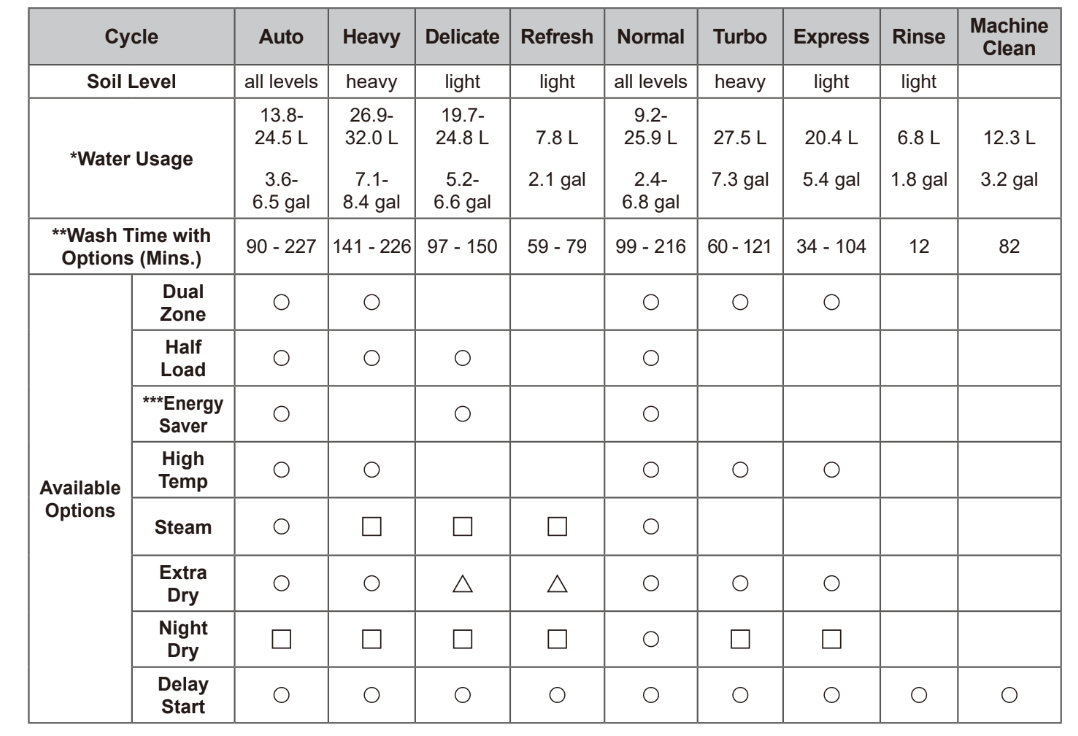
* Actual water consumption will vary depending on soil level and hardness of water.
** The actual running time and cycle time displayed may change depending on options chosen, soil level, water temperature, and hardness of water. Therefore, display time and actual running time can be different.
*** Energy Saver cannot be used at the same time as Extra Dry or High Temp.
 : Extra drying time only, no added high-temperature rinse.
: Extra drying time only, no added high-temperature rinse. : ON by default.
: ON by default.
Loading the Dishwasher
The extra tall tub allows loading of dishes, pans, or other utensils up to 14" high.
For effective washing performance, always follow these instructions.
- Remove large particles of food debris from plates including bones etc. before loading.
- Soak items with burnt on food prior to loading in the dishwasher.
- Place deep pots or dishes upside down.
- Make sure that all items do not touch each other.
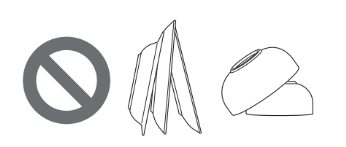
Non-Dishwasher Safe Items
The combination of high water temperature and dishwasher detergents may damage certain items.
Do not wash the following items in the dishwasher.
- Copper or anodised aluminium
- Hand painted silver or gold leaf crockery
- Wood or bone handled utensils
- Iron or non rust proof utensils
- Plastic items which are not dishwasher safe
- Expensive ware such as silver and dishes with golden rings
- Fragile item such as crystal glasses
Loading the Lower Rack
Loading 10 Place Settings
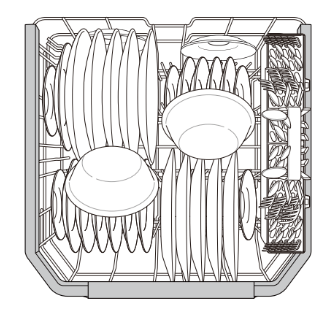
Loading 12 Place Settings
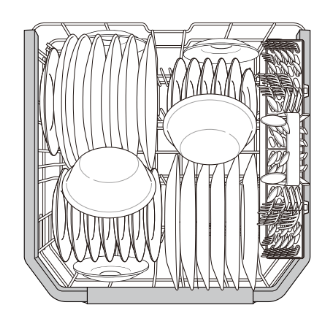
Lower Rack Loading Tips:
- Plates should be positioned upright and facing the center of the rack and pots, pans and large dishes must be turned upside down.
- Load dinner plates, dishes, soup bowls etc. between the tines.
- Load cookie sheets, cake pans and other large items on the sides or back of the rack. Loading these items in the front of the dishwasher can prevent the water spray from reaching the detergent dispenser.
- Make sure that pot handles and other large items do not stop the rotation of the spray arms.
- The lower rack should not be used for small items such as cups, wine glasses, or small plates. These items should be loaded in the upper rack.
- Make sure that large items do not interfere with the rotation of the spray arms, and do not prevent the detergent dispenser from opening.
Folding Down the Lower Tines
Fold tines down to fit larger dishes; pull tines back up to fit smaller dishes.

Loading Dishes & Pots
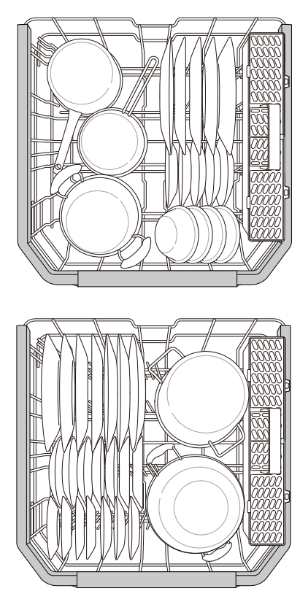
Loading Pots & Bowls
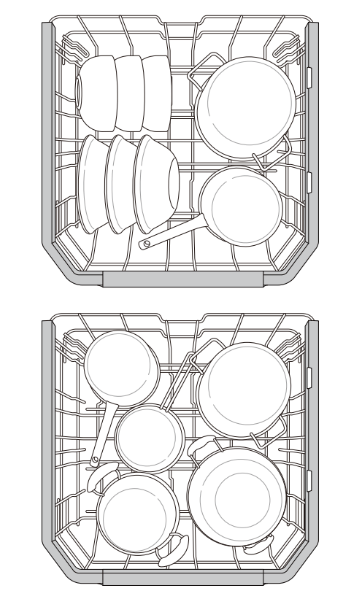
Loading the Silverware Basket
The silverware basket has separators to avoid scratching and tarnishing of delicate silverware.
Loading 10 Place Settings
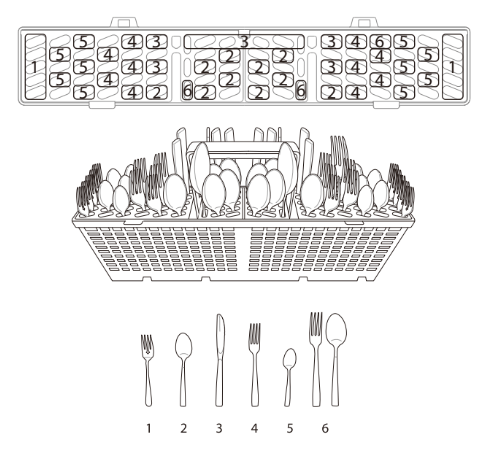
Loading 12 Place Settings

Silverware Loading Tips:
- For best cleaning results, use the top separators in the basket when loading silverware. The separators will prevent nesting of silverware.
- Load sharp items, such as knives, pointing down.
- When unloading the dishwasher, it is best to start with the silverware basket. Doing so will prevent water droplets from falling on your silverware from the upper rack.
Loading the Upper Rack
Loading 10 Place Settings
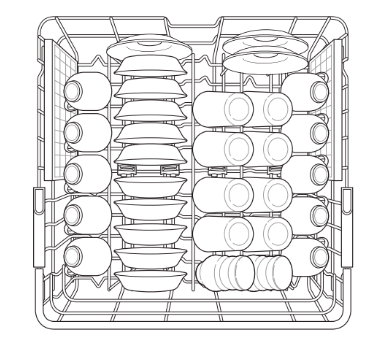
Loading 12 Place Settings
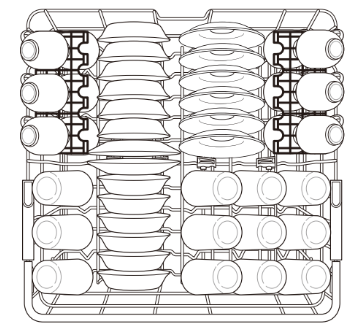
Upper Rack Loading Tips:
- Place cups and glasses in the rows between the rack tines. Placing them over the rack tines can lead to breakage and water spots.
- To avoid chipping, do not let stemware touch other items.
- Place items so that the open end faces down for cleaning and drying.
- Do not stack items on top of each other.
- Use the upper rack for small or delicate items such as small plates, cups, saucers, glasses, and dishwasher-safe plastic items.
- Cups, glasses, and bowls must be positioned upside down.
- Extra cups or cooking utensils can be laid on the fold down cup racks, which may also provide support for long-stemmed glasses.
- Make sure items do not interfere with the rotation of the spray arms above and below the upper rack.
- When loading larger items in the upper rack, such as wine glasses or taller cups, it may be necessary to remove the cutlery rack if one is present.
Loading the Cup Rack (On Some Models)
Some models have cup racks that provide support for long-stemmed glasses.
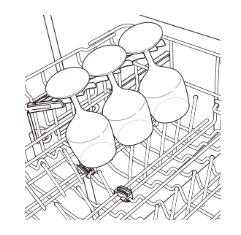
The cup racks can be folded up out of the way for tall glasses.
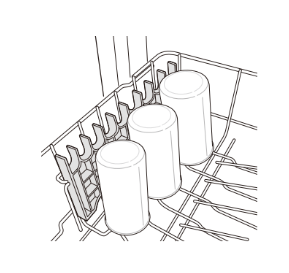
Removing and Replacing Cup Racks (On Some Models)
The left and right cup racks are interchangeable and can be removed.
1 Slide cup rack down into its closed position.
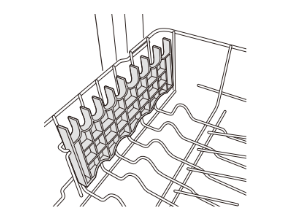
2 Locate assembly slot on cup rack and firmly pop rack off support bar on that side.
- The rack on the left pops free at the back. The rack on the right pops free at the front.
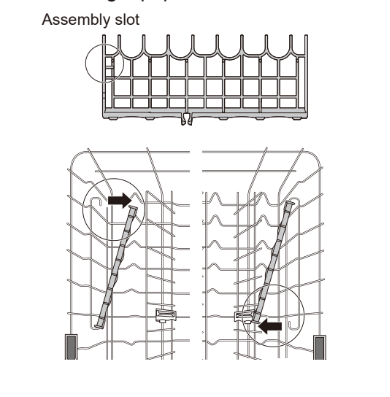
3 Slide cup rack off support bar on opposite side.
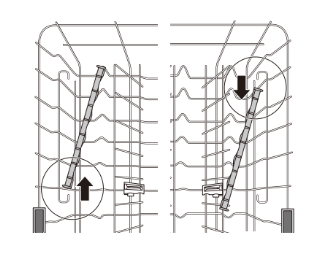
4 Reverse instructions to replace cup rack.
Folding Down the Upper Tines
Fold tines down to fit larger dishes; pull tines back up to fit smaller dishes.
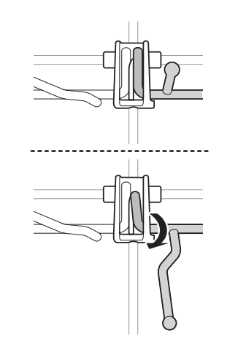
Loading Dishes & Pots
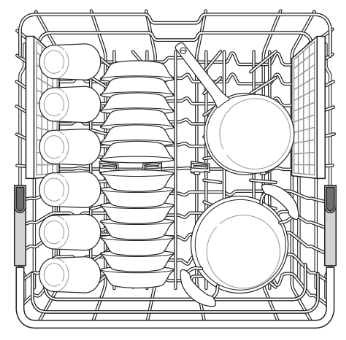
Height Adjustable Upper Rack
The upper rack adjusts up and down. Raise the upper rack to allow items up to 14" tall in the lower rack. Lower the upper rack to allow dishes up to 12" tall in the upper rack. The dishwasher ships with the upper rack raised.
There are three available positions for adjusting the height of the upper rack to create more space.
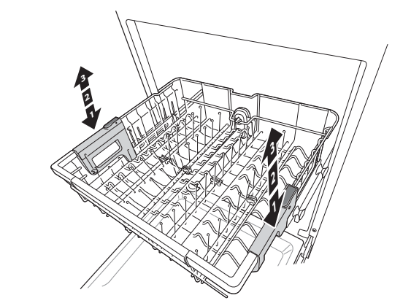
Lowering the Rack:
Hold the rack at the center of each side to support its weight. Then, push the button on each side to release the rack and lower it to the lower position.
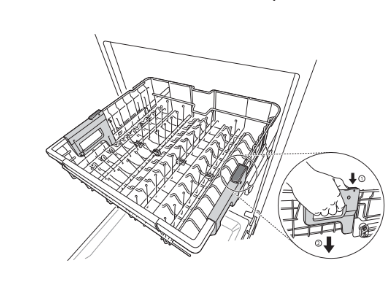
Raising the Rack:
Lift the rack at the center of each side until the rack locks into place in the upper position. It is not necessary to lift the lock levers to raise the rack.
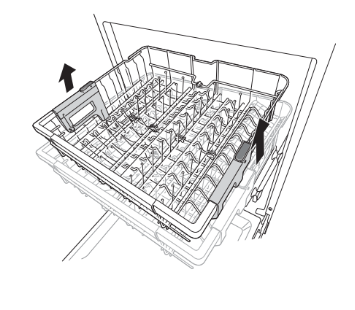
NOTE
- Raise the upper rack without pushing the buttons on each side. Pushing the buttons when raising the rack will prevent the rack from locking into position.
- To set the rack to the middle position, it may be easier to lower the rack all the way down and then raise each side of the rack individually until it clicks into place.
- Before pushing the upper rack into the dishwasher, ensure the rack height is the same on both sides.If the height is not the same on both sides, the dishwasher door will not shut and the upper spray arm will not connect to the water inlet.
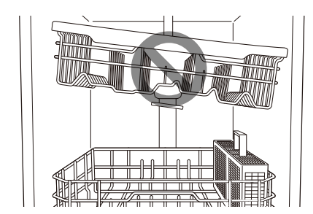
There is a 2 1/5 inch (56 mm) gain in height when the upper rack is moved to the lower position.
- After adjusting the rack levels, check that the spray arms are free to rotate.
- With the lower position of the upper rack, check if the bottom part of upper rack including spray arm is not disturbing items on the lower rack.
- When the upper rack is in the lower position, push in the upper rack first, and the lower rack later.
- Pull out the lower rack first, and the upper rack later.
- Raise the upper rack without pushing the buttons on each side. Pushing the buttons when raising the rack will prevent the rack from locking into position.
- To set the rack to the middle position, it may be easier to lower the rack all the way down and then raise each side of the rack individually until it clicks into place.
Removing the Snap-In Gliding Upper Rack (On Some Models)
These instructions are for models with snap-in rack supports rather than wheeled rack supports.
1 Pull the upper rack out until it stops. Remove any contents from the rack.
2 To remove the front rack supports from the rails, push the front hooks open with a flat-blade screwdriver while pulling the front of the rack up to snap the front rack support out of the hooks.
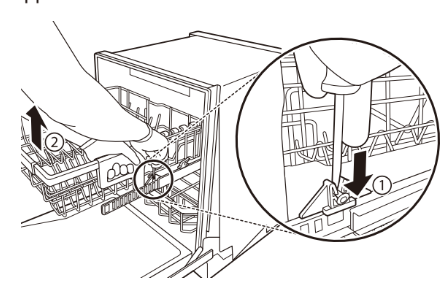
Repeat to snap the front support out on the opposite side.
3 To remove the back rack supports from the rails, hold a side rail with one hand, lift the front of the rack, and firmly push the rack back to snap the support out of the hooks in the rear. Repeat on the opposite side.

4 To replace the rack, place the back rack supports behind the rear hooks and pull the rack forward to snap the supports into the hooks. Then align the front rack supports with the front hooks and push the front of the rack down to snap the supports into the front hooks.
Loading the Cutlery Rack (On Some Models)
The cutlery rack is best suited for flatware and most cooking or serving utensils. It can also fit small prep bowls and lids. The separators on the cutlery racks help keep flatware separated to avoid damage and improve cleaning.
NOTE
- For best cleaning performance, place flatware in the silverware baskets. Heavily soiled utensils or items with baked on foods should be placed in the middle rack or spoon basket for best performance.
Loading 10 Place Settings
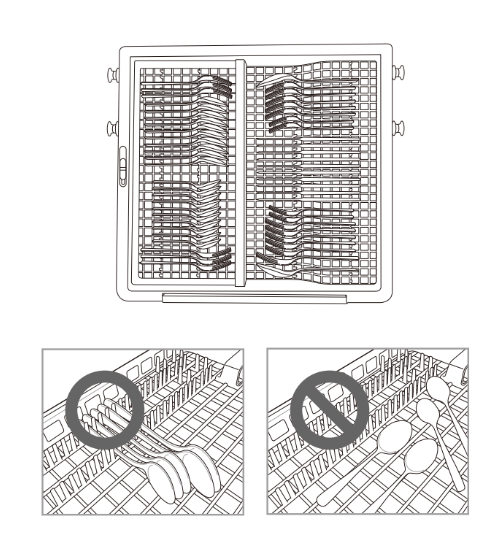
Height Adjustable Tray (On Some Models)
The tray on the left side can be adjusted to a high or low position to accommodate utensils or cutlery of different sizes. Remove dishes before adjusting the tray. Adjust the tray by sliding the lever.
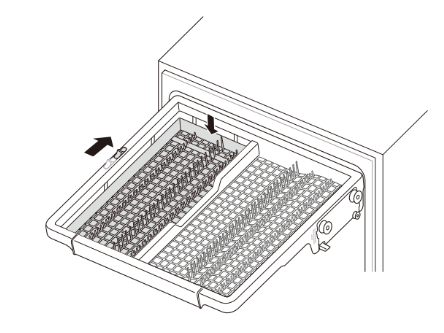
Removing the Cutlery Rack
The entire cutlery rack can be removed if more space is needed on the upper rack for larger items.
Always remove the cutlery from the rack before removing the rack.
Pull the rack out to the end of the rails. Then, lift the front of the rack so that the rollers clear the stop on the end of the rail. The rack can now be slid forward and removed from the rails.
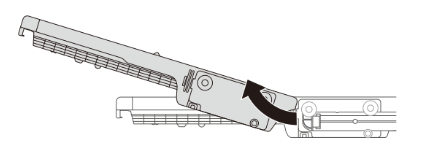
Adding Cleaning Agents
Adding Detergent to the Dispenser
- Remove the label on the dispenser prior to running the dishwasher for the first time.
- The amount of detergent needed depends on the cycle, load size, and soil level of dishes.
- Put detergent into the detergent compartment before starting any cycle, except the Rinse cycle.
1 Push the button on the dispenser lid to open the cover.
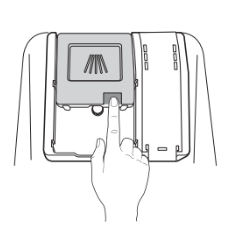
2 Add dishwashing detergent to the main wash compartment until the level is between the lines marked 15 and 25.
- Fill to over the 25 line for hard water or heavily soiled loads.
- Fill to the 15 line for soft water or lightly soiled loads.

3 Push the detergent lid to slide the lid closed until it clicks.
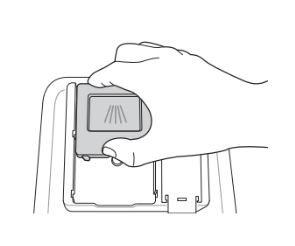
4 If a prewash is desired, fill the recessed prewash compartment area on the lid with detergent.
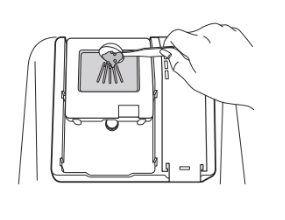
Adding Rinse Aid to the Dispenser
The Rinse Aid indicator appears in the display when more rinse aid is needed.
The use of rinse aid is recommended to prevent water spots on dishes and to enhance drying performance.
1 Open the rinse aid lid by lifting up the flap.
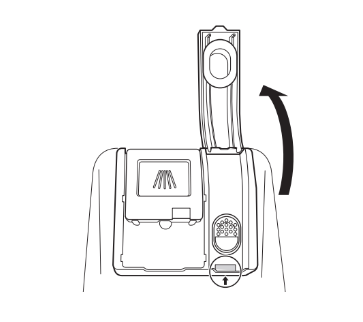
2 Add a liquid rinse aid to the maximum fill level. The rinse aid should be settled in the dispenser while filling, or air bubbles may result in poor drying performance. Avoid overfilling the dispenser.

3 Close the lid to lock the dispenser. Rinse aid is dispensed automatically during the final rinse cycle.
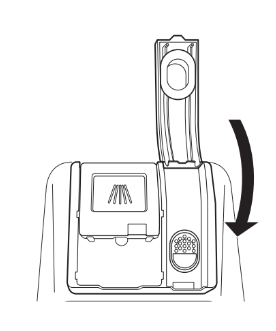
Rinse Aid Dispenser Adjustment
The dispenser has five adjustment levels. The dishwasher is programmed at the factory for a rinse aid dispenser level of 2. This can be checked and altered by using the buttons on the control panel.
- Ensure the appliance is off.
- Press Dual Zone and Power simultaneously to check the current setting.
- Press Delay Start to change the rinse aid dispenser setting. Each press of the button changes the setting one step from L0 to L4.
- Once the desired rinse aid dispenser setting is selected, press Start to save.
Refilling the Rinse Aid
How often the dispenser needs to be refilled depends on how often dishes are washed and the rinse aid setting used.
- The Rinse Aid
 icon flashes when more rinse aid is needed, unless the rinse aid dispenser setting is set to L0.
icon flashes when more rinse aid is needed, unless the rinse aid dispenser setting is set to L0.
SMART FUNCTIONS
LG ThinQ Application
- This feature is only available on models with the
 or
or  logo.
logo.
The LG ThinQ application allows you to communicate with the appliance using a smartphone.
LG ThinQ Application Features
Monitoring
Check the current status, cycle, options, running time and cycle end time for the appliance on a single screen.
Download Cycle
Download new and specialized cycles that are not included in the standard cycles on the appliance.
Appliances that have been successfully connected can download a variety of specialty cycles specific to the appliance.
Only one cycle can be stored on the appliance at a time.
Once cycle download is completed in the appliance, the appliance keeps the downloaded cycle until a new cycle is downloaded.
Machine Clean Coach
This function shows how many cycles remain before It is time to run the Machine Clean cycle.
Smart DiagnosisTM
If you experience a problem while using the appliance, this smart diagnosis feature will help you diagnose the problem.
Settings
Set the Rinse Aid Dispenser Level, Machine Clean Reminder, Signal Level and Clean Indicator Light.
When the cycle is complete or the appliance has problems, you have the option of receiving push notifications on a smart phone.
Before Using LG ThinQ Application
1 Use a smartphone to check the strength of the wireless router (Wi-Fi network) near the appliance.
- If the distance between the appliance and the wireless router is too far, the signal becomes weak. It takes long time to register or fails to install the application.
2 Turn off the Mobile data or Cellular Data on your smartphone.
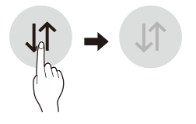
3 Connect your smartphone to the wireless router.
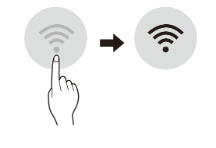
Installing LG ThinQ Application
Search for the LG ThinQ application from the Google Play Store or Apple App Store on a smart phone. Follow instructions to download and install the application.
Wireless LAN Module Specifications
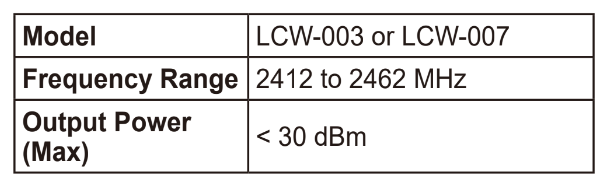
FCC Notice
This equipment has been tested and found to comply with the limits for a Class B digital device, pursuant to Part 15 of the FCC Rules. These limits are designed to provide reasonable protection against harmful interference in a residential installation. This equipment generates, uses, and can radiate radio frequency energy and, if not installed and used in accordance with the instructions, may cause harmful interference to radio communications. However, there is no guarantee that interference will not occur in a particular installation. If this equipment does cause harmful interference to radio or television reception, which can be determined by turning the equipment off and on, the user is encouraged to try to correct the interference by one or more of the following measures:
- Reorient or relocate the receiving antenna.
- Increase the separation between the equipment and the receiver.
- Connect the equipment to an outlet on a circuit different from that to which the receiver is connected.
- Consult the dealer or an experienced radio/TV technician for help.
This device complies with part 15 of the FCC
Rules. Operation is subject to the following two conditions:
- This device may not cause harmful interference and
- This device must accept any interference received, including interference that may cause undesired operation of the device.
Any changes or modifications in construction of this device which are not expressly approved by the party responsible for compliance could void the user’s authority to operate the equipment.
FCC RF Radiation Exposure Statement
This equipment complies with FCC radiation exposure limits set forth for an uncontrolled environment. This transmitter must not be co-located or operating in conjunction with any other antenna or transmitter.
This equipment should be installed and operated with a minimum distance of 20 cm (7.8 inches) between the antenna and your body. Users must follow the specific operating instructions for satisfying RF exposure compliance.
Industry Canada Statement (For transmitter module contained in this product)
This device contains licence-exempt transmitter(s)/ receiver(s) that comply with Innovation, Science and Economic Development Canada’s licence- exempt RSS(s). Operation is subject to the following two conditions:
- This device may not cause interference.
- This device must accept any interference, including interference that may cause undesired operation of the device.
IC Radiation Exposure Statement
This equipment complies with IC radiation exposure limits set forth for an uncontrolled environment. This equipment should be installed and operated with a minimum distance of 20 cm inches) between the antenna and your body.
Open Source Software Notice Information
To obtain the source code under GPL, LGPL, MPL, and other open source licenses, that is contained in this product, please visit http://opensource.lge. com. In addition to the source code, all referred license terms, warranty disclaimers and copyright notices are available for download.
LG Electronics will also provide open source code to you on CD-ROM for a charge covering the cost of performing such distribution (such as the cost of media, shipping, and handling) upon email request to [email protected]. This offer is valid for three (3) years from the date on which you purchased the product.
Smart DiagnosisTM Function
This feature is only available on models with the  or [
or [ logo.
logo.
Use this feature to help you diagnose and solve problems with your appliance.
Using LG ThinQ to Diagnose Issues
If you experience a problem with your Wi-Fi equipped appliance, it can transmit troubleshooting data to a smartphone using the LG ThinQ application.
- Launch the LG ThinQ application and select the Smart Diagnosis feature in the menu. Follow the instructions provided in the LG ThinQ application.
Using Audible Diagnosis to Diagnose Issues
Follow the instructions below to use the audible diagnosis method.
- Launch the LG ThinQ application and select the Smart Diagnosis feature in the menu. Follow the instructions for audible diagnosis provided in the LG ThinQ application.
- Press the Power button to turn on the appliance.
- Hold the mouthpiece of your phone over the Smart DiagnosisTM icon. Do not touch any other buttons.
- Press and hold the Download Cycle button for three seconds while continuing to hold your phone to the speaker.
- After the data transfer is complete, the diagnosis will be displayed in the application.
MAINTENANCE
To maintain performance and prevent trouble, it is important to check the outside and inside of the dishwasher, including filters and spray arms, at regular intervals.
Cleaning the Exterior
- Do not use scrub pads or abrasive cleaners on the exterior of the dishwasher.
- Most soil can be removed using a soft, damp cloth or sponge. A mild soap can be used to help release stubborn soil. Rinse and wipe dry with a soft cloth after cleaning.
- Stainless steel surfaces can be polished using a stainless steel cleaner. Follow the instructions on the cleaner, and wipe in the direction of the grain.
Cleaning the Interior
- Clean the interior of the dishwasher periodically with a soft, damp cloth or sponge to remove food and dirt particles.
- To remove white spots and odor from inside the dishwasher, run an empty cycle, without detergent, with one cup of white vinegar in a dishwasher safe glass or bowl placed on the upper rack. (Vinegar is an acid and with constant use it could damage the appliance.)
- Using Machine Clean
- Run the Machine Clean cycle once a month or after every 30 cycles to eliminate residual soil, odor, white spots and other dirt inside the appliance.
- Remove all dishes from the appliance.
- Add 3 tbsp. (40 g) of citric acid to the detergent dispenser or follow the manufacturer’s instructions if using a dishwasher cleaning agent. Do not use dishwasher detergent.
- Press and hold Heavy for 3 seconds to select the Machine Clean cycle.
- Press Start.
Seasonal Maintenance and Storage
- If you will be absent for an extended period of time during warmer months, close the water valve and disconnect the power supply line, or turn off the circuit breaker. Clean the filter, tub and dispenser to prevent odor.
- If you will be absent for an extended period of time during colder months and there is a possibility of freezing temperatures, winterize the water supply lines and the dishwasher itself. Winterization must be performed by qualified service personnel.
Clogged Drain Air Gap or In-Sink Disposal
Check the drain air gap or in-sink disposal if the dishwasher is not draining well.
Cleaning the Air Gap
1 Turn off the dishwasher.
2 Remove the air gap cover and the plastic cap underneath it.

3 Clean out any debris with a toothpick or brush.
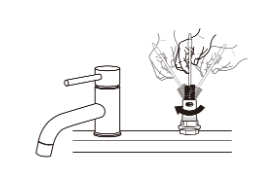
4 Replace the plastic cap and air gap cover.

Cleaning the Filters
1 Remove the lower rack and position the bottom spray arm so a wider vee is open to the front.
2 Turn the inner filter counter-clockwise and take out the assembled inner filter and stainless steel filter.
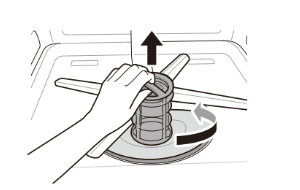
With the filters removed, check the sump opening and remove any foreign materials, if needed.
3 Clean the filters with a soft brush under running water. Reassemble the filters before reinstalling them.
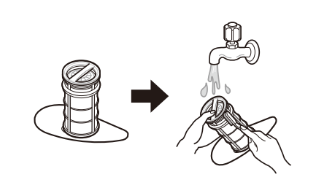
4 To replace the assembled filters, position the spray arm so the wider vee is toward the front. Fit the filters back into the filter holder and secure them by turning the inner filter clockwise until it clicks into place.
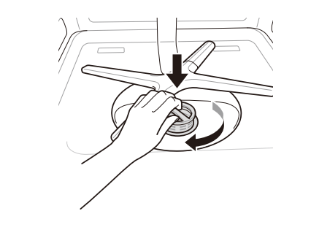
Recommended Filter Cleaning Schedule
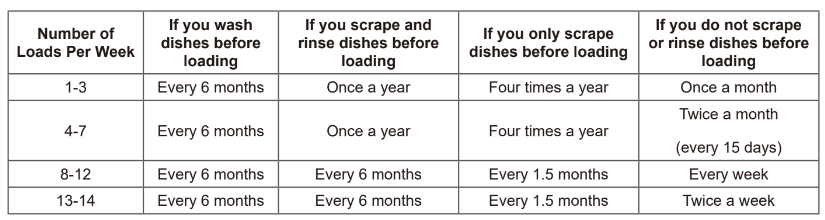
Cleaning the Spray Arms
If the spray arm holes are blocked by any food residue, dishes may not be cleaned well due to improper water spray.
It is recommended that the spray arms be cleaned once every two weeks.
Cleaning the Lower Spray Arm
1 Make sure that the water jet holes are not blocked by food particles.
2 If any food residue blocks the spray arm holes, remove it with a pin or any sharp tool.
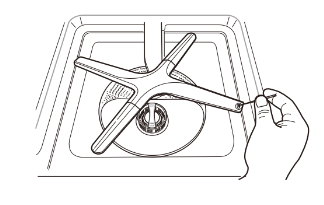
Cleaning the Upper Spray Arm
1 Pull the upper rack forward. Make sure that the water jet holes are not blocked by food particles.
2 When cleaning is necessary, remove the upper spray arm by turning the nut on the bottom of the spray arm 1 turn counter-clockwise and pulling down.
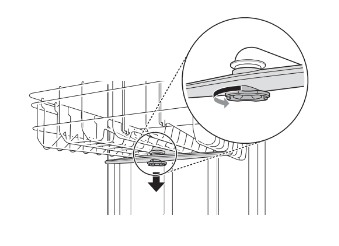
3 Remove food particles by rinsing or shaking the spray arm.
4 If any food residue blocks the spray arm holes, remove it with a pin or any sharp tool.
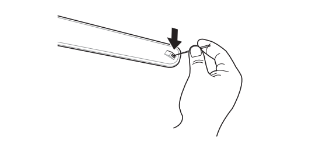
5 After removing the food residue, clean the spray arms holes under running water.
6 After cleaning the upper spray arm, press it up into place. Turn the nut 1 turn clockwise to make sure that the nut locks back into place.
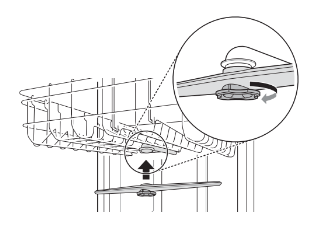
7 After assembly, check whether the spray arms rotate freely.
TROUBLESHOOTING
FAQs: Frequently Asked Questions
Q: Does this dishwasher require a rinse aid to be used?
A: Rinse aid is strongly recommended to enhance the drying performance of the dishwasher. In order to be more energy efficient, the hybrid drying system does not use a heating element to assist in drying, so a rinse aid plays an integral role in the drying process. If a rinse aid is not used, water may remain on the dishes and the tub. Rinse aid helps to ensure that the majority of the water has been sheeted off of the dishes at the end of the rinse and that the load is ready for the dry cycle.
Q: What can be done if my dishes have a cloudy, white film on them after a wash?
A: The cloudy film is usually caused by minerals in the water reacting with the dishwasher detergent. First, be certain not to use too much detergent. Refer to Adding Detergent to the Dispenser section for recommended detergent amounts. Add an extra rinse to the cycle. LG Dishwashers use less water than traditional dishwashers, so adding an extra rinse aids in rinsing the film away. If the water supply is hard, it may be necessary to add a performance booster that addresses the hard water condition.
Q: How do I remove white film on the tub?
A: Measure 3 tbsp. (40 g) of citric acid powder and use it to fill the main detergent compartment. Run a Machine Clean cycle. Do not use detergent.
Q: What steps can I take to improve drying results?
A: Drying performance is directly affected by the amount of heat that remains in the tub after the heated rinse is performed. If your dishwasher is far away from your home’s hot water heater, it may be necessary to run the hot water tap in the sink before starting a wash cycle, to ensure that cool water is purged from the hot water lines. This will ensure your dishwasher has a consistent supply of hot water from start to finish. Using the High Temp setting also aids in keeping the inner drum temperature and dishes hotter before drying begins.
LG dishwashers are designed to be used in conjunction with a rinse aid. Using a rinse aid will maximize the amount of water that has already been sheeted away from the dishes before the dry cycle begins. If a rinse aid is used and the performance still needs a boost, adjust the amount of rinse aid used. 2 is the default setting, but if necessary set the level to 3 so more rinse aid is used.
Water tends to bead rather than sheet off plastic and nonstick surfaces, making them more difficult to dry. If washing plastic items in a Normal cycle, select the Extra Dry or Night Dry option or both for better drying results. When the rinse aid is empty, the Extra Dry option is selected automatically.
Allow the dishwasher to completely finish the dry cycle before opening the door. If the door is opened in the middle of the dry cycle, the heat that is necessary for the hybrid dry system to work will escape. This will cause all of the dishes inside to remain wet once the cycle finishes.
Q: What is the hybrid drying system?
A: The dishwasher does not rely on a heating element for the drying process; instead, it relies on the heat that is retained by the dishes and the tub during the wash and rinse cycles to turn the moisture in the tub into humidity.
Warm, moist air in the dishwasher is then pulled into a condensing duct in the door by a fan. The air then cools, which causes the humidity to condense. Room temperature air is also drawn into the duct to help the air cool down faster. When this moisture condenses into a liquid, it is drained out.
Q: Why am I hearing a whistling sound from the dishwasher?
A: It is important to determine the duration of the noise and when it happens (what part of the cycle).
When water is drawn into the dishwasher, a whistling noise can be heard. This is normal. If the water pressure is too high, it will be louder, so it may be necessary to adjust the water valve to lower the pressure if the noise is too loud.
Q: What kinds of dishes can be placed in the dishwasher?
A: Ensure that the dishes you place in the dishwasher are dishwasher safe. Plastic dishware will not dry as effectively as glass and metal dishware. Plastic items do not retain heat as well as glass and metal dishware. Plastic cups and dishes may require some hand drying before being put away at the end of the cycle.
Q: Can I perform a drain only cycle?
A: To drain standing water, press and hold Start for three seconds until the cycle stops. Once the dishwasher finishes draining, the power turns off.
Q: Why does my dishwasher continuously chime if I open the door during a cycle or right after the cycle has finished?
A: This is normal. The dishwasher is letting you know that the interior temperatures of the unit are hot and to use caution when placing your hands inside. Once the unit has cooled down, the chiming will stop.
Q: What is Control Lock and how is it activated?
A: Control Lock is a feature that prevents the controls from being changed during the cycle. It does not prevent the door from being opened or the unit from being powered off. To activate or deactivate, press and hold Half Load and Energy Saver simultaneously for three seconds.
Q: Can I add an extension to the drain hose?
A: If an extension drain hose is required, use 5 or 7 inside diameter, 2-3 ft. length hose and a coupler for connecting the two hose ends.
Q: An LED is blinking, the machine is chiming, and the dishwasher won't start. What is wrong with the dishwasher?
A: This is a safety feature. The door must be closed within four seconds of pressing the Start button.
If the door is not closed within four seconds, an LED flashes, an audible alert sounds, and the dishwasher does not operate. To start the dishwasher, open the door and either close the door and press Start (front controls) or press Start and close the door within four seconds (top controls).
Q: Before loading dishes, should I pre-rinse dishes?
A: No, you don't need to pre-rinse the dishes before loading especially if using the Normal and Auto cycles. The dishwasher washes dishes clean without pre-rinsing.
Before Calling for Service
The appliance is equipped with an automatic error-monitoring system to detect and diagnose problems at an early stage. If the appliance does not function properly or does not function at all, check the following before you call for service.
| Problem | Possible Cause & Solution |
| Dishwasher will not operate. | Start button is not pressed. |
Door is not completely closed. | |
Power supply or power supply line is not connected. | |
Fuse is blown or circuit breaker tripped. | |
Control Lock is activated. | |
| Dishwasher operates too long. | Dishwasher is connected to cold water. |
| Odor | The previous cycle was stopped before completion and residual water remains in the |
There is food in the bottom of the unit or in the filter. | |
Unwashed dishes are left in the unit for a long time. | |
| Water remains in tub after completion of cycle. | Drain hose is kinked or clogged. |
| Food soil remains on dishes. | Improper cycle selection. |
Water temperature is too low. | |
Dishwashing detergent was not used. | |
Low inlet water pressure. | |
Water jet holes on spray arms blocked. | |
Improper loading of dishes. | |
Filters are clogged. | |
| Cloudiness on glassware. | Combination of excessive detergent and hard water. |
| Black or gray marks on dishes. | Aluminum items rubbing dishes during cycle. |
| Yellow or brown film on inside surfaces of dishwasher. | Coffee or tea stains. |
| Spots and filming on dishes. | Low water temperature. |
Overloading. | |
Improper loading. | |
Insufficient water pressure. | |
Insufficient detergent. | |
Rinse aid dispenser is empty. | |
Hard water buildup in the tub. | |
| Noise | Some level of noise is normal during operation. |
The dishwasher is not level. | |
Nozzle arm knocking against dishes. | |
| Dishes don’t dry. | Rinse agent dispenser empty. • Check and refill the rinse agent dispenser if empty. |
| Lamps do not illuminate. | Power is not connected. |
| Spray arms do not rotate smoothly. | Holes of spray arms are blocked by food particles. |
| Upper rack is crooked. | Rack is poorly adjusted. |
| Dishwasher continuously chimes when the door is opened, during or right after a cycle has completed. | This is a safety measure. Contact with escaping steam or the hot contents of the |
| Door does not close completely. | Cutlery rack is not properly loaded. |
| Dishwasher chimes if panel is touched during operation. | Bumping into or touching the control panel during operation may result in a disabled |
| Dishwasher did not finish cycle. | Door was opened during cycle. |
| Leaking in front of unit | Dishwasher not leveled properly. |
Wrong detergent used. | |
| Your home appliance and smartphone is not connected to the Wi-Fi network. | The password for the Wi-Fi that you are trying to connect to is incorrect. |
Mobile data for your smartphone is turned on. | |
The wireless network name (SSID) is set incorrectly. | |
The router frequency is not 2.4 GHz. | |
The distance between the appliance and the router is too far. | |
| P1, P2, P3, or P4 appears in display. | The Download cycle is selected. |
| n:#, U:#, d:#, t# appearsin display. (# = a number) | Test mode is selected. |
| L0, L1, L2, L3 or L4 appears in display. | Rinse Aid Level setting mode is selected. |
| CL appears in display. | Control Lock is activated. |
Error Codes
| Problem | Possible Cause & Solution |
 | Water inlet problem. |
 | Drainage Problem. |
Air gap or disposal is clogged. | |
Filters are clogged. | |
 | Oversudsing caused by improper detergent, such as liquid dish soap |
Failure to level dishwasher. | |
 | Water leakage |
 | Excessive Water supplied. |
 | Heater circuit failure. |
 | Thermistor failure. |
 | Motor trouble |
 | Vario motor trouble |
See other models: LRSXS2706V LM-V405UAB Q710MS METROPCS X210APM L212VL

