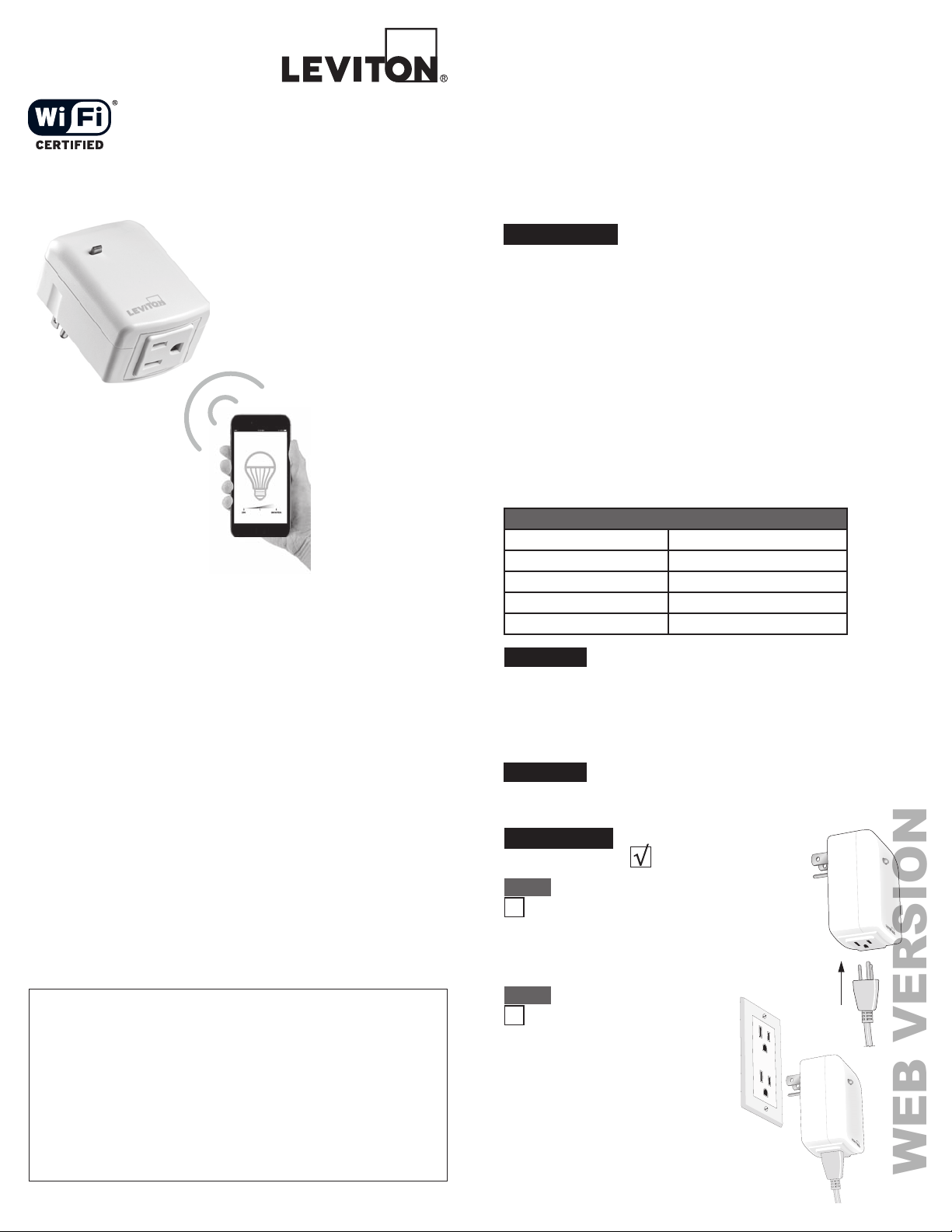
DI-000-DW15A-02A© 2017 Leviton Mfg. Co., Inc.
INSTALLATION INSTRUCTIONS
Plug-In Module with
Wi-Fi
®
Technology
Cat. No. DW15A
Rated: 120 VAC, 60 Hz
1800W Incandescent
5A, 600W LED/CFL
1800VA Fluorescent
15A Resistive
1/2 HP Motor
Control plug-in
lamps, holiday
lighting or small
appliances
from anywhere
using the
My Leviton App
LIMITED 5 YEAR WARRANTY AND EXCLUSIONS
Leviton warrants to the original consumer purchaser and not for the benefit of anyone else that
this product at the time of its sale by Leviton is free of defects in materials and workmanship under
normal and proper use for five years from the purchase date. Leviton’s only obligation is to correct
such defects by repair or replacement, at its option. For details visit www.leviton.com or call
1-800-824-3005. This warranty excludes and there is disclaimed liability for labor for removal of
this product or reinstallation. This warranty is void if this product is installed improperly or in an
improper environment, overloaded, misused, opened, abused, or altered in any manner, or is
not used under normal operating conditions or not in accordance with any labels or instructions.
There are no other or implied warranties of any kind, including merchantability and fitness
for a particular purpose, but if any implied warranty is required by the applicable jurisdiction, the
duration of any such implied warranty, including merchantability and fitness for a particular purpose,
is limited to five years. Leviton is not liable for incidental, indirect, special, or consequential
damages, including without limitation, damage to, or loss of use of, any equipment, lost
sales or profits or delay or failure to perform this warranty obligation. The remedies provided
herein are the exclusive remedies under this warranty, whether based on contract, tort or otherwise
.
DI-000-DW15A-02A
FOR CANADA ONLY
For warranty information and/or product returns, residents of Canada should contact Leviton in
writing at Leviton Manufacturing of Canada Ltd to the attention of the Quality Assurance
Department, 165 Hymus Blvd, Pointe-Claire (Quebec), Canada H9R 1E9 or by telephone
at 1-800-405-5320.
© 2017 Leviton Mfg. Co., Inc.
COPYRIGHT AND TRADEMARK INFORMATION
Decora is a registered trademark and Decora Smart and My Leviton App are trademarks of
Leviton Manufacturing Co., Inc.
Use herein of third party trademarks, service marks, trade names, brand names and/or product
names are for informational purposes only, are/may be the trademarks of their respective
owners; such use is not meant to imply affiliation, sponsorship, or endorsement. No part of
this document may be reproduced, transmitted or transcribed without the express written
permission of Leviton Manufacturing Co., Inc
.
TECHNICAL SUPPORT
For additional information contact Leviton’s Technical Support at:
1-800-824-3005 or visit Leviton’s website at www.leviton.com
WARNINGS AND CAUTIONS
• To be installed and/or used in accordance with electrical codes and regulations.
• If you are unsure about any part of these instructions, consult an electrician.
• To reduce the risk of overheating and possible damage to other equipment do
not install to control a motor-operated receptacle, fluorescent lighting fixture, or a
transformer supplied receptacle.
• Unplug unit when servicing loads.
• Leviton Wi-Fi
®
enabled devices rely on Wi-Fi
®
communication. Increasing the
number of Wi-Fi
®
devices can affect Wi-Fi
®
performance. Consult the network’s
wireless access point specifications to determine the maximum number of
supported Wi-Fi
®
devices. For installations with a large number of Leviton Wi-Fi
®
devices, a high performance wireless access point capable of supporting a large
number of devices may be required.
• Save this instruction sheet. It contains important technical data along with testing
and troubleshooting information which will be useful after installation is complete.
INTRODUCTION
Leviton’s Decora Smart
TM
Wi-Fi
®
devices are designed to streamline home control
using the cloud, apps and connectivity with key industry partners. The my.Leviton.com
cloud service provides an easy, secure way to control devices from an iOS or Android
app, as well as any web browser. After installing your Decora Smart
TM
device, configure
it from the My Leviton app with just a few simple steps. You can create custom scenes
to control your home settings. Through the my.Leviton.com site you can integrate with
exciting and constantly expanding group of third party partners to create a complete
home automation system.
Decora Smart
TM
devices are ideal for living rooms, bedrooms, kitchens, dining rooms,
home offices, outdoor lighting or anywhere full control of lighting is desired.
WARNING: TO AVOID FIRE, PERSONAL INJURY OR DEATH DO NOT USE the
remote for the control of high power heating appliances such as portable heaters.
There can be some unexpected consequences if not used with care. For example,
an empty coffee pot can be remotely turned on. If that should happen, your coffee pot
could be damaged from overheating. If an electric heater is turned on by remote control
while clothing is draped over it, a fire could result. This module will not control lighting
that is used with electronic low-voltage and high frequency power supply transformers,
nor high pressure discharge lamps (HID lighting). This includes mercury-vapor, sodium
vapor and metal halide lamps.
• The Decora Smart
TM
Wi-Fi
®
Plug-in Module provides app control and scheduling
without the need of an automation hub
• Compatible with my.Leviton.com cloud service for device control from a mobile
device inside or away from the home
• Over The Air (OTA) firmware updates via the My Leviton App
• Ease of installation - No new wiring
FEATURES
RATINGS
Incandescent 1800W - 120VAC, 60Hz
LED/CFL
5A, 600W - 120VAC, 60Hz
Fluorescent 1800VA - 120VAC, 60Hz
Resistive 15A - 120VAC, 60Hz
Motor 1/2 HP - 120VAC, 60Hz
Attaching Load to
Plug-In Module:
Step 1
• Attach load plug into module receptacle
noting proper polarity of blades. Ensure
the load to be controlled is fully operational
and in the on position.
INSTALLATION
NOTE: Use check boxes when Steps are completed.
Attaching Plug-In Module
to Wall Receptacle:
Step 2
• Plug the Plug-in Module into wall
receptacle.
• Verify that receptacle is live.
• If controlled by a wall switch, the
switch must be kept ON at all times.
decora smart™
• Wi-Fi
®
Network
• Free My Leviton App
REQUIRED
WEB VERSION
Loading ...
