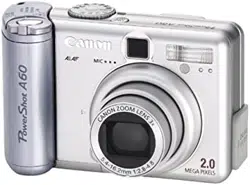Loading ...
Loading ...
Loading ...

38
Using the Viewfinder to Shoot
Setting the LCD monitor to Off (p. 33) and using the
optical viewfinder can help conserve power while shoot-
ing.
1
Align the square brackets (autofocus
metering field) inside the viewfinder on the
primary subject to compose the image.
Viewfinder
Shows the center
of the image
Loading ...
Loading ...
Loading ...