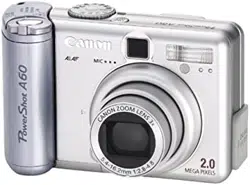Loading ...
Loading ...
Loading ...

120
Viewing Images in Sets of Nine (Index Replay)
Up to nine images can be viewed at once in index replay.
1
Set the mode switch to .
2
Press the zoom lever toward .
Nine images appear at once (index replay).
3
Change the image selection using the left,
right, up or down button.
4
Press the zoom lever toward .
Index replay cancels and the display reverts to single
image replay.
○○○○○○○○○○○○○○○○○○○○○○○○○○○
Press the button to show the data for the displayed
image (p. 34).
○○○○○○○○○○○○○○○○○○○○○○○○○○○○○○
Selected Image
Movie Frame
The up button operation in this row
displays the previous set of nine
images.
The down button operation in this
row displays the next set of nine
images.
Loading ...
Loading ...
Loading ...