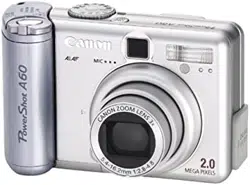Loading ...
Loading ...
Loading ...

28
Setting the Language
Use this feature to select the language for the LCD
monitor display.
1
Press the ON/OFF button to turn on the
camera (p. 30).
2
Press the button.
The [ (Rec.)] or [ (Replay)] Menu will display.
3
Select the [ (Set up)] menu using the left
or right button.
[ (Rec.)] menu shown
Loading ...
Loading ...
Loading ...