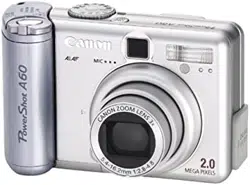Loading ...
Loading ...
Loading ...

101
Shooting
Adjusting the Exposure
Adjust the exposure compensation setting to avoid
making the subject too dark when it is backlit or shot
against a bright background.
1
Press the button to turn on the LCD
monitor.
2
Press the button.
3
Select * (+/- (Exp.)) using the up or down
button.
* The current setting is displayed.
Loading ...
Loading ...
Loading ...