Loading ...
Loading ...
Loading ...
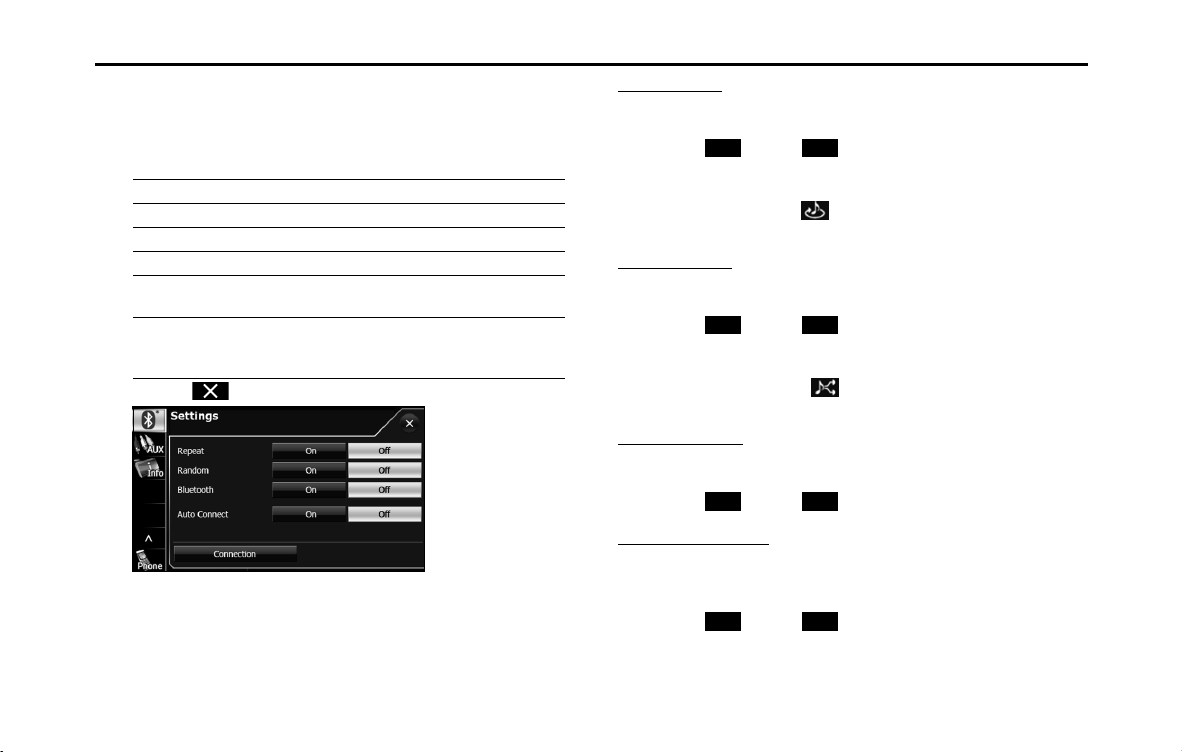
278 Audio and Visual
How to Operate Portable Audio Devices
2 On the portable device Settings screen, you can perform
the following settings by touching the setting buttons
for each item.
• Portable device settings screen
• Touch to return to the previous screen.
Repeat setting
Set the repeat function to on or off.
1 Touch (On) or (Off).
NOTE
When On is selected in Repeat, is displayed in the top right of the screen as
confirmation that the function is on.
Random setting
Set the random function to on or off.
1 Touch (On) or (Off).
NOTE
When On is selected in Random, is displayed in the top right of the screen
as confirmation that the function is on.
Bluetooth setting
Set the Bluetooth function to on or off.
1 Touch (On) or (Off).
Auto Connect setting
Set automatic connection between a registered portable device and
the unit.
1 Touch (On) or (Off).
Item Function
Repeat Set repeat playback to on or off.
Random Set random playback to on or off.
Bluetooth Set the Bluetooth function to on or off.
Auto Connect Set automatic connection between a portable
device and the unit to on or off.
Connection Display the Connect Portable Player screen to
register a portable device or perform the
connection settings. (See Page 271.)
On O
On O
On O
On O
Loading ...
Loading ...
Loading ...