Loading ...
Loading ...
Loading ...
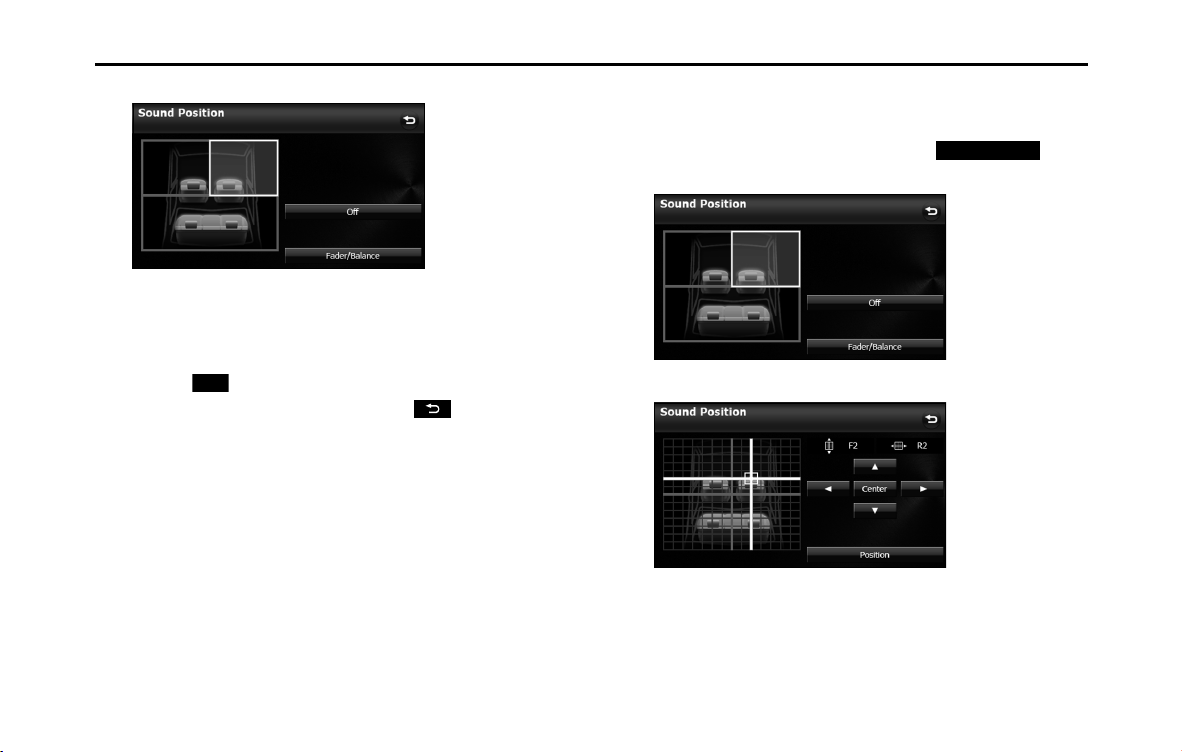
206 Audio and Visual
Basic Operation
2 Touch the seat that you want to set.
• A frame appears around the set position. Touch again to cancel
the setting.
• 4 positions are available for setting: the front right seat, the front
left seat, both front seats, or the rear seats.
• Touch (Off ) to cancel all the settings.
• After completing the adjustment, touch to save the
adjusted settings and return to the previous screen.
NOTE
You cannot set positioning selector adjustments at the same time as the volume
balance.
■ Adjusting the audio balance
You can adjust the sound balance from front to rear and left to right.
1 On the Sound Position screen, touch
(Fader/Balance).
2 Touch the balance point that you want to use.
O
Fader/Balance
Loading ...
Loading ...
Loading ...