Loading ...
Loading ...
Loading ...
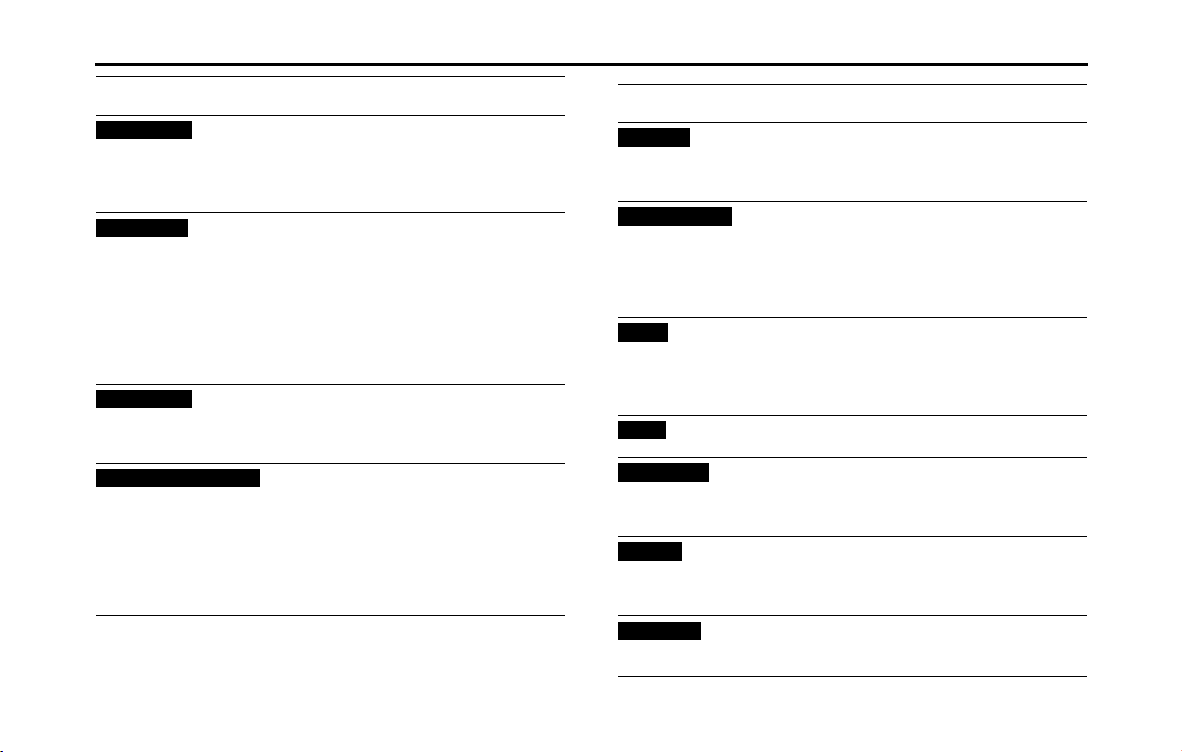
102 Navigation
Read First
In Settings, you can change the Quick menu buttons to use other
functions. (See Page 166.) The following functions are available.
(Map
Settings)
Touch this button to change
map related settings.
More /
Settings /
Map Settings
(See Page
170.)
(Where Am
I?)
Touch this button to display a
special screen with a button
that searches for information
on your current position and
determines the nearest
emergency assistance or road-
side assistance. See the
following section for more
details.
N/A
(Cancel
Route)
Touch this button to clear the
route and cancel navigation.
This button is available when
only one destination is set.
My Route /
Cancel Route
(See Page
148.)
(Remove Next Waypoint)
Touch this button to remove
the next waypoint from the
route. When multiple
destinations are set, the
previous waypoint is displayed.
This button is available when
only two or more destinations
are set.
N/A
Button Explanation Primary
Location
Map Settings
Where Am I?
Cancel Route
Remove Next Waypoint
Button Explanation Primary
Location
(Overview)
Reduces the scale of the 2D map
to display the entire route.
My Route /
Overview
(See Page
141.)
(Visual
Guidance)
Opens the Visual Guidance
settings screen.
More /
Settings /
Visual
Guidance
(See Page
172.)
(Traffic)
Opens the Traffic Summary
screen.
Touch the
navigation
menu or the
Map screen's
road icons.
(Avoid)
Avoids part of the
recommended route.
My Route /
Avoidances
(Trip
Monitor)
Opens the trip monitor screen
from which you can manage
your saved trip logs and path
logs.
More / Trip
Monitor (See
Page 162.)
(Itinerary)
Opens a list of changes in the
route (distances).
Touch the top
of the Map
screen during
navigation.
(Save Route)
The route being navigated is
saved to be used later.
My Route /
More / Save
Route
Overview
Visual Guidance
Trac
Avoid
Trip Monitor
Itinerary
Save Route
Loading ...
Loading ...
Loading ...