Loading ...
Loading ...
Loading ...
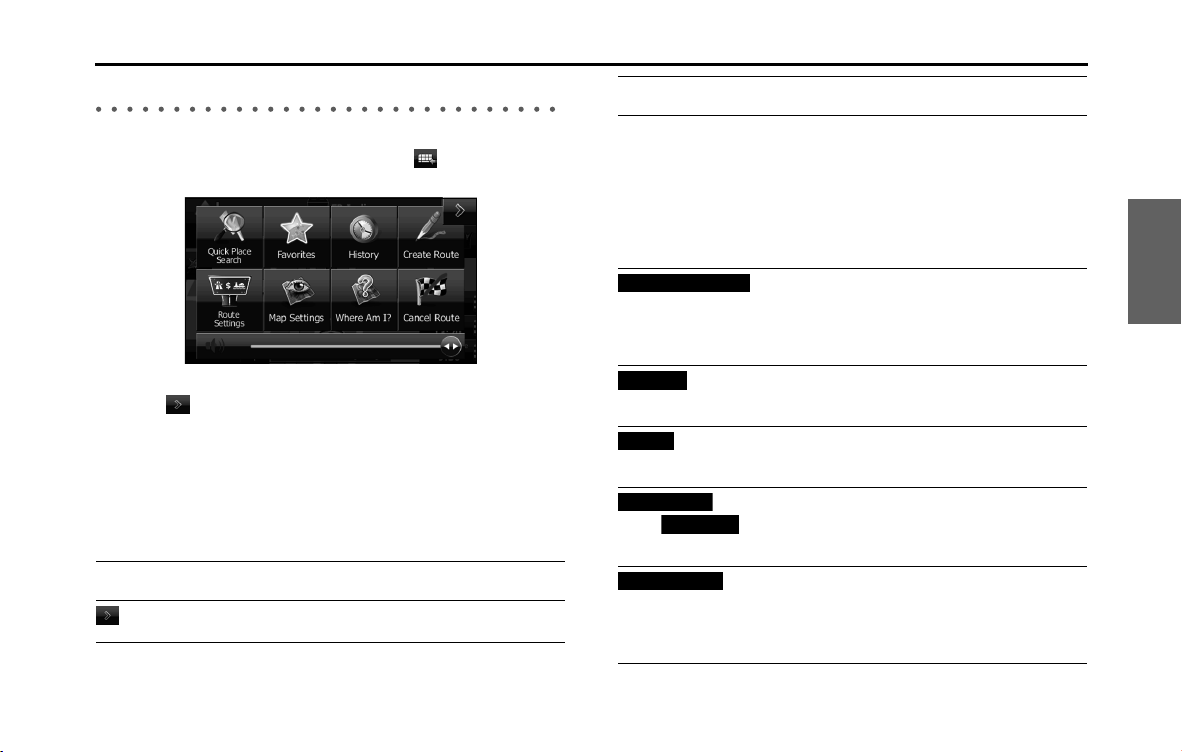
Navigation 101
Read First
Quick Menu
Frequently used buttons and functions used during navigation
are all displayed on the Quick menu.
Touch to open directly
from the Map screen.
The menu closes if no operations are performed for a few seconds, or if
you touch .
Touch another button to open a new screen displaying the option you
selected.
You can assign functions to shortcuts from the Menu screen. See the
following items for more details.
The following explains the buttons and functions displayed on this
screen.
Button Explanation Primary
Location
Touch this button to return to
the Map screen.
N/A
Guidance volume slider Adjusts the guidance volume.
This adjusts all volumes in the
guidance volume adjustment
application.
More /
Settings /
Sound and
Warnings /
Volume /
Master slider
(See Page
164.)
(Quick Place Search)
Touch this button to search
around a point on the route, or
your current position (when a
route search has not been
performed).
Find / Find
Places / Quick
Search (See
Page 120.)
(Favorites)
Touch this button to select an
item from the destination list.
Find / Favorite
(See Page
135.)
(History)
Touch this button to select
previously set destinations
from the history list.
Find / History
(See Page
137.)
(Create
Route)/ (Edit
Route)
Touch this button to change
the route.
My Route /
Create (Edit)
Route (See
Page 140.)
(Route
Settings)
Touch this button to change
route related settings.
More /
Settings /
Route
Settings (See
Page 169.)
Button Explanation Primary
Location
Quick Place Search
Favorites
History
Create Route
Edit Route
Route Settings
Loading ...
Loading ...
Loading ...