Loading ...
Loading ...
Loading ...
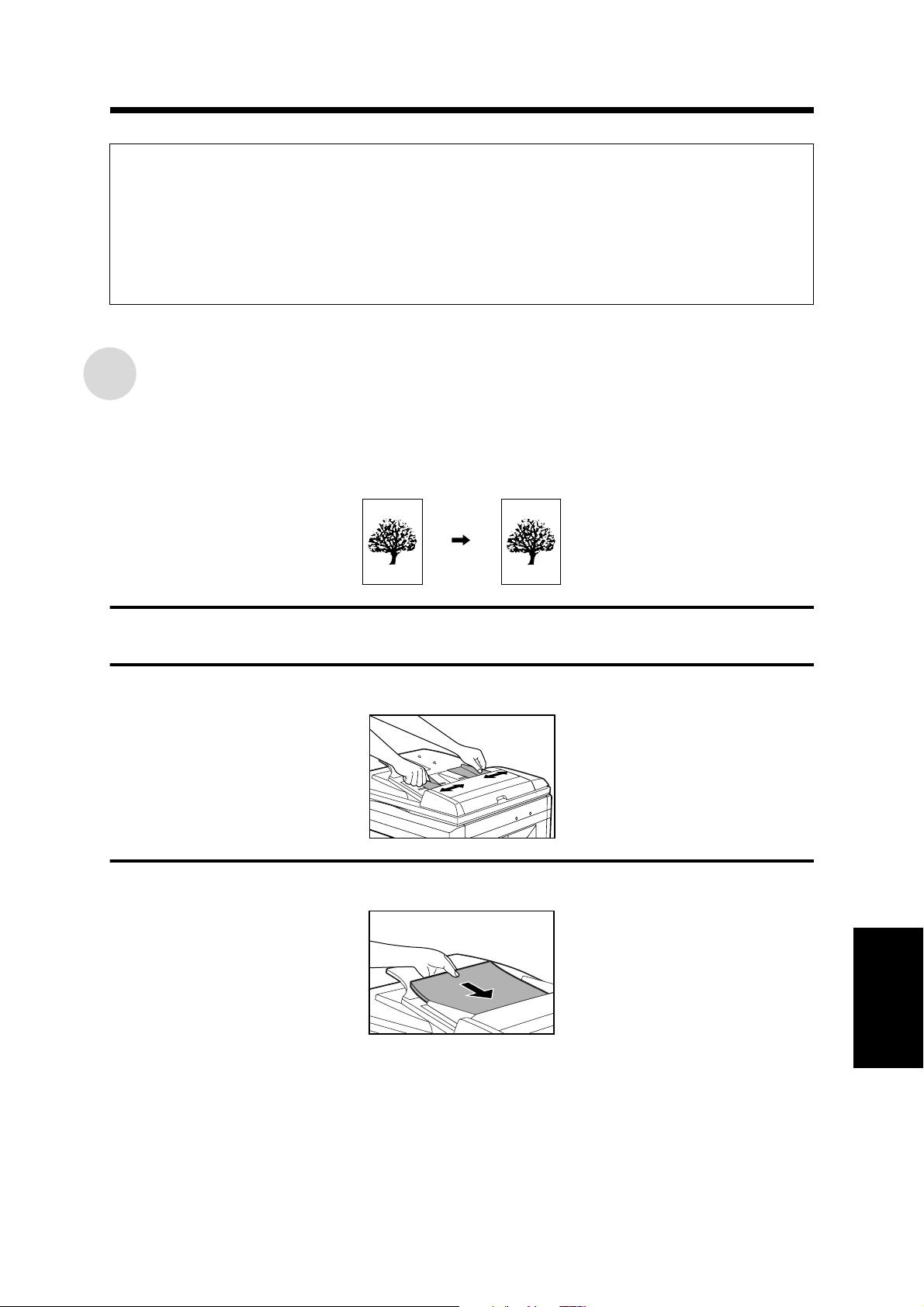
SINGLE PASS FEEDER (AR-SP4)/REVERSING SINGLE PASS FEEDER (AR-RP3)
95
6
OPTIONAL EQUIPMENT
Using the SPF or the RSPF
★KEY OPERATOR If SPF/RSPF is disabled using a key operator program, the SPF or the RSPF
cannot be used. See page 19 of the KEY OPERATOR'S GUIDE.
One-sided copies from one-sided originals
1
Ensure that no original is left on the platen glass.
2
Adjust the original guides to the size of the originals.
3
Set the originals face up in the document feeder tray.
●
The original size will be indicated in the display, and the paper tray with the
corresponding paper size will be automatically selected.
★KEY OPERATOR The auto paper select function can be disabled using a key operator
program. If this function has been disabled, use the PAPER SELECT key to select the
desired paper tray. See page 18 of the KEY OPERATOR'S GUIDE.
●
To copy onto a different size paper, use the PAPER SELECT key to make the selection.
Stream feeding mode
If the stream feeding mode has been enabled using a key operator program, the message "Set
originals for stream feeding." will appear for approximately 5 seconds after feeding of all originals
is completed. While this message is displayed, any new originals placed in the SPF or RSPF will
be fed and copied automatically.
★KEY OPERATOR See page 12 of the KEY OPERATOR'S GUIDE for information on setting the
stream feeding mode.
00.book95ページ2001年4月20日 金曜日 午後9時34分
Loading ...
Loading ...
Loading ...