Loading ...
Loading ...
Loading ...
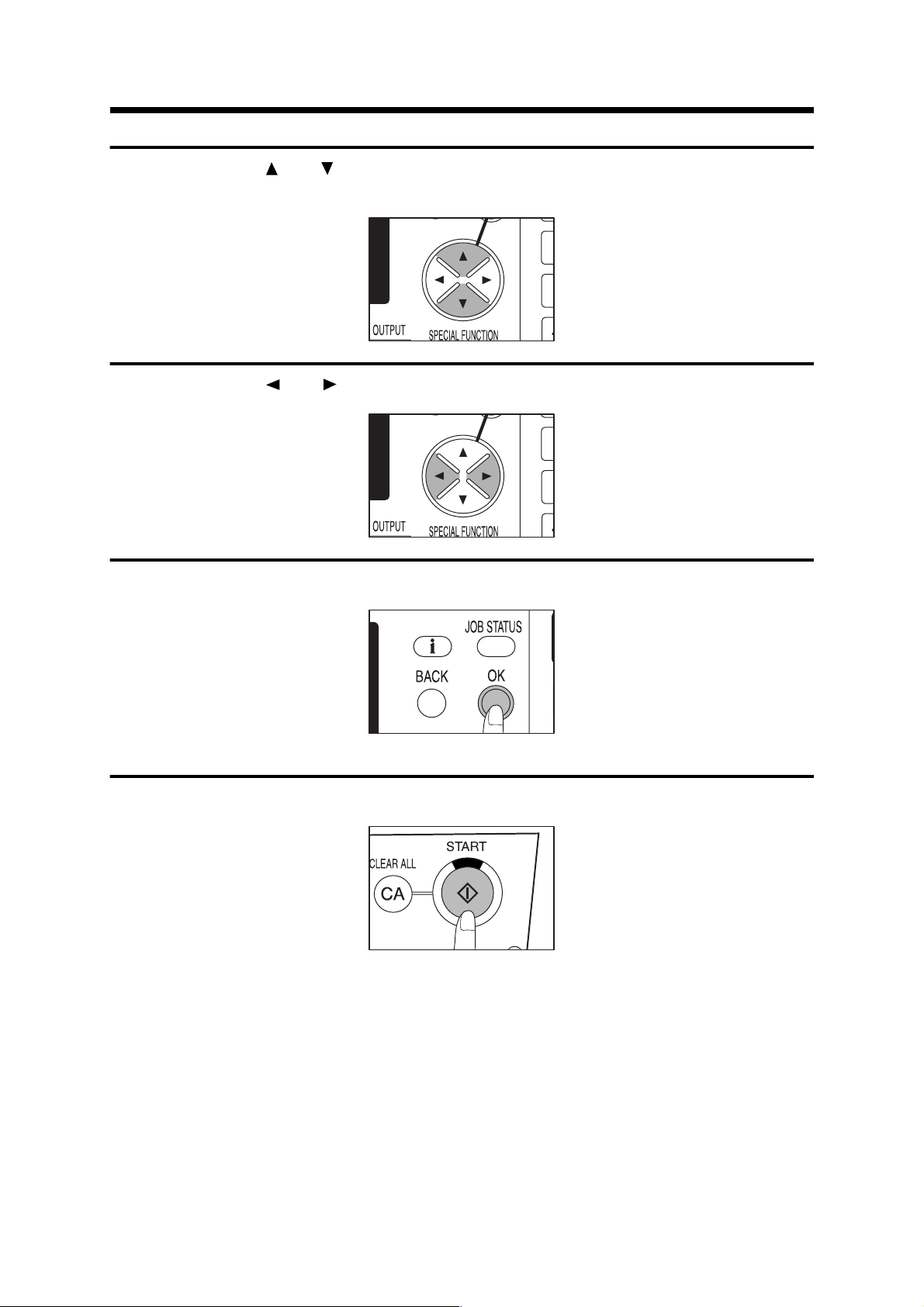
ERASE
48
SPECIAL FUNCTIONS
4
Use the and keys to select the desired erase mode.
●
Select "EDGE", "CENTER" or "EDGE + CENTER".
5
Use the and keys to adjust the amount of erase if needed.
6
Press the OK key.
●
The display will return to the basic screen.
7
Make all other desired copier selections and press the START key .
●
To cancel the erase feature, select the erase feature again and select "OFF".
00.book48ページ2001年4月20日 金曜日 午後9時34分
Loading ...
Loading ...
Loading ...