Loading ...
Loading ...
Loading ...
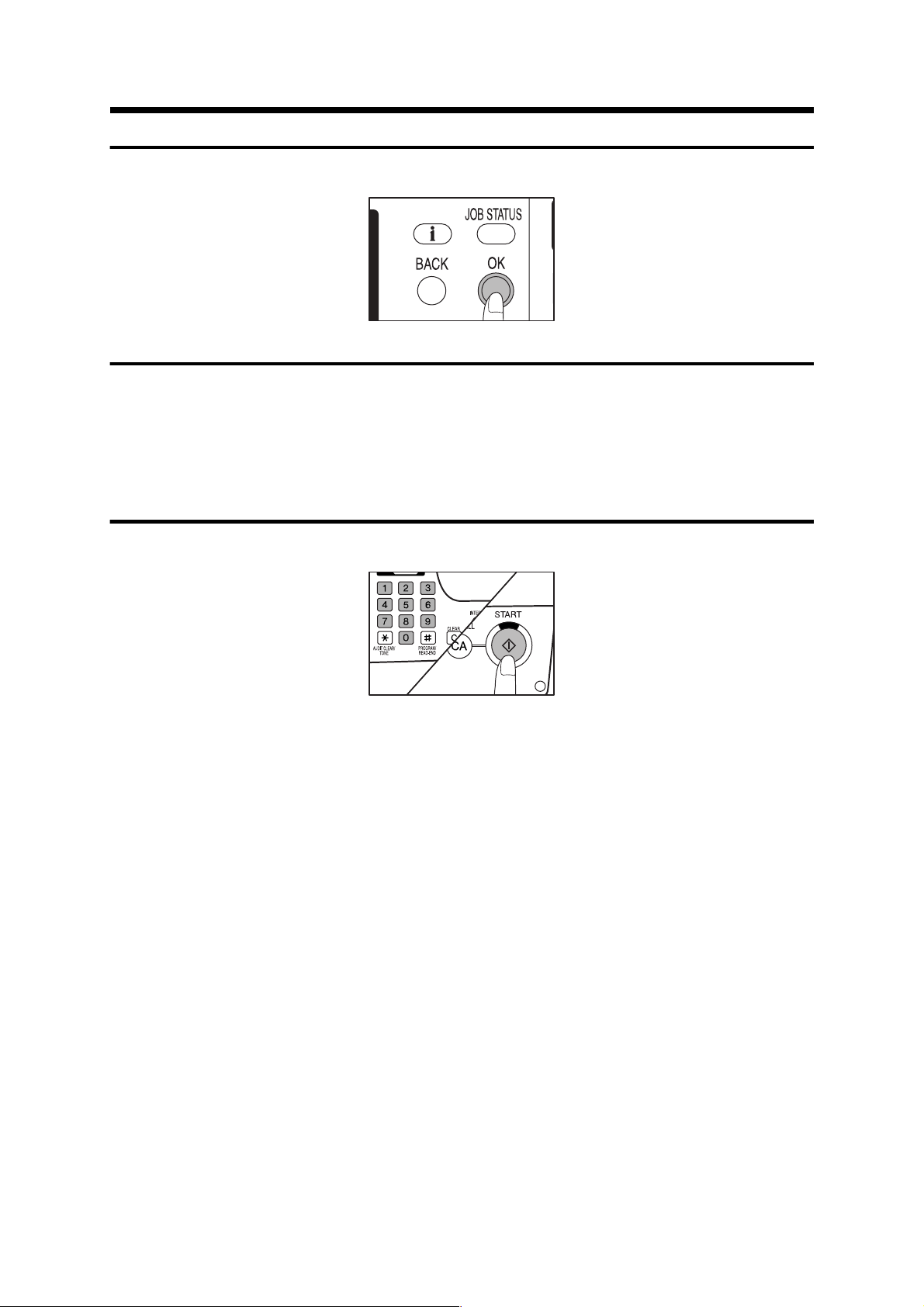
REDUCTION/ENLARGEMENT/ZOOM
34
MAKING COPIES
4
Press the OK key.
●
The display will return to the basic screen.
5
Ensure that the desired paper tray is selected.
●
If the auto paper select function has been enabled, the appropriate copy paper size will
have been automatically selected based on the original size and the selected copy ratio.
●
If the auto paper select function has been disabled or if copying onto a different size
paper, use the PAPER SELECT key to select the paper feed station with the desired
paper size.
6
Set the number of copies and press the START key.
00.book34ページ2001年4月20日 金曜日 午後9時34分
Loading ...
Loading ...
Loading ...