Loading ...
Loading ...
Loading ...
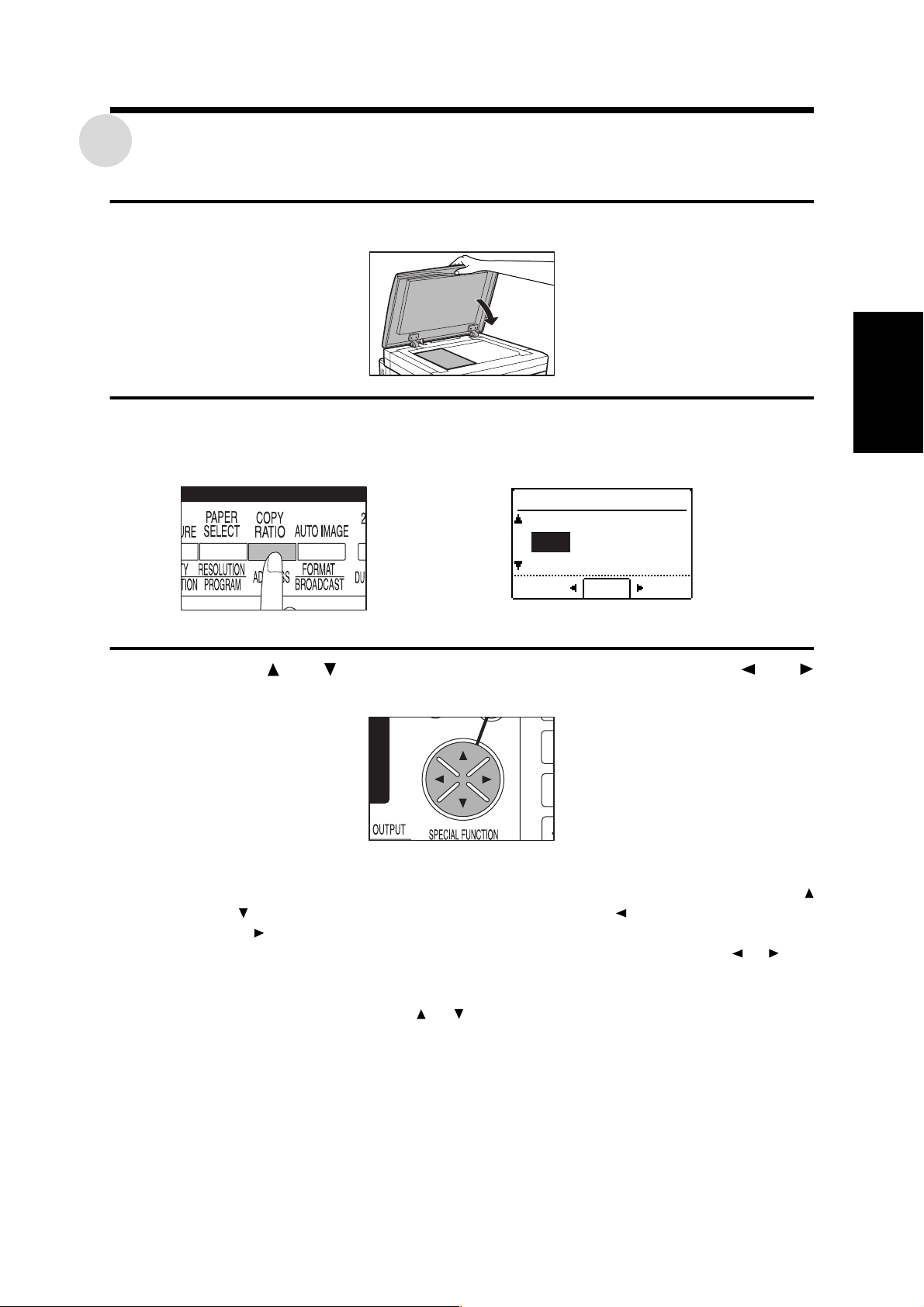
REDUCTION/ENLARGEMENT/ZOOM
33
2
MAKING COPIES
Manual selection
1
Place an original on the platen glass and close the platen cover.
2
Press the COPY RATIO key.
●
The copy ratio adjustment screen will appear.
3
Use the and keys to select a preset copy ratio or use the and
keys to select a zoom ratio.
A. Preset reduction ratios are: 95%, 77%, 64%, 50%, and 25%.
B. Preset enlargement ratios are: 121%, 129%, 141%, 200%, and 400%.
C. Zoom ratios: Any ratio from 25% to 400% can be set, in 1% increments. Use the
and keys to set the approximate ratio, then press the key to decrease the ratio
or the key to increase the ratio.
●
To decrease or increase the zoom ratio rapidly, press and hold down the or key.
However the value will stop at the preset reduction or enlargement ratios. To move
beyond these ratios, release the key and then press and hold it down again.
D. Same-size reset: Press the or key repeatedly until the copy ratio returns to
100%.
NOTE:
If the COPY RATIO key is pressed, the copy ratio will be reset to 100%.
95%
ZOOM
AUTO
COPY RATIO
121%
100%
100%
00.book33ページ2001年4月20日 金曜日 午後9時34分
Loading ...
Loading ...
Loading ...