Loading ...
Loading ...
Loading ...
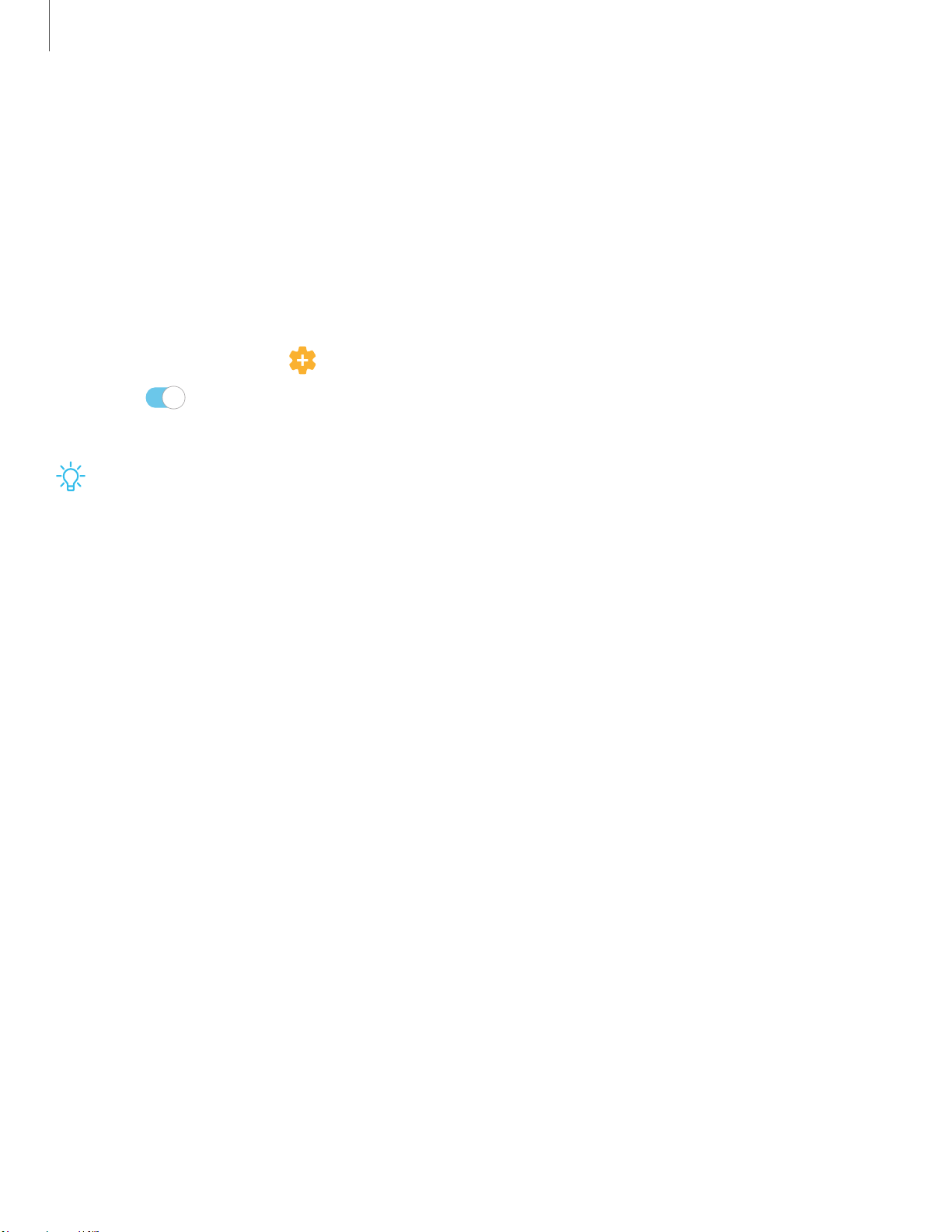
0
C)
-'¢-
Getting started
35
Mobile continuity
Phone calls, messages, photo and video storage, and other functions of your device
can be accessed and integrated across compatible mobile devices and computers.
Call & text on other devices
This feature allows you to make and answer calls and text messages from your Galaxy
devices that are signed in to your Samsung account.
1.
From Settings, tap
Advanced features > Call & text on other devices.
2.
Tap
to turn on the feature. Connection occurs automatically.
3. Sign in to your Samsung account on your Galaxy devices.
TIP Move your contacts from your phone to your Samsung account so you can
access them on all registered devices.
Samsung DeX
Connect your device to an external screen such as a monitor or large format display
for a desktop-like experience. With the power to perform like a desktop PC, you can
use your device instead of a laptop to do everything you need to, from editing
documents, taking notes and watching videos to running virtualized desktops with
enterprise-ready VDI (Virtual Desktop Infrastructure) solutions.
1. Connect your mobile device to a PC with a standard USB cable.
2. Follow the instructions provided on your device for downloading and installing
the DeX for PC software on your computer.
Loading ...
Loading ...
Loading ...