Loading ...
Loading ...
Loading ...
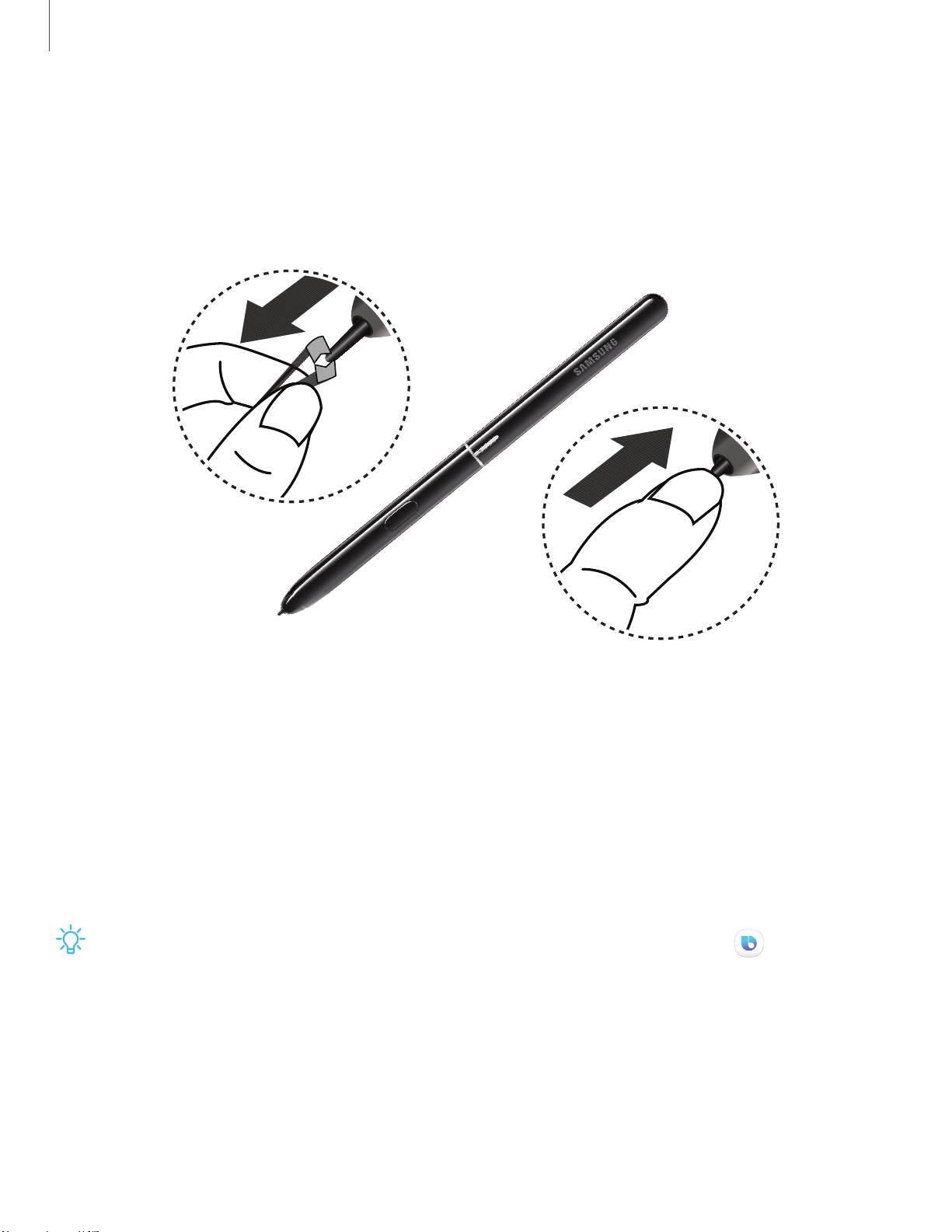
I
-Jj--
I
I
I
I
I
I
I
I
'
'
,
....
--
-
,
,
I
I
,
,
I
I
I
I
I
I
I
--------
...........
',
'
'
I
,
,
,
,
I
I
I
I
I
I
I
I
,
,
,
-
---
Getting started
30
Replace the S Pen tip
If the S Pen tip becomes worn, you can replace it with a new one, using the
included kit.
Devices and software are constantly evolving — the illustrations you see here are for reference only.
Bixby
Bixby is a virtual assistant that learns, evolves, and adapts to you. It learns your
routines, helps you set up reminders based on time and location, and is built in to your
favorite apps. Visit samsung.com/us/support/owners/app/Bixby for more information.
The Bixby Home page displays customized content based on your interactions. Bixby
learns from your usage patterns and will suggest content you may like.
TIP You can also access Bixby from the Apps list. From Apps, tap Bixby.
Loading ...
Loading ...
Loading ...