Loading ...
Loading ...
Loading ...
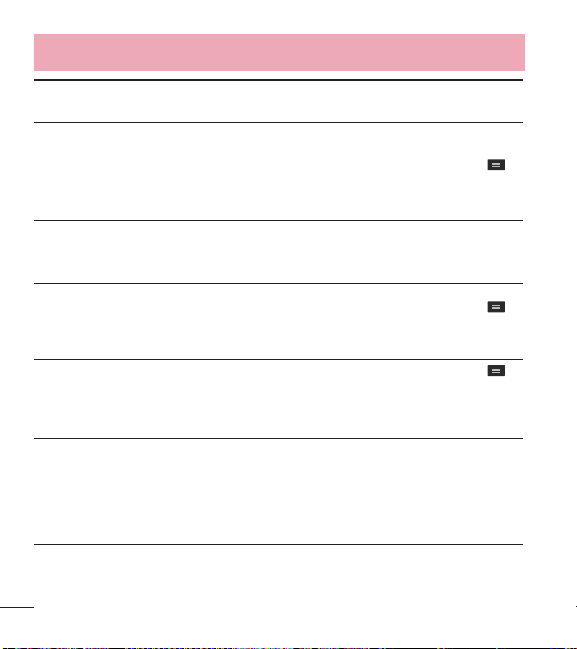
96
FAQ
Category
Sub-Category
Question Answer
Phone Function
Language Support
Is it possible to change
the language?
The phone has bilingual capabilities.
To change the language:
1. From the Home screen, tap the Menu Key
,
then tap System settings.
2. Tap Language & input > Language
.
3. Tap the language you want to use.
Phone Function
VPN
How do I set up a VPN?
VPN access configuration is different according
to each company. To configure VPN access from
your phone, you must obtain the details from your
company’s network administrator.
Phone Function
Screen timeout
My screen turns off after
only 15 seconds. How can
I change the amount of
time before the backlight
turns off?
1. From the Home screen, tap the Menu Key
>
System settings > Display > Screen timeout.
2. Tap the preferred screen backlight timeout time.
Phone Function
Audible tap tones
When I dial a number, the
phone plays tones. How
do I turn this off?
1. From the Home screen, tap the Menu Key
>
System settings > Sound > Touch feedback
& system.
2. Tap Dial pad touch tones to remove the
checkmark and disable the function.
Phone Function
Wi-Fi and 3G
When Wi-Fi and 3G are
both available, which
service will my phone
use?
When using data, your phone may default to the
Wi-Fi connection (if Wi-Fi connectivity on your phone
is set to On). However, there will be no notification
when your phone switches from one to the other.
To know which data connection is being used, view
the 3G or Wi-Fi icon in the Status Bar (at the top of
your screen).
Loading ...
Loading ...
Loading ...