Loading ...
Loading ...
Loading ...
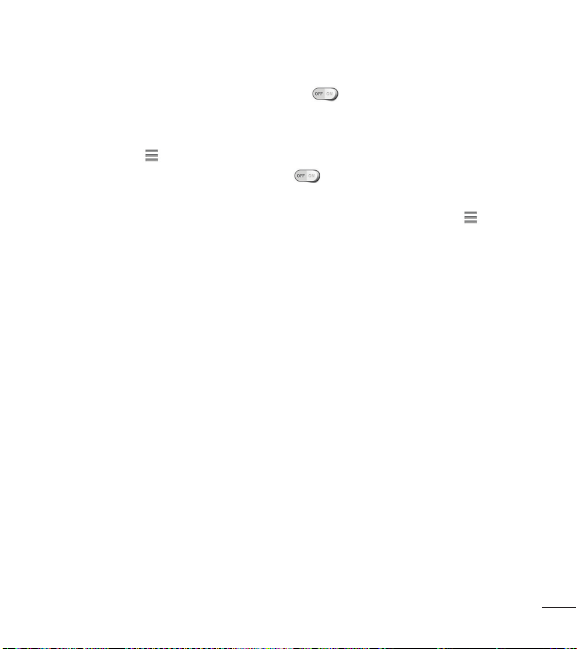
89
USB storage Plug & Pop – Tap the switch to toggle it On or Off. Turning this
feature on will automatically display the app panel when your phone is connected
via an On-The-Go (OTG) USB cable. Checkmark the apps you want to make
available. Drag
to rearrange the order of the apps.
Earphone Plug & Pop – Tap the switch
to toggle it On or Off. Turning
this feature on will automatically display the app panel when an earphone
is connected. Checkmark the apps you want to make available. Drag
to
rearrange the order of the apps.
< Printing >
PRINT SERVICES
Cloud Print – This menu allows you to access your cloud print services.
< About phone >
This menu allows you to manage your software updates and view various
information relating to your device.
Phone name – Allows you to change your phone name. This will be your phone
name for Bluetooth, Wi-Fi Direct, etc.
Update Center – Check updates for apps and software provided by LG
Electronics.
Network – Allow you to view your network, network type and strength, service
state, roaming status, mobile network state, and IP address.
Status – Allow you to view your phone number, MIN, PRL version, ESN, MEID HEX,
MEID DEC.
Battery – Allows you to view the battery status, battery level, and battery use
information.
Loading ...
Loading ...
Loading ...