Loading ...
Loading ...
Loading ...
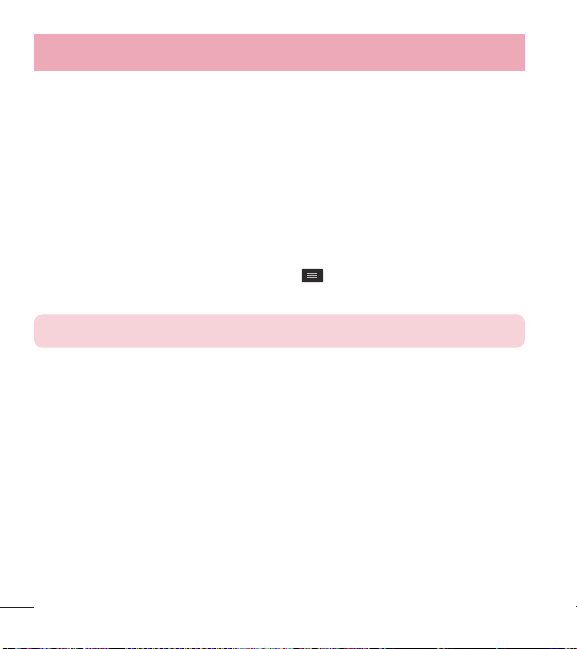
32
Connecting to Networks and Devices
Receive data using the Bluetooth wireless feature
1 Pair both devices and send a file from the other device.
2 Tap Accept to confirm that you are willing to receive data from the device.
Connecting to Virtual Private Networks
Virtual private networks (VPNs) allows you to connect to resources inside a secure
local network, from outside that network.
To add a VPN
1 From the Home screen, tap the Menu Key
> System settings > More... >
VPN.
NOTE: You must configure a screen lock to use VPN.
2 Tap Add VPN network.
3 Tap the type of VPN you want to add.
4 In the screen that opens, follow the instructions from your network administrator
to configure each component of the VPN settings.
5 Tap Save. The VPN will be added to the list on the VPN settings screen.
Loading ...
Loading ...
Loading ...