Loading ...
Loading ...
Loading ...
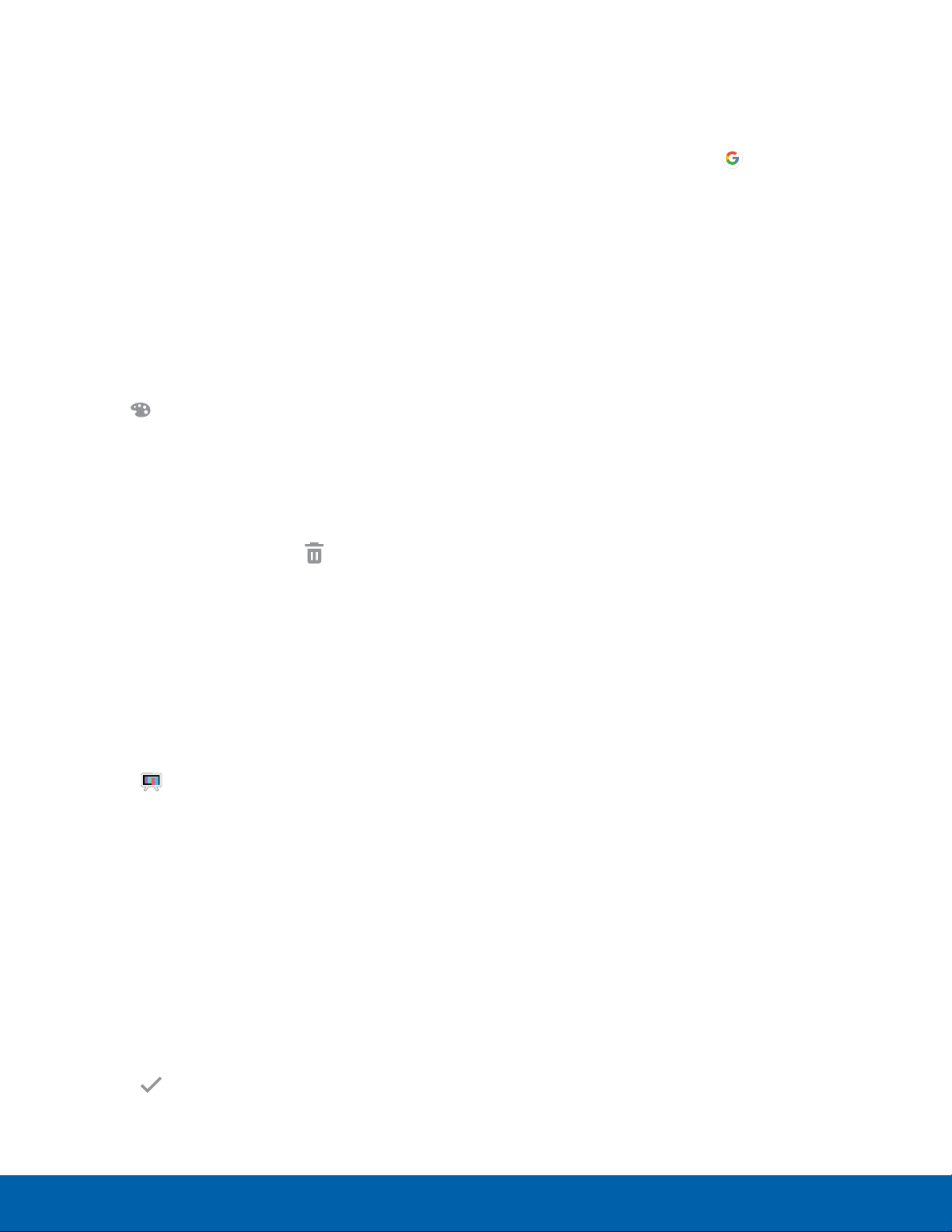
11
Home Screen
Know Your Device
Folders
Place folders on a Home screen to organize items.
Add a Folder to a Home Screen
1. Touch and hold an app icon and drag it on top of
another app until a highlighted box appears.
2. Release the app icon to create the folder.
Use Folders
•
To view the apps inside, tap the folder.
•
Tap Enter folder name to enter a name for the
folder.
•
Tap Palette to change the color.
•
Tap anywhere outside of the folder to close it.
•
To add more apps, touch and hold an app icon
and drag it to the folder.
•
To delete a folder, touch and hold the folder until
it detaches, and then drag it to Remove and
release it.
Stream Videos
You can stream videos from your TV service.
1. From a Home screen, swipe right.
- or -
Tap the
Streaming shortcut.
2. Follow the prompts to begin streaming videos.
Show or Hide the Streaming Page
You can choose to show or hide the Streaming
page.
1. From a Home screen, pinch the screen.
– or –
Touch and hold an empty space on the screen.
2. Swipe to the right to find the Streaming page.
3. Tap the
checkmark at the top of the page to
either show or hide the Streaming page.
Google Search Shortcut
You can access Google search from any
Homescreen.
►
From a Home screen, tap Google search
shortcut.
Loading ...
Loading ...
Loading ...
