Loading ...
Loading ...
Loading ...
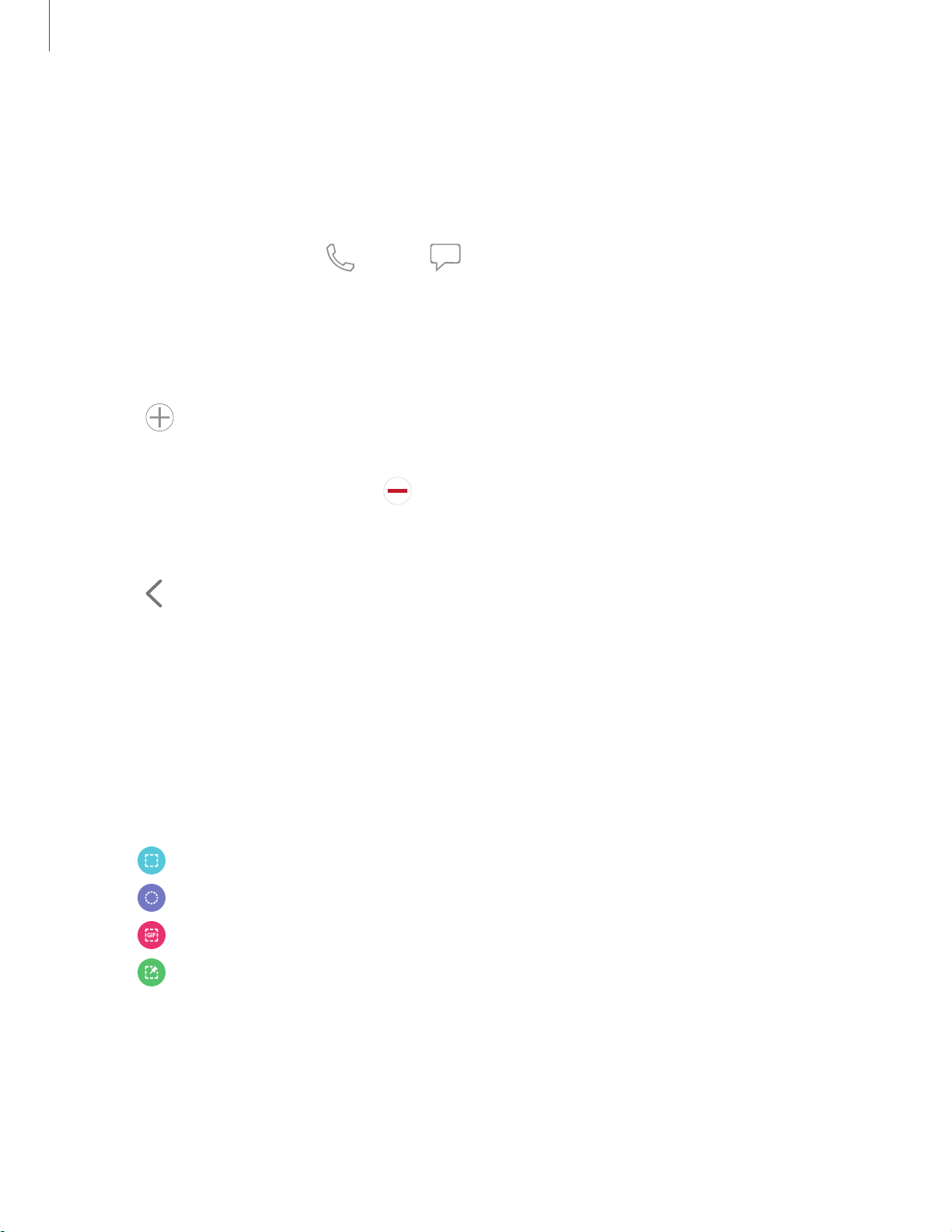
<
-
e
8
8
1-
Getting started
2
9
P
eople edge
People edge allows you to quickly communicate with contacts in your My people list.
1. From any screen, drag the Edge panel handle to the center of the screen. Swipe
until the People edge panel is displayed.
2.
Tap a contact, and tap
Call o
r Message.
To configure People edge:
1. From any screen, drag the Edge panel handle to the center of the screen. Swipe
until the People edge panel is displayed.
2.
Tap Add c
ontact.
• To add a contact, tap Select contacts.
•
To r
emove a contact, tap Remove.
• To change the order of the contacts, drag each contact to the desired
location.
3.
Tap Back t
o save changes.
Smart select
The Smart select feature captures an area of the screen as an image or animation
that you can share or pin to the screen.
1. From any screen, drag the Edge panel handle to the center of the screen. Swipe
until the Smart select panel is displayed.
2. Tap a Smart select tool to use:
•
Rectangle:
Capture a rectangular area of the screen.
•
Oval: Capture an oval area of the screen.
•
Animation: Record activity on the screen as an animated GIF.
•
Pin to screen: Capture an area and pin it to the screen.
Loading ...
Loading ...
Loading ...
