Loading ...
Loading ...
Loading ...
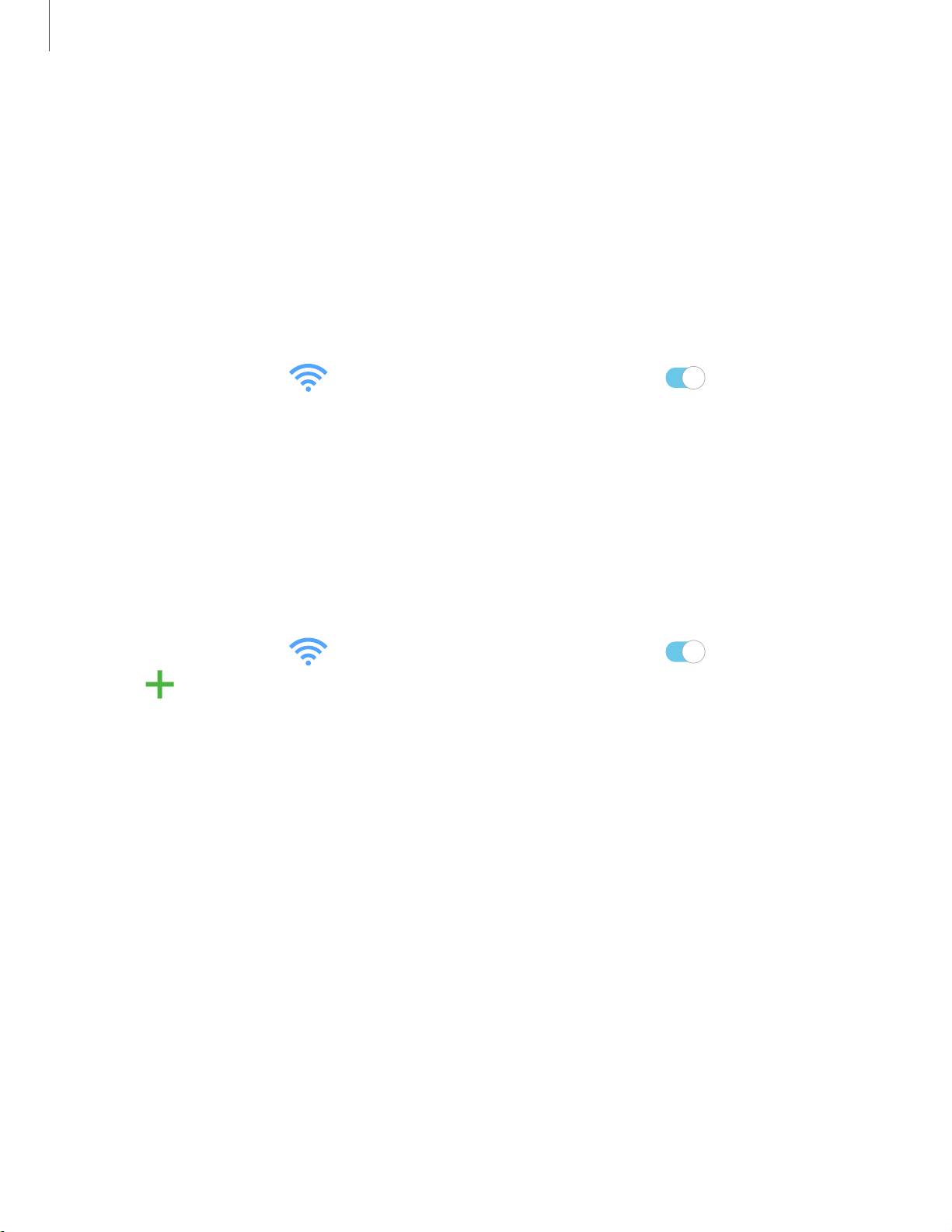
0
0
+
Settings
1
01
Connections
Manage connections between your device and a variety of networks and other
devices.
Wi-Fi
You can connect your device to a Wi-Fi network to access the Internet without using
your mobile data.
1.
From Settings, tap
Connections > Wi-Fi, and then tap to turn on Wi-Fi
and scan for available networks.
2. Tap a network, and enter a password if required.
Manually connect to a Wi-Fi network
If the Wi-Fi network you want is not listed after a scan, you can still connect to it by
entering the information manually.
Ask the Wi-Fi network administrator for the name and password before you begin.
1.
From Settings, tap
Connections > Wi-Fi, and then tap to turn on Wi-Fi.
2.
Tap
Add network at the bottom of the list.
3. Enter information about the Wi-Fi network:
• Network name: Type the exact name of the network.
• Security: Select a security option from the list, and enter the password if
required.
• Advanced: Add any advanced options, such as IP and Proxy settings.
4. Tap Save.
Loading ...
Loading ...
Loading ...
