Loading ...
Loading ...
Loading ...
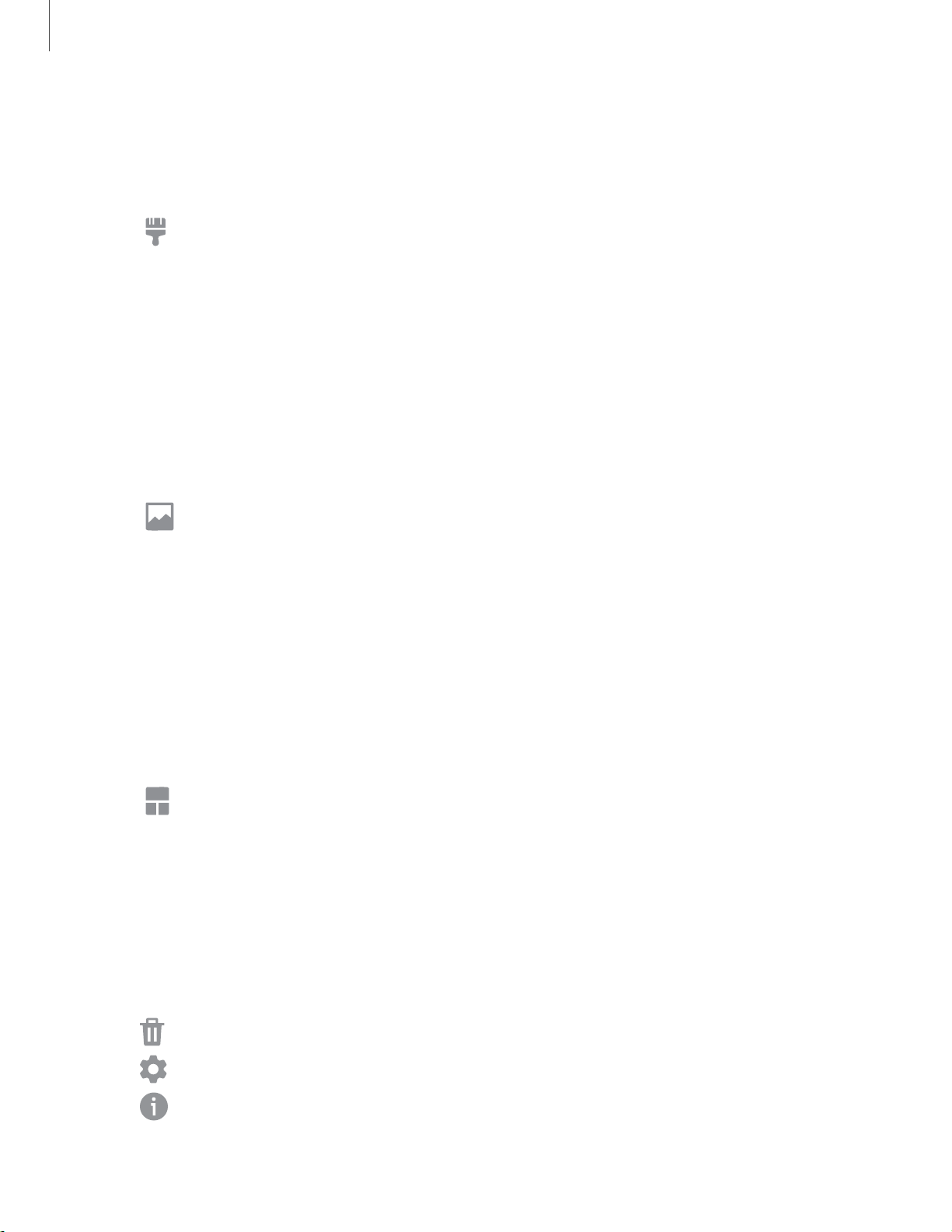
UII
T
-
••
tit
0
0
Getting started
20
Themes
Set a theme to be applied to your Home and Lock screens, wallpapers, and app icons.
1. From a Home screen, touch and hold the screen.
2.
Tap Themes to c
ustomize.
3. Tap View all to see downloaded themes.
4. Tap a theme to preview and download it to My themes.
5. Tap a theme, and then tap Apply to apply the selected theme.
Icons
Apply different icon sets to replace the default icons.
1. From a Home screen, touch and hold the screen.
2.
Tap
Wallpapers > I
cons to customize.
3. Tap View all to see downloaded icons.
4. Tap an icon set to preview and download it to My icons.
5. Tap an icon, and then tap Apply to apply the selected icon set.
Widgets
Add widgets to your home screens for quick access to info or apps.
1. From a Home screen, touch and hold the screen.
2.
Tap
Widgets, a
nd then touch and hold a widget, drag it to a Home screen, and
release it.
Customize Widgets
Once you have added a widget, you can customize where it's located and how it
functions.
◌
From a Home screen, touch and hold a widget, and tap an option:
•
Remove from H
ome
: Delete a widget from your screen.
•
Widget settings
: Customize the function or appearance of the widget.
•
App info
: Review the widget usage, permissions, and more.
Loading ...
Loading ...
Loading ...
