Loading ...
Loading ...
Loading ...
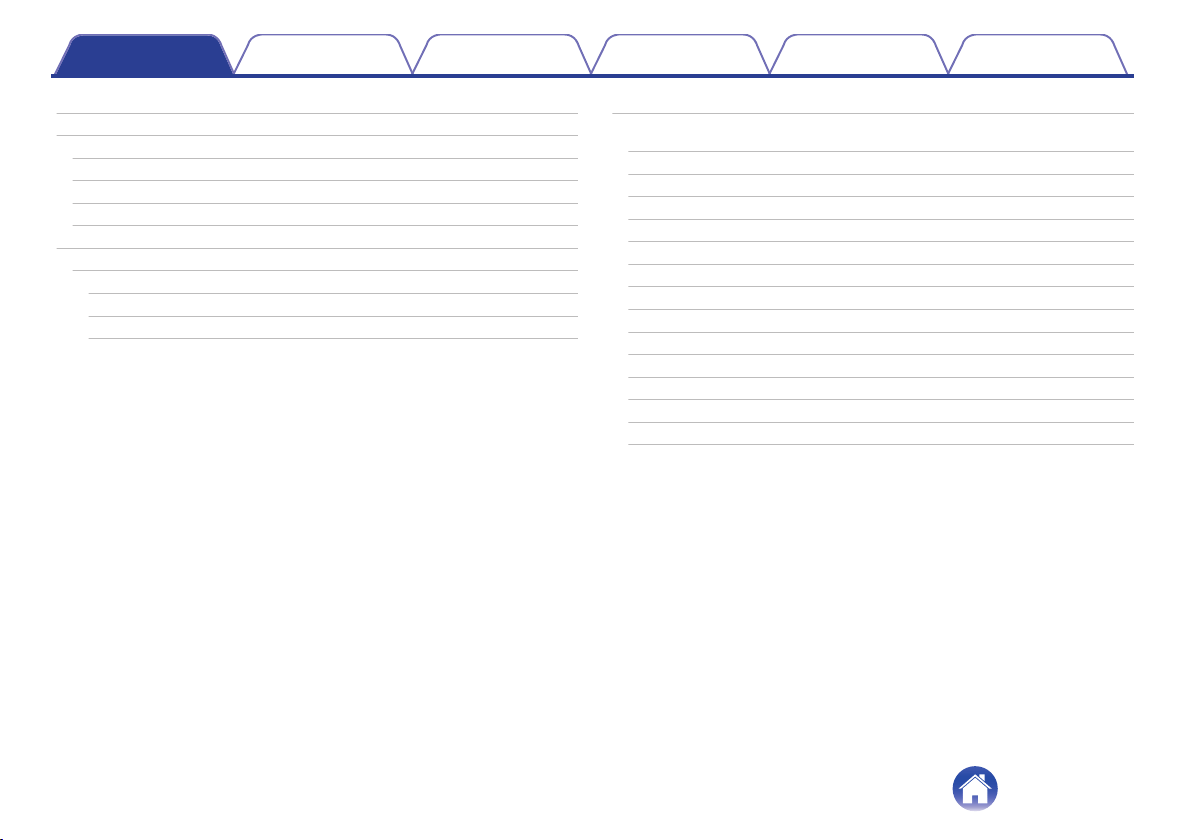
Updating your system
46
Advanced features
47
Sharing music from your mobile device
47
Wireless performance
47
Submit diagnostics
48
Resetting your controller app
48
Power management
49
Power modes
49
Quick Start Mode
49
Deep Standby
49
Off
49
Basic troubleshooting
50
My HEOS device won’t connect to my network using the audio
cable
50
I get a message “Device was not found”
50
Cannot pair a Bluetooth mobile device with the HEOS device
51
Cannot hear Bluetooth music
51
I can't control an external device via IR and Trigger
52
I don't hear anything from the HEOS Link
52
Music cuts out or delays sometimes
53
I hear a delay when using the external input with my TV
53
I hear distortion when using the AUX input
54
Connecting to a WPS network
54
I hear noise from the OPTICAL OUT audio
54
Resetting your HEOS device
55
Restoring the HEOS device to factory defaults
55
Contact Denon
56
Contents Setup Use Troubleshooting Status LED Appendix
4
Loading ...
Loading ...
Loading ...