Loading ...
Loading ...
Loading ...
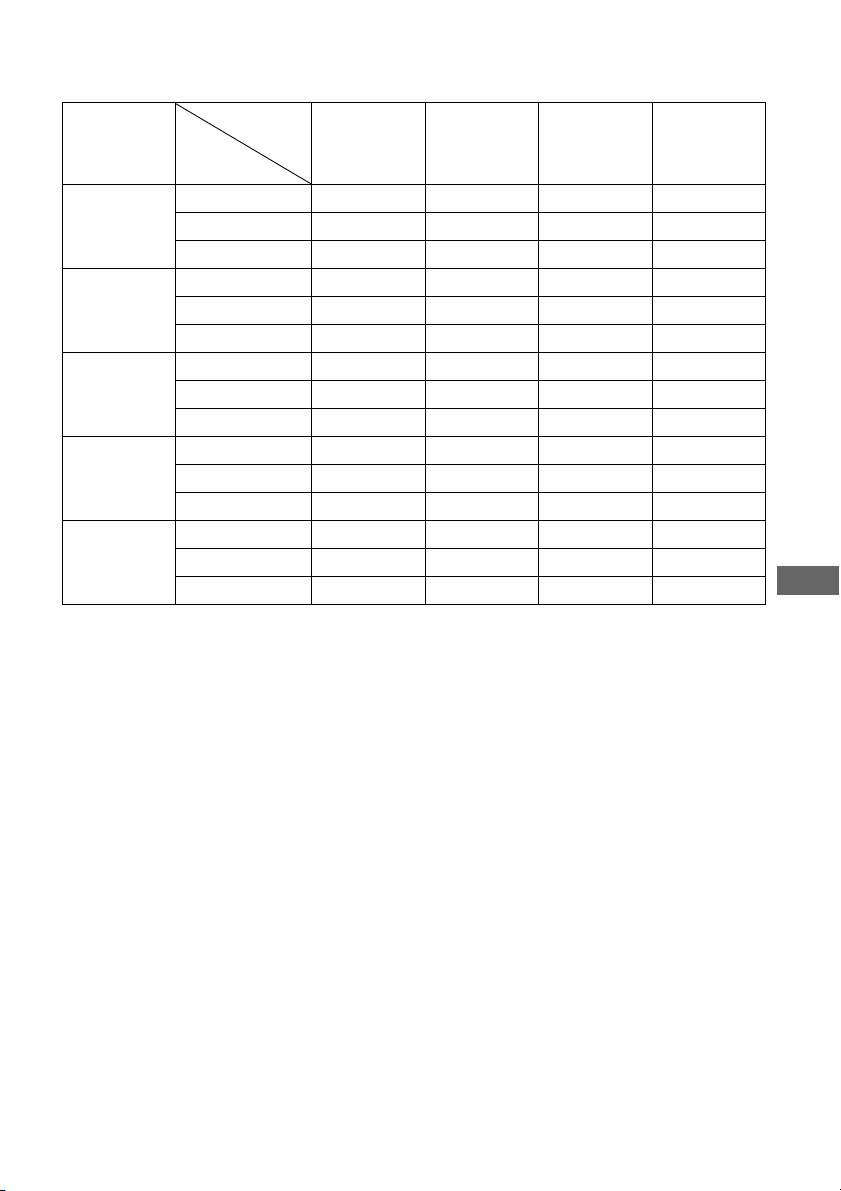
89
GB
Other Operations
In the video input/output conversion table classified by the menu
settings
a : Video signals are converted and output through the video converter.
f : The same type of signal as that of the input signal is output. Video signals are not converted.
X : Video signals are not output.
a)480p/576p signals are output even if 480i/576i is set.
b)Video signals without copyright protection are output based on the settings menu. Video signals with
copyright protection are output as 480p.
Note
Video signals are not output from the COMPONENT VIDEO MONITOR OUT, S VIDEO MONITOR OUT
or VIDEO MONITOR OUT jacks when the monitor, etc., is connected to the HDMI OUT jack.
“Video
Convert”
menu setting
HDMI OUT
jack
COMPONENT
VIDEO
MONITOR
OUT jacks
S VIDEO
MONITOR
OUT jack
VIDEO
MONITOR
OUT jack
OFF Component video X f XX
S video XXf X
Video XXXf
480i/576i (intial
setting)
Component video a
a)
aaa
S video a
a)
aaa
Video a
a)
aaa
480p/576p Component video aaXX
S video aaf X
Video aaX f
1080i, 720p Component video aa
b)
XX
S video aa
b)
f X
Video aa
b)
X f
1080p Component video af XX
S video a X f X
Video a XXf
Input signals
Output from
Loading ...
Loading ...
Loading ...