Loading ...
Loading ...
Loading ...
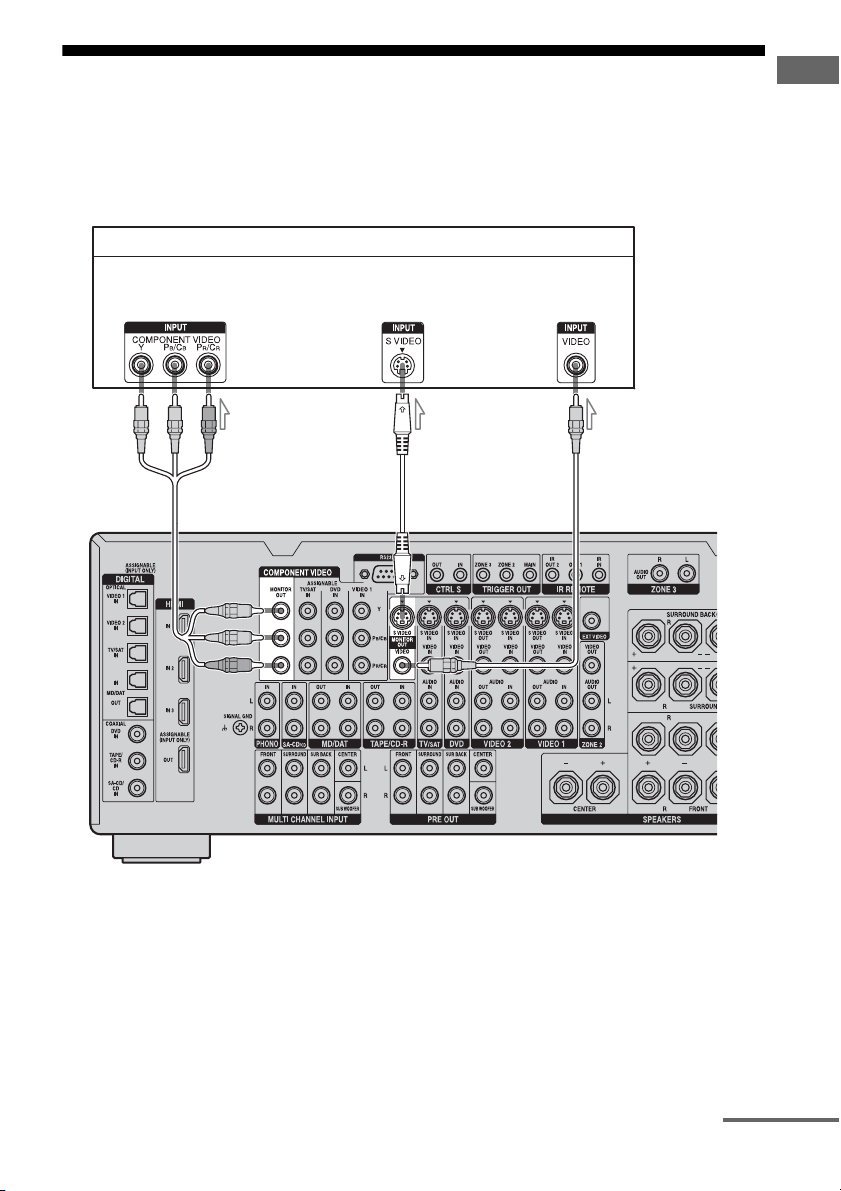
19
GB
Getting Started
3: Connecting the monitor for displaying menus
You can watch the selected input image when
you connect the MONITOR OUT jack to a TV.
You can operate this receiver using a GUI
(Graphical User Interface) (page 38).
It is not necessary to connect all the cables.
Connect audio and video cords according to
the jacks of your components.
TV monitor
ABC
A Component video cord (not supplied)
B S video cord (not supplied)
C Video cord (not supplied)
Video signals
continued
Loading ...
Loading ...
Loading ...