Loading ...
Loading ...
Loading ...
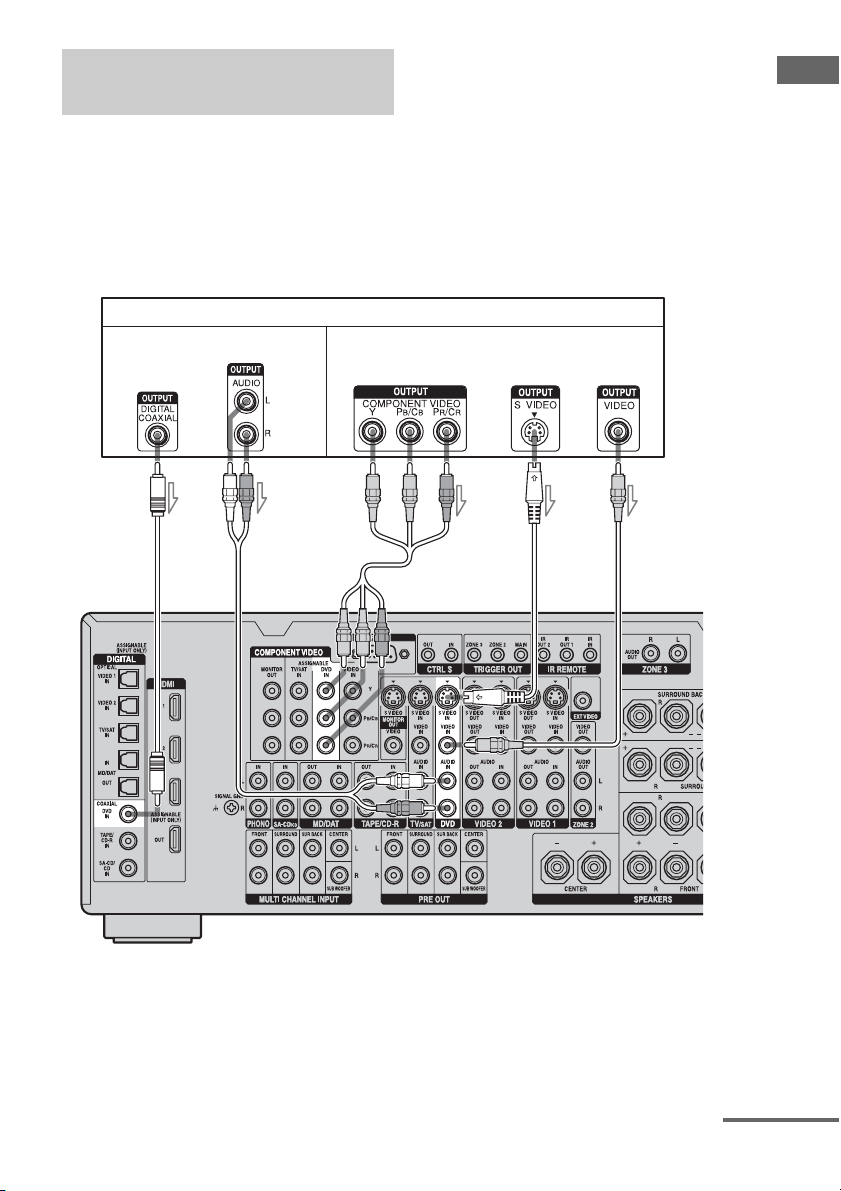
29
GB
Getting Started
The following illustration shows how to
connect a DVD player/DVD recorder.
It is not necessary to connect all the cables.
Connect audio and video cords according to
the jacks of your components.
Note
To output multi-channel digital audio, set the digital
audio output setting on the DVD player. Refer to the
operating instructions supplied with the DVD
player.
Connecting a DVD player
Connecting a DVD player/DVD
recorder
DVD player
AB C
A Coaxial digital cord (not supplied)
B Audio cord (not supplied)
C Component video cord (not supplied)
D S video cord (not supplied)
E Video cord (not supplied)
DE
Audio signals Video signals
continued
Loading ...
Loading ...
Loading ...