Loading ...
Loading ...
Loading ...
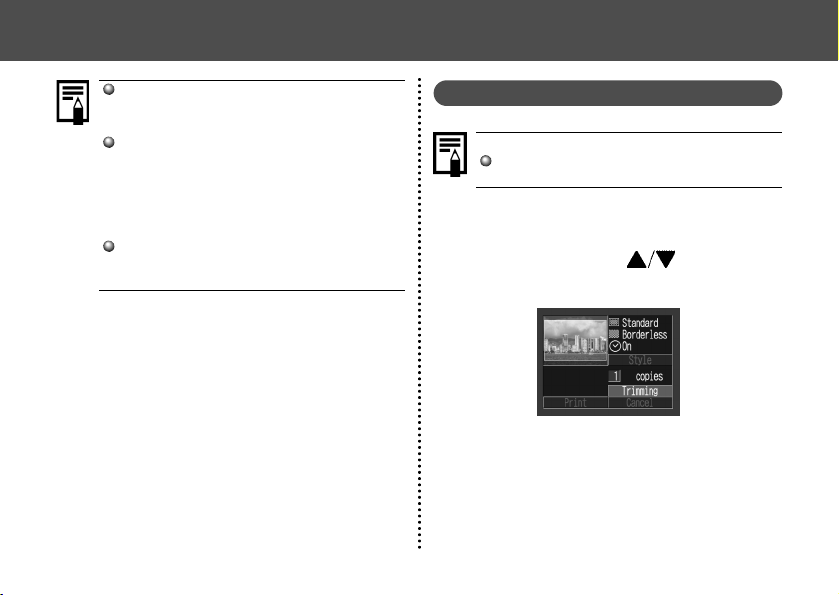
90
● Printing ●
Specifying the Printing Area (Trimming)
You can print a portion of the image.
1 While displaying the image, press the
SET button. Press to select
[Trimming] and press the SET button.
If you print images marked with DPOF print
setting, the Date cannot be set. It will be
printed with the DPOF print setting. (p. 96)
If you are using a Direct Print Function
Compliant Printer (CP Series), when
[Multiple] is selected, date and borders
cannot be set. (The image will be printed
with the Date set to [Off] and the Borders
set to [Borderless].)
With the [Bordered] option, the border is
printed in practically the same space as the
recorded image.
Before Trimming
Please set the Print Style (image, paper,
borders, date, etc.) first. (p. 87)
Loading ...
Loading ...
Loading ...