Loading ...
Loading ...
Loading ...
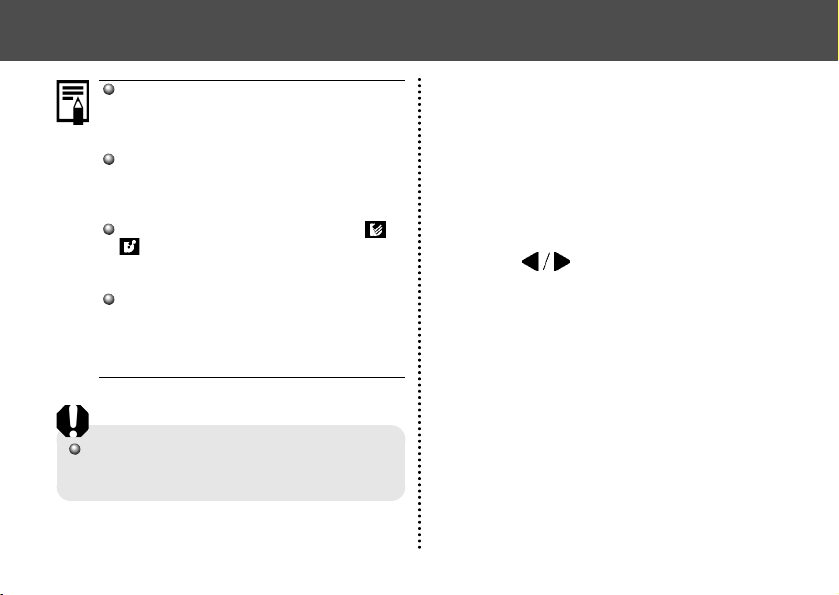
85
● Printing ●
Printing
* The following illustrations show examples from a
direct print function compatible printer (CP Series).
Options for the Style category will differ slightly for BJ
printers.
An image can be printed when displayed in
single replay or selected in index replay.
1 Press to select the image you
wish to print, and then press the SET
button.
2 Set the number of prints (p. 87), the
print style (p. 87) and trimming (p. 90)
settings as required.
3 Select [Print] and press the SET
button.
The image will start to print and, when it is
completely finished, the display will revert to the
replay screen.
On Bubble Jet printers with operation
panels, images cannot be printed through
the operation panel while the camera is
connected.
Movies cannot be played back or the
language cannot be set with SET + MENU
button when the camera is connected to a
printer.
When the printer is disconnected, the or
symbol will disappear from the LCD
monitor and the camera will revert to
standard replay mode.
Disconnecting the cable of the camera and
the printer
1. Disconnect the cable from the printer
2. Turn off the camera
3. Disconnect the cable form the camera
When disconnecting the cable from the camera's
Digital terminal, be sure to hold the connector at its
sides and pull it straight out.
Loading ...
Loading ...
Loading ...