Loading ...
Loading ...
Loading ...
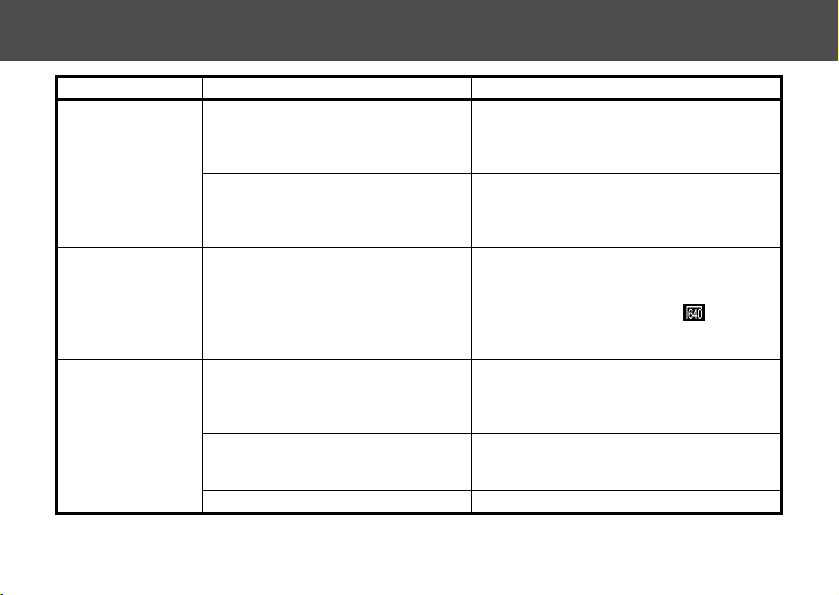
124
● Appendices ●
The camera doesn’t
shoot.
The CF card is full. • Insert a new CF card.
• Download images to your computer, then
erase them from the card to free up more
space.
The CF card is not formatted correctly. • Format the CF card. (p. 78).
• The card may be defective (its logical may
be corrupted). Contact Canon Customer
Help Desk.
The camera stops
while shooting a
movie
Some CF cards (reading speed is too
slow, formatted using another camera
or computer, repeated shooting/
erasing) cause the camera to stop
while shooting.
• When shooting a movie, always use a CF
card formatted with this camera. (p. 55)
You can use the included CF card.
When shooting a movie with , it is
recommended to use CF card FC - 256 MH
(optional).
The batteries are
consumed quickly.
Batteries are not the right type. • Use only unused AA-size alkaline batteries
or Canon AA-size NiMH batteries. (For the
information about alkaline batteries, see
"Proper Battery Handling" (p. 20).)
Battery capacity drops due to low
ambient temperatures.
• If shooting in a cold area, keep the batteries
warm (by placing them in an inner pocket,
etc.) until ready to use them.
Battery terminals are dirty. • Wipe them well with a dry cloth before use.
Problem Cause Solution
Loading ...
Loading ...
Loading ...