Loading ...
Loading ...
Loading ...
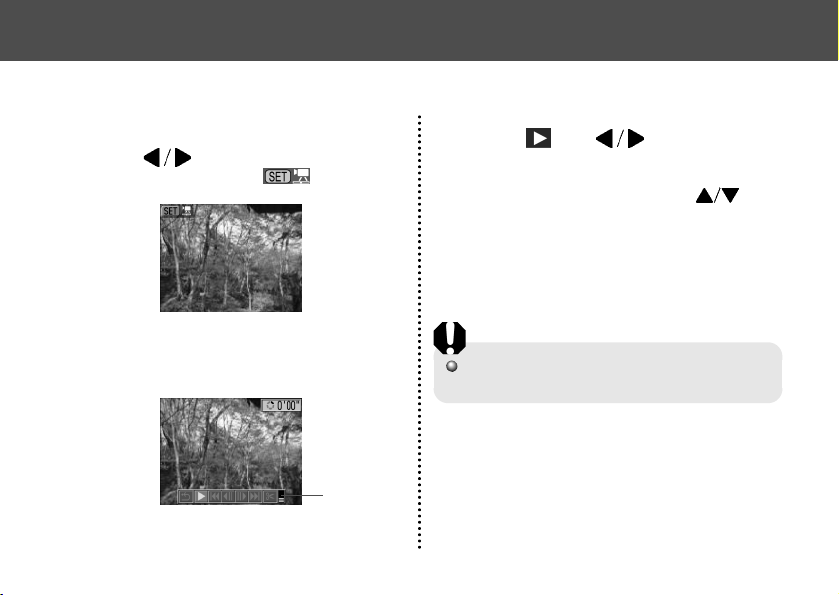
68
● Replaying ●
Viewing Movies
Replay movies you shot.
1 Press to select the movie.
A movie displays with the icon on it.
2 Press the SET button.
The movie replay panel appears.
3 Select with , and press the
SET button.
The movie images and sound will play.
• You can adjust the volume with .
• When a movie has finished replaying, it will
display the last frame.
Pausing and Resuming Play
• Press the SET button to pause the movie.
Press it again to resume.
Volume
The movie cannot be replayed when in index
replay.
Loading ...
Loading ...
Loading ...