Loading ...
Loading ...
Loading ...
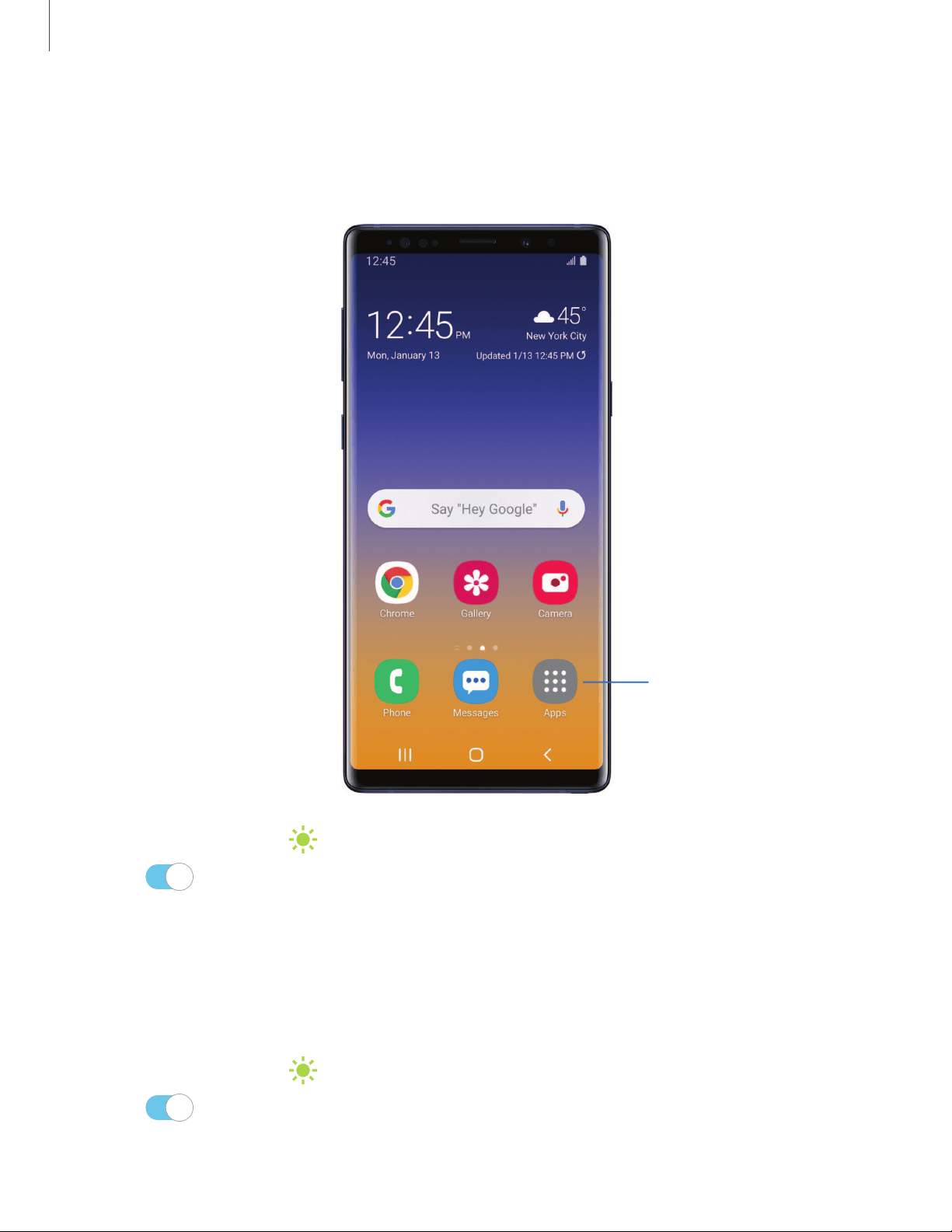
~I#
-•-
#I~
0
~I#
-•-
#I~
0
Mon, January 13
,
,111
I
New York
City
Updated
1/13
12:45
PM
Cl
Say
"Hey
Google"
.
..
Getting started
22
Easy mode
The Easy mode layout has larger text and icons, making for a more straightforward
visual experience. Switch between the default screen layout and a simpler layout.
Apps list
Devices and software are constantly evolving — the illustrations you see here are for reference only.
1.
From Settings, tap
Display > Easy mode.
2.
Tap
to enable this feature. The following options appear:
• Touch and hold delay: Set how long it takes for a continuous touch to be
recognized as a touch and hold.
• High contrast keyboard: Choose a keyboard with high contrast colors.
To disable Easy mode:
1.
From Settings, tap
Display > Easy mode.
2.
Tap
to disable this feature.
Loading ...
Loading ...
Loading ...