Loading ...
Loading ...
Loading ...
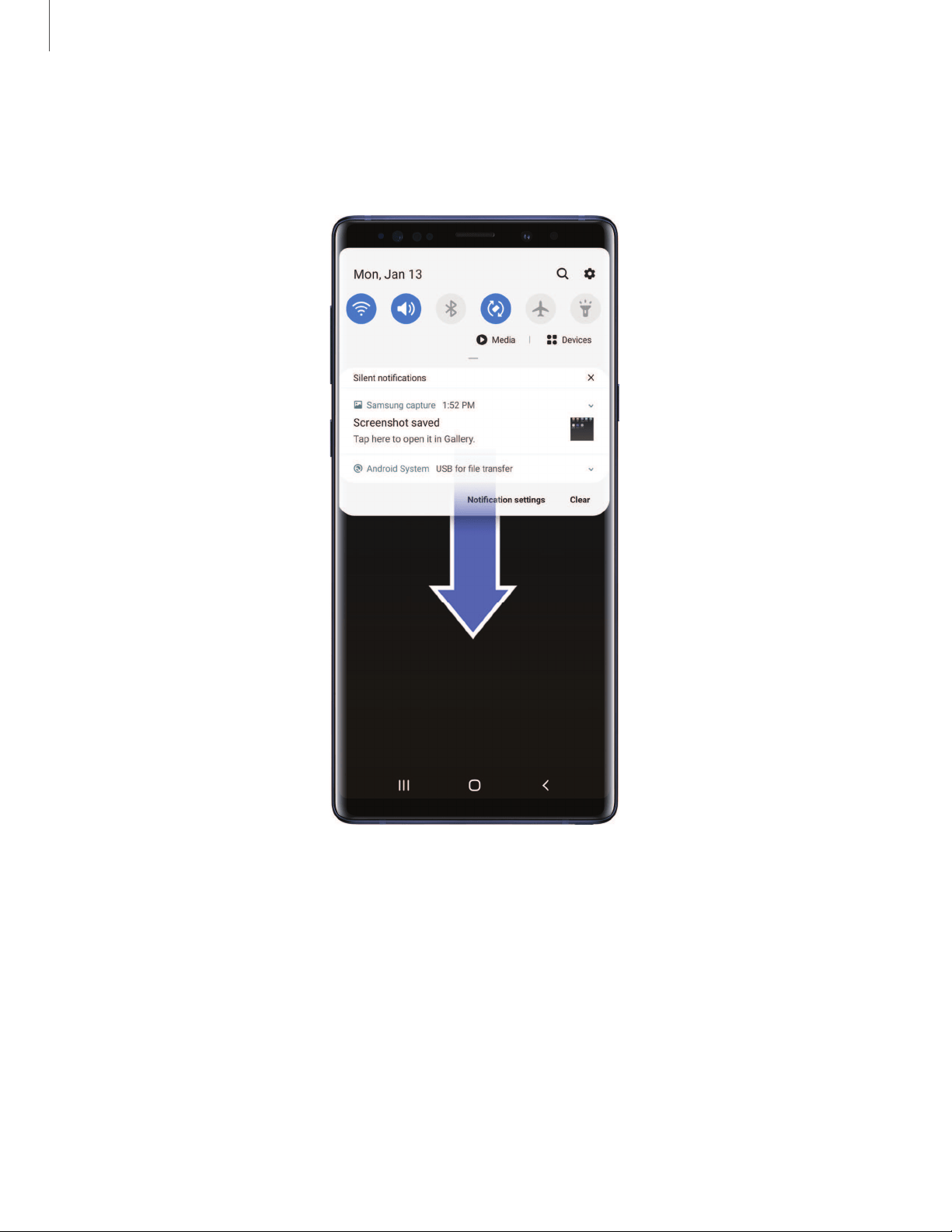
Mon, Jan 13
GO
S
ilent
notifi
ca
t
io
ns
Iii!
Samsung capture 1 :52
PM
Sc
reenshot saved
Tap
here
to
open
it
in
Gallery
.
•
0 Me
di
a
@)
Android System
USB
for file transfer
Q.
0
+
::
D
ev
i
ces
X
■
Notificati
on
settings
Cl
e
ar
Getting started
12
Swipe
Devices and software are constantly evolving — the illustrations you see here are for reference only.
Lightly drag your finger across the screen.
l Swipe the screen to unlock the device.
l Swipe the screen to scroll through the Home screens or menu options.
Loading ...
Loading ...
Loading ...