Loading ...
Loading ...
Loading ...
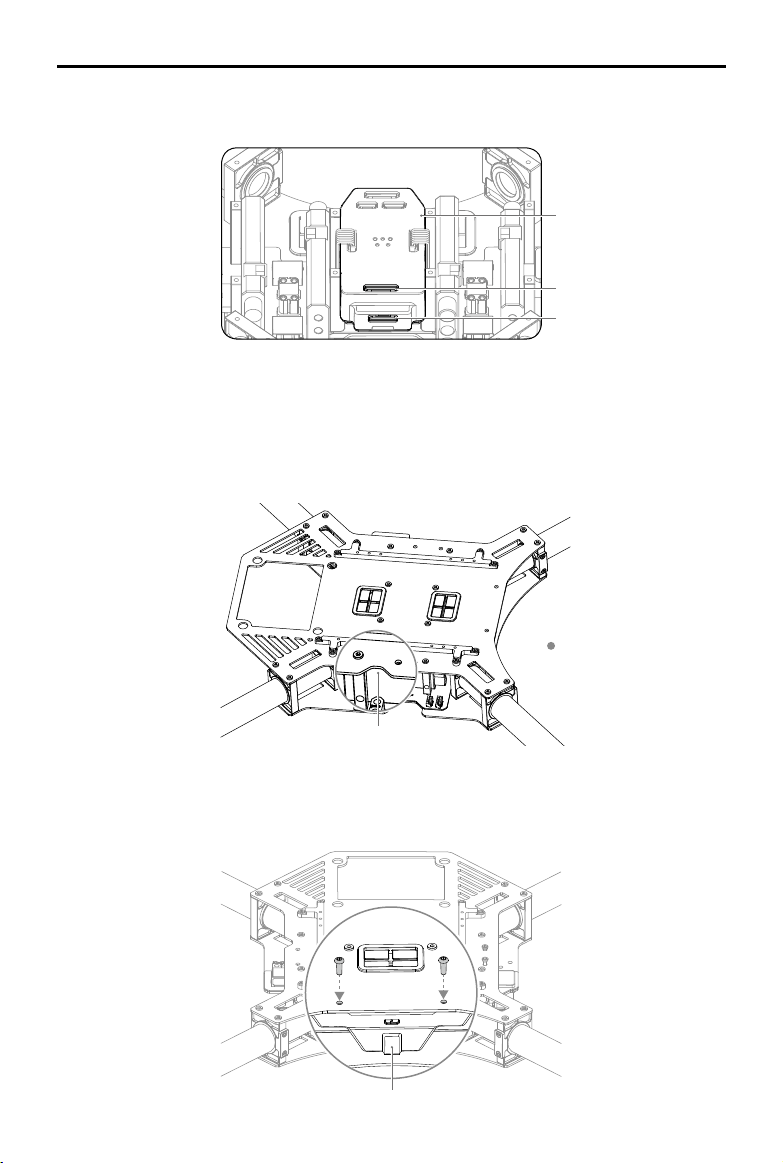
©
2015 DJI. All Rights Reserved.
5
N1 Video Encoder
User Manual
Aircraft's Tail
3. Connect one end of the N1 Video Encoder’s video and power cables to their corresponding
10-pin or 8-pin port on the N1 Flight Controller.
Flight Controller
10-pin Port
8-pin Port
4. Place the other end of the power and video cables near the mounting position of the N1
Video Encoder.
5. Re-mount the upper plate of the center frame, and tighten the 16 screws (M2.5x5). Orientate
the upper plate so that the notch faces the left of the aircraft (with its tail facing you). Then
place the mounting rails and tighten the 8 screws (M2.5x8). Refer to the gure in step 2 for
the screw positions.
6. Re-mount the Aircraft Status Indicator, and tighten the two screws (M3x8 self-tapping). Do
not overtighten the screws to avoid damaging the threads.
Aircraft Status Indicator
Notch
Loading ...
Loading ...
Loading ...
