Loading ...
Loading ...
Loading ...
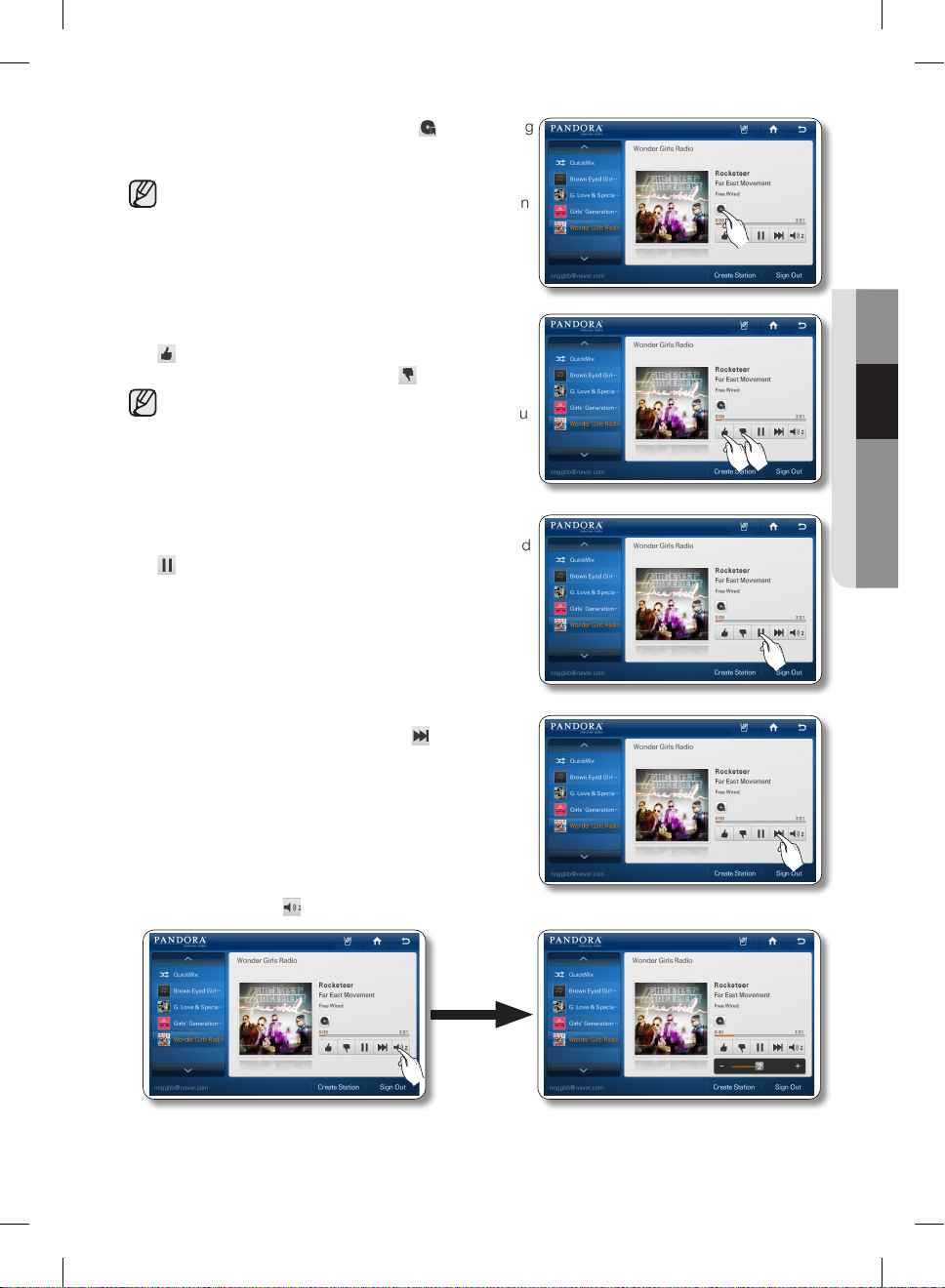
operating _59
02 OPERATING
6. When you select the Bookmark button( ) while playing
a song, the song is to be added to the Song Bookmark
List. You can view this list at the Pandora site.
• By bookmarking favorite songs, you can view the
song list and purchase albums with those songs on
the [Your Profile] page at www.pandora.com.
7. If you like a song that’s playing, select the Thumb Up
( ) button.
Otherwise, select the Thumb Down ( ) button.
• When you select the Thumb Up button, Pandora
creates a station with songs similar to the song you
approved.
8. To put the currently playing song on hold, press the hold
( ) button.
9. To play the next song, press the Next ( ) button.
• Unfortunately, our music licenses force us to limit
the number of songs you can skip in an hour.
10. Press the speaker ( ) button to adjust the volume.
DA68-02520A-13.indb 59 2013. 12. 2. �� 5:08
Loading ...
Loading ...
Loading ...