Loading ...
Loading ...
Loading ...
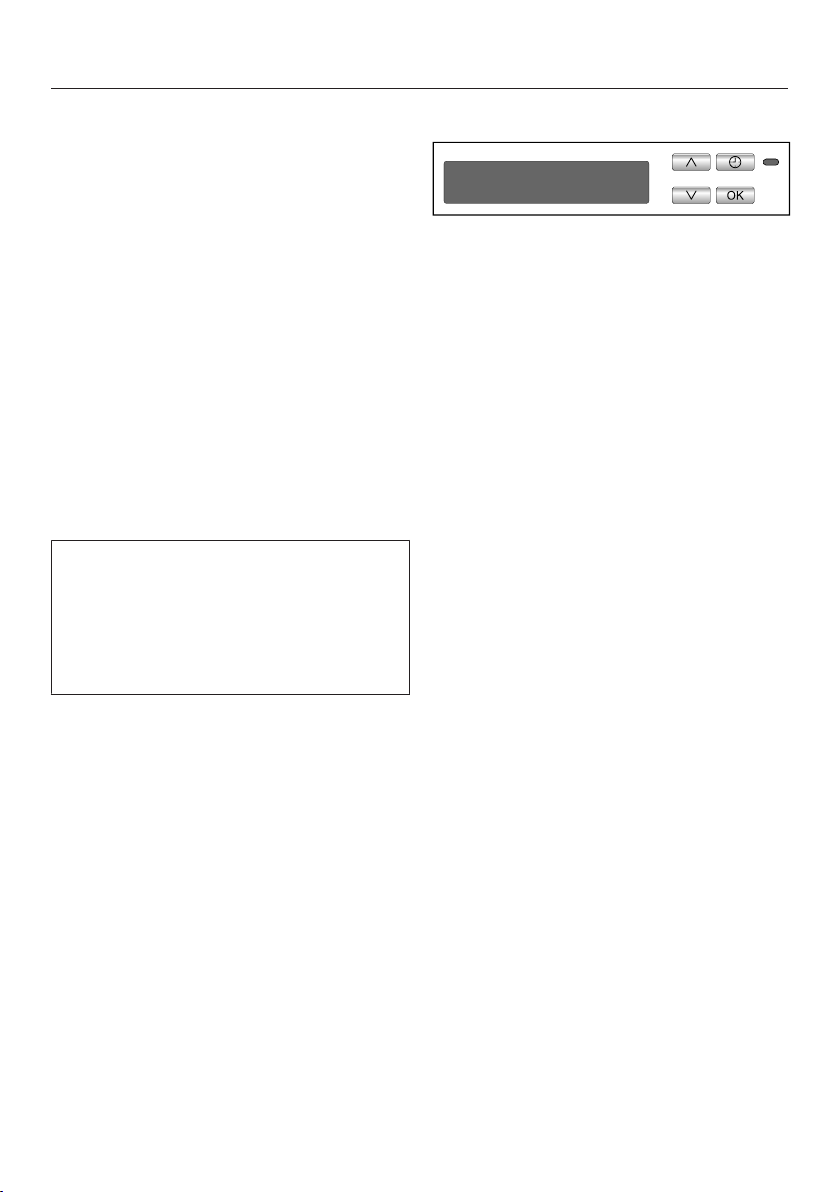
Product description
16
Display functions
General information
The display is used to select or set the
following:
– The program
– The FlexiTimer (Delay start)
– The Settings menu
The display can show the following:
– The program stage
– The estimated time left for the pro-
gram to run
– Any relevant fault messages and in-
formation
To save energy, the dishwasher
switches off after a few minutes if you
do not press any buttons during this
time.
Press the button to switch the dish-
washer back on.
Settings menu
The Settings menu is used to alter the
dishwasher's electronics to suit differ-
ent requirements. The Settings menu is
accessed by pressing the button.
The arrows on the display indicate that
further options are available. You can
use the arrow buttons next to the
display, as appropriate, to select these
further options.
The OK button is used to confirm a
message or setting and also to move to
the next menu or another level.
The option which is selected will have a
check next to it.
To exit a sub-menu, use the arrow
buttons to select the Back option and
confirm with OK.
If, while you are setting the time, you do
not press any buttons for several sec-
onds, the display will revert to the previ-
ous menu. You will then have to enter
your settings again.
Loading ...
Loading ...
Loading ...