Documents: Go to download!
User Manual
- Owner's manual - (English)
- Warranty - (English)
User manual of Sony CPD-G420S (64 pages)
Table of contents
- Precautions: Page 4
- Identifying parts and controls: Page 5
- Setup: Page 6
- Step 1: Connect your monitor to your computer: Page 6
- Step 2: Connect the power cord: Page 7
- Step 3: Turn on the monitor and computer: Page 7
- Selecting the on-screen menu language (LANGUAGE): Page 8
- Selecting the input signal: Page 8
- Listening to the sound from the AUDIO IN jack: Page 8
- Customizing Your Monitor: Page 9
- Navigating the menu: Page 9
- Adjusting the picture quality (PICTURE EFFECT): Page 10
- Adjusting the brightness and contrast (CONTRAST/BRIGHT): Page 11
- Adjusting the centering of the picture (SIZE/CENTER): Page 11
- Adjusting the size of the picture (SIZE/CENTER): Page 11
- Automatically sizing and centering the picture (AUTO): Page 12
- Adjusting the shape of the picture (GEOMETRY): Page 12
- Adjusting the convergence (CONVERGENCE): Page 13
- Adjusting the picture quality (SCREEN): Page 13
- Adjusting the color of the picture (COLOR): Page 14
- Additional settings (OPTION): Page 16
- Resetting the adjustments (RESET): Page 17
- Technical Features: Page 17
- Preset and user modes: Page 17
- Power saving function: Page 17
- ...
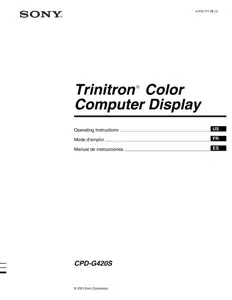
See other models: PCV-E204 MFM-HT75W VGN-S380P30 PCV-RX380DS VGN-S380P24
