Loading ...
Loading ...
Loading ...
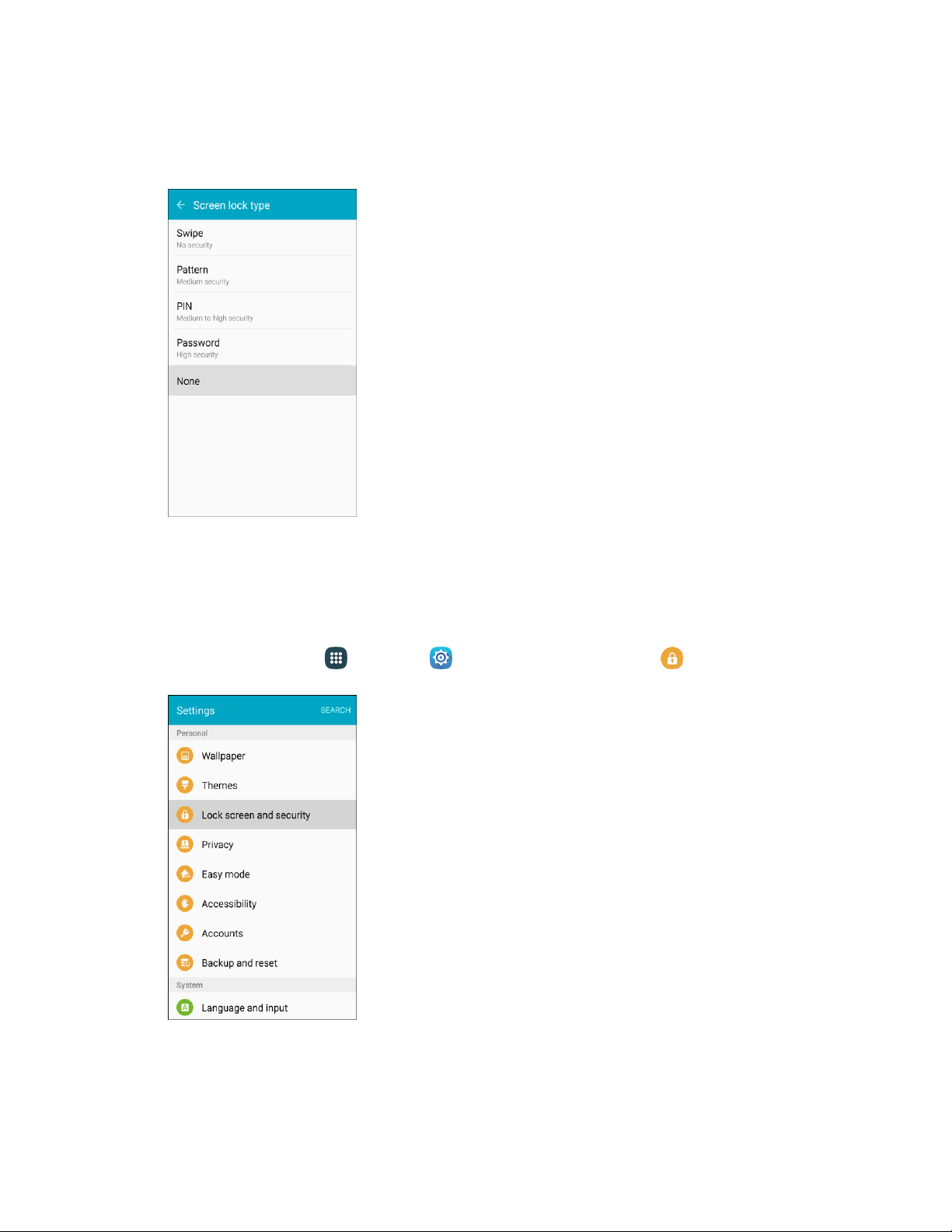
Settings 287
Draw your unlock screen pattern, enter your PIN, or enter your password. 3.
Tap None. 4.
The screen lock is disabled.
Device Security
Configure security for your phone.
From home, tap Apps > Settings > Lock screen and security . 1.
The Lock screen and security menu opens.
Tap ON/OFF next to Unknown sources to enable installation of non-Google Play applications. 2.
Loading ...
Loading ...
Loading ...
