Loading ...
Loading ...
Loading ...
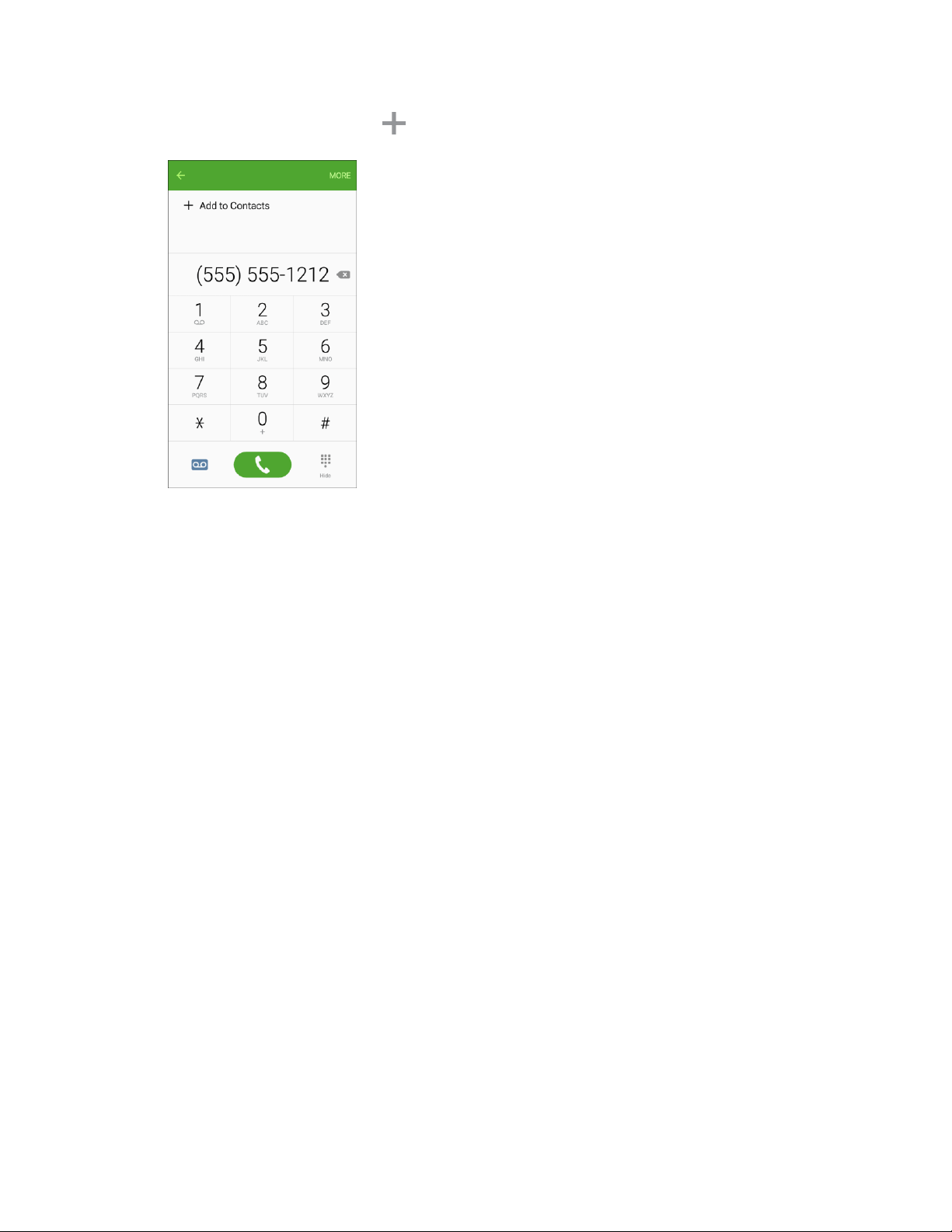
Contacts 96
Enter a phone number and tap Add to Contacts. 2.
To add a new contact, tap Create contact. To add the number to an existing contact, tap Update
existing.
3.
For an existing contact, tap the contact name and select a number type for the new number.
For a new contact, enter the name and any additional information.
Tap Save.
4.
The contact is added.
View Contacts
View a contact’s details by displaying a contact entry.
Loading ...
Loading ...
Loading ...
