Loading ...
Loading ...
Loading ...
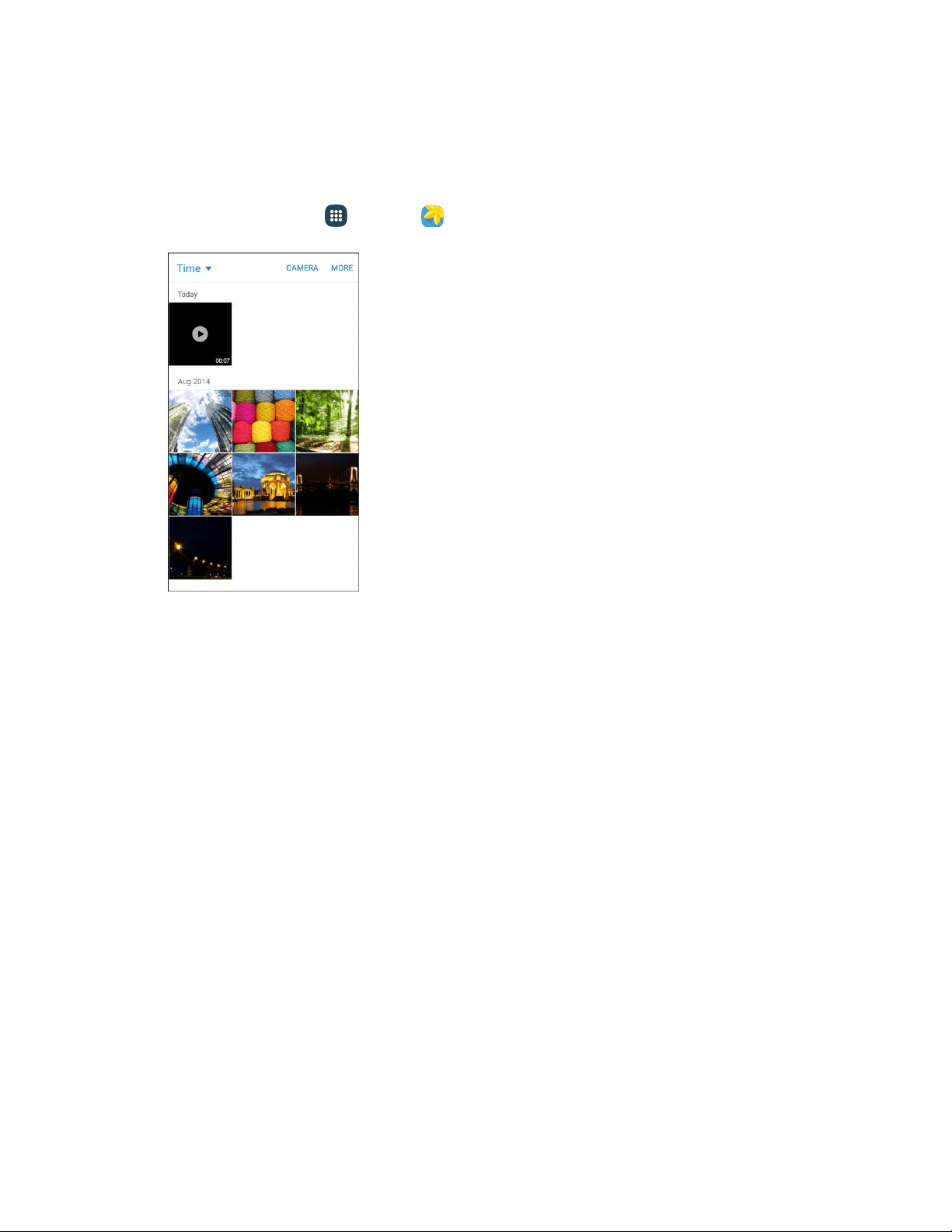
Apps and Features 199
While viewing pictures in the Gallery, scroll up the screen to view more albums. Simply tap an album to
view the photos or videos in that album.
If you have downloaded any photos and videos, these will be placed in the All downloads album.
From home, tap Apps > Gallery . 1.
The Gallery app opens.
From the main Gallery screen, you can use the following options: 2.
Tap a picture or video to display it in full screen view.
Touch and hold thumbnails to select them (indicated by a checkmark).
Tap the drop-down list in the upper-left corner (Time is the default view) to choose another
display style. You can view by Albums, Events, Categories, or Locations.
Tap Camera to launch the Camera to take pictures or record video.
Tap More for options. Available options depend on which Gallery screen you are viewing,
and may include:
• Edit: Depending on the view, tap albums or items to select them. After selection, you can
tap More again for options you can use with the selected item(s).
• Share: Share albums, pictures, or videos.
For more information about using Gallery, see View Pictures and Videos Using Gallery, Edit Pictures, and
Share Pictures and Videos.
Loading ...
Loading ...
Loading ...
