Loading ...
Loading ...
Loading ...
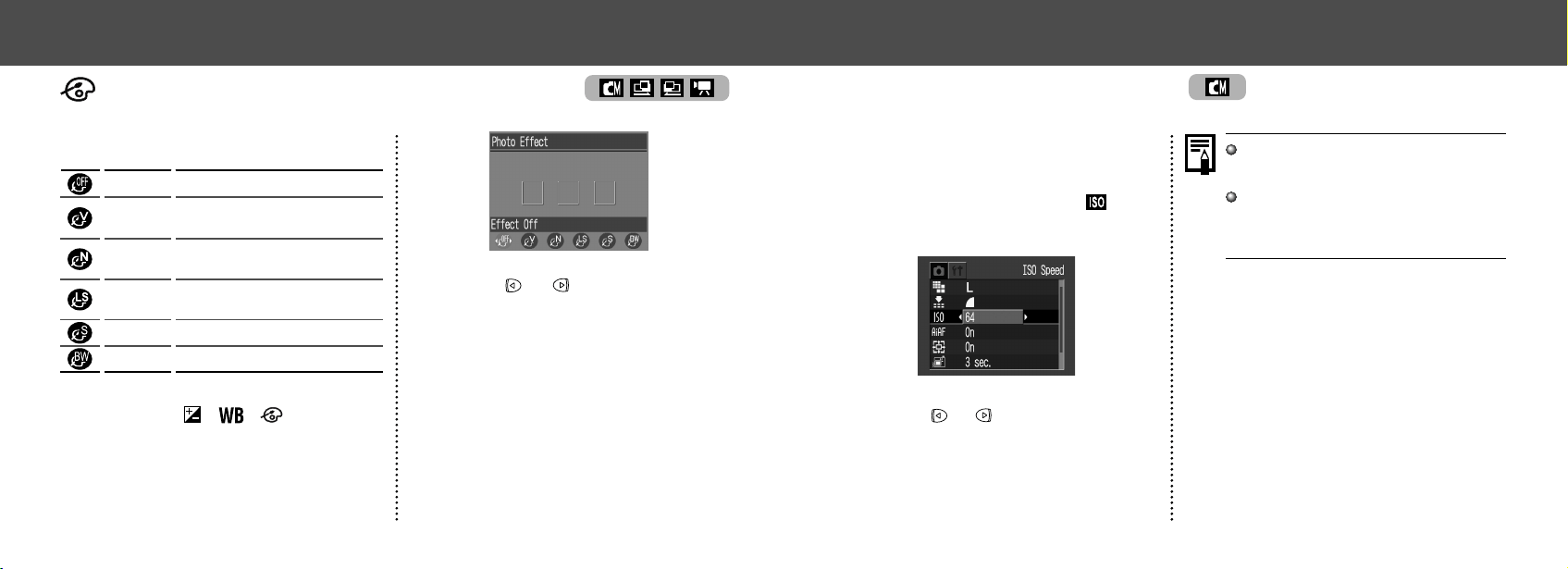
5554
● Shooting ●
Changing the ISO Speed
Change the ISO speed when shooting images
in dark places or when you want to raise the
shutter speed.
1
In the [Rec.] menu, select (ISO
Speed).
See “Selecting Menus and Settings” (p. 36).
e.g. PowerShot A100
2
Press or button to select the
ISO speed.
3
Press the MENU button.
Higher ISO speeds increase the image
noise. To take clean images, use as low an
ISO speed as possible.
When [AUTO] is selected, the camera auto-
matically adjusts ISO as shown below.
PowerShot A200: ISO 50 - 150
PowerShot A100: ISO 64 - 150
● Shooting ●
Switching Between Photo Effect Modes
An image can be recorded in a different Photo
Effect Mode.
Vivid
Off
Neutral
Low
Sharpening
Sepia
B/W
Records normally with this setting.
Emphasizes the contrast and color
saturation to record in bold colors.
Tones down the contrast and color
saturation to record neutral hues.
Records subjects with softened
outlines.
Records
images in sepia tones.
Records
images in black and white.
1
Press the / / button (sev-
eral times) until the photo effect set-
ting screen appears.
2
Press or button to select the
photo effect.
• If the LCD monitor is on, you can check the
photo effect by viewing the image on the
LCD monitor.
• A shot can be taken immediately by
pressing the shutter button. The menu will
reappear after the shot, allowing you to
adjust the setting.
3
Press the SET button.
Loading ...
Loading ...
Loading ...