Loading ...
Loading ...
Loading ...
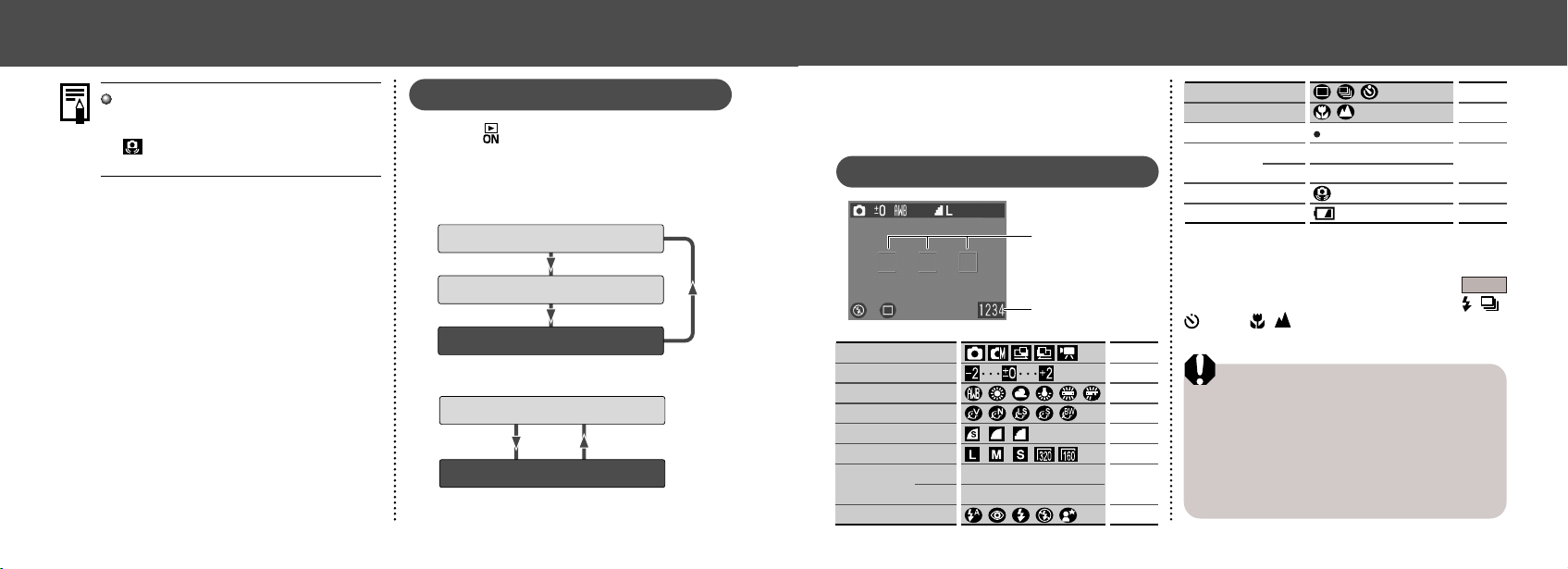
3130
Information Displayed
on the LCD Monitor
Shooting Mode
*Displayed during digital zoom.
The flash, continuous shoot, self-timer, macro,
and infinity can be set while the shaded
information is displayed. Press the DISP, , /
or the / button when information is not
displayed.
Notice Concerning Shooting
When using this camera to shoot scenes con-
taining extremely bright subjects, a vertical, red
bar of light may appear on the LCD monitor. It
will not be recorded when shooting still photos,
but will be recorded when shooting movies. This
is a normal occurrence in devices containing
CCDs and does not constitute a malfunction.
Number of recordable
images or recordable
time for movies (sec.)
AF Frame
p. 46
p. 45
p. 49
p. 30
p. 23
Digital Zoom
Setting*
p. 35
Shooting Method
Macro / Infinity
Movie Recording Mode
(red)
A200
x1.3 x1.6 x2.0 x2.5 x3.2 x4.0
A100 x1.3 x1.6 x2.0 x2.5 x3.2
Camera Shake Warning
Low Battery
ISO 50 100 200 400
ISO 64 100 200 400
Shooting Mode
Exposure Compensation
White Balance
Photo Effect
Compression
Resolution
ISO Speed A200
A100
Flash
p. 40
p. 52
p. 53
p. 54
p. 41
p. 41
p. 55
p. 43
● Basic Functions ●
Replay Mode
Press the button to turn the LCD monitor
on. The display changes when the DISP but-
ton is pressed.
Single Image Replay
Simple display
Detailed display
No display
Index Replay (9 images)
Simple display
No display
Set the flash to On or affix the camera to a
tripod when the upper indicator flashes
orange and the camera shake warning icon
( ) appears in the LCD monitor after the
metering preparations are complete.
● Basic Functions ●
Loading ...
Loading ...
Loading ...