Loading ...
Loading ...
Loading ...
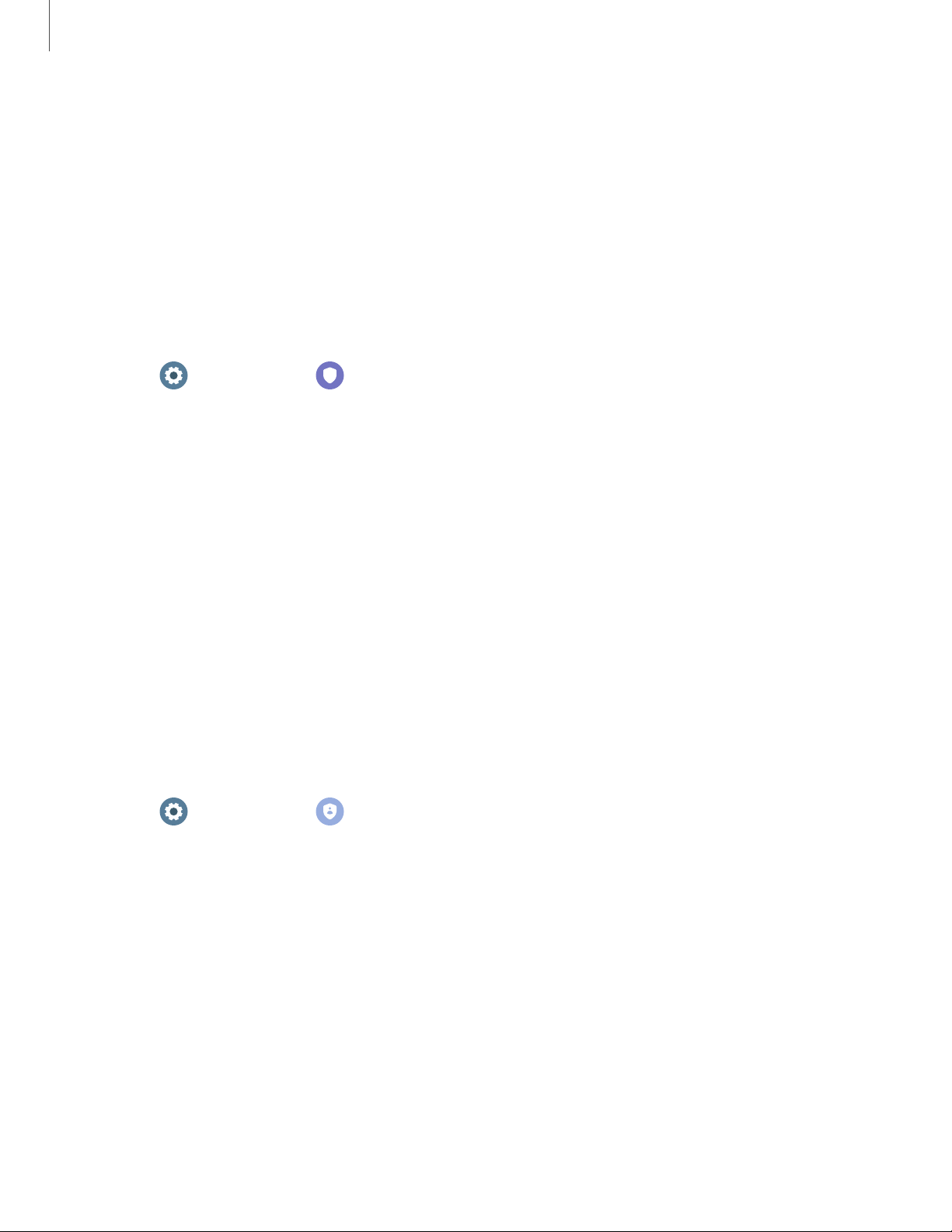
70
Settings
Security and privacy
You can secure your device and protect your data by setting a screen lock.
Set a screen lock | Permission manager
Set a screen lock
It is recommended that you secure your device using a screen lock.
1.
From
Settings, tap Security > Lock.
2. Tap Type to select a screen lock type:
•
Pattern: Create a pattern that you draw on the screen to unlock your device.
•
PIN: Set a PIN to use for unlocking the device when it is removed from your
wrist and the screen is turned off.
•
None: Do not lock the screen.
3. Tap Hide information to keep notifications and personal information hidden on
the watch screen.
Permission manager
Apps might access features of your watch that you permit them to (like the sensors,
microphone, or location) when they are running in the background, not just when
you are using the app. You can set your watch to notify you when this happens.
1.
From
Settings, tap Privacy > Permission manager.
2. Tap a category, then tap an app to select which permissions you want to be
notified about.
Loading ...
Loading ...
Loading ...