Loading ...
Loading ...
Loading ...
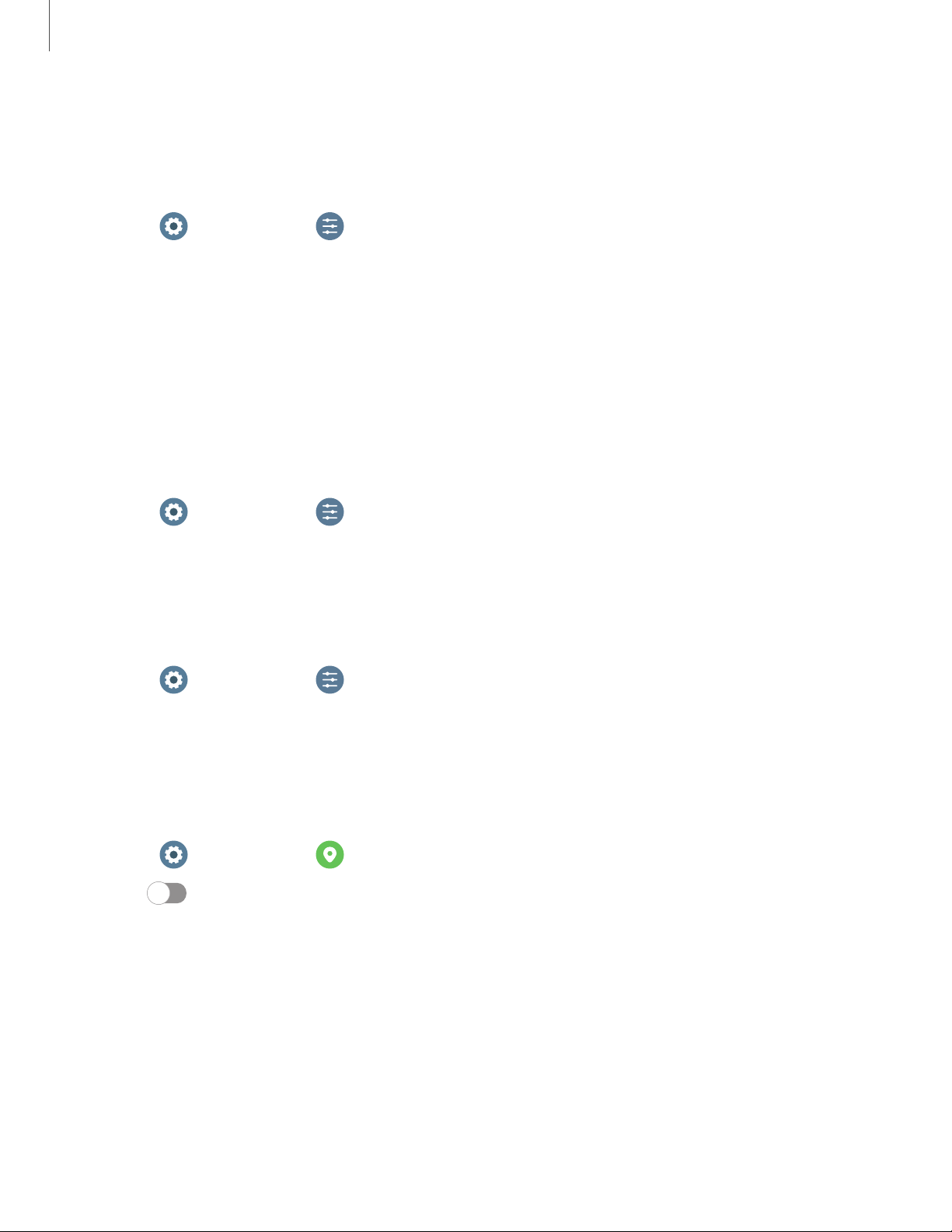
67
Settings
Date and time
You can set the date and time manually. These options are only available when your
watch is not connected to your mobile device.
◌
From Settings, tap General > Date and time.
•
Automatic: Use the network to set date and time.
•
Set date: Set the date manually.
•
Set time: Set the time manually.
•
Select time zone: Select the time zone manually.
Connect to a new phone
Connect your watch to a new mobile device. For more information, see Back up data.
◌
From Settings, tap General > Connect to new phone and follow the
prompts.
Reset the Watch
Reset settings to their factory default values and delete all data.
1.
From
Settings, tap General > Reset.
2. Tap Reset again to confirm.
Location
Some apps may require location services to be turned on for full functionality.
1.
From
Settings, tap Location.
2.
Tap
to enable this feature.
3. Tap Improve accuracy to use Wi-Fi and mobile networks for more accurate
location detection, even when they are off.
4. Tap Permissions to view apps and features that have permission to access your
location information.
Loading ...
Loading ...
Loading ...