Loading ...
Loading ...
Loading ...
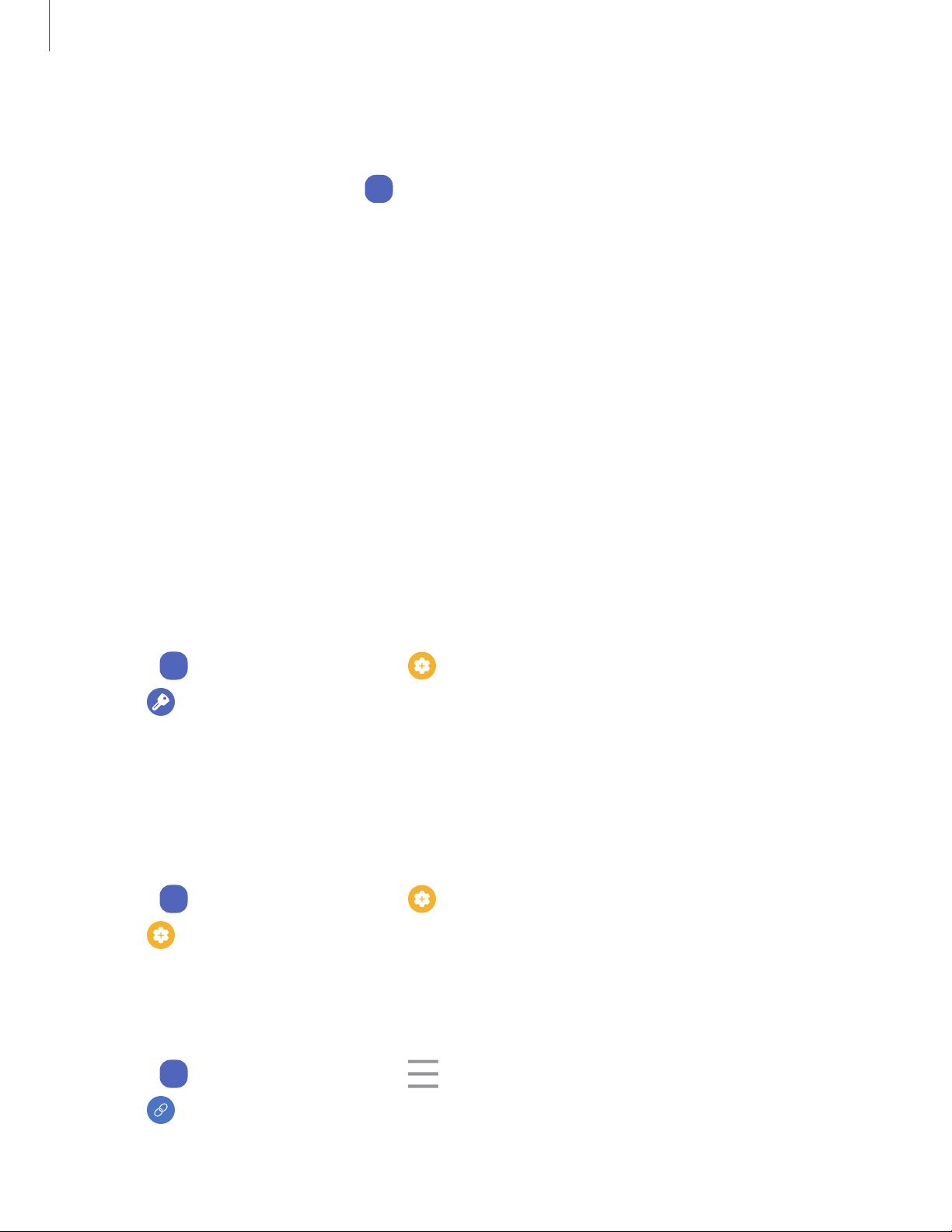
14
Getting started
Connect the watch to a smartphone
Turn on the watch before connecting to your phone.
1.
From the smartphone, tap
Wear
Galaxy Wearable. If necessary, update the app to
the latest version.
2. Tap Start and select your device.
3. When the Bluetooth
®
pairing request window is displayed, confirm the passkeys
displayed on your watch and smartphone match, and then tap Confirm.
4. Follow the prompts to complete the connection.
When the devices are connected, a tutorial is displayed on the watch’s screen.
Follow the prompts to learn the basic controls.
Back up data
The watch can only be connected to one smartphone at a time. When you connect
the watch to a new smartphone, the watch automatically resets and all data is
removed from its memory. Make sure you back up any important data stored on
your watch.
1.
From
Wear
Galaxy Wearable, tap Watch settings.
2.
Tap
Account and backup to customize your backup settings.
Remote connection
Set the watch to remotely connect to the smartphone when a Bluetooth connection
between the devices is not available. With this connection, you can still receive
notifications from your smartphone.
1.
From
Wear
Galaxy Wearable, tap Watch settings.
2.
Tap
Advanced features > Remote connection to enable the feature.
Disconnect
To disconnect the watch from your phone:
1.
From
Wear
Galaxy Wearable, tap Menu.
2.
Tap
Disconnect by the name of your watch.
Loading ...
Loading ...
Loading ...