Loading ...
Loading ...
Loading ...
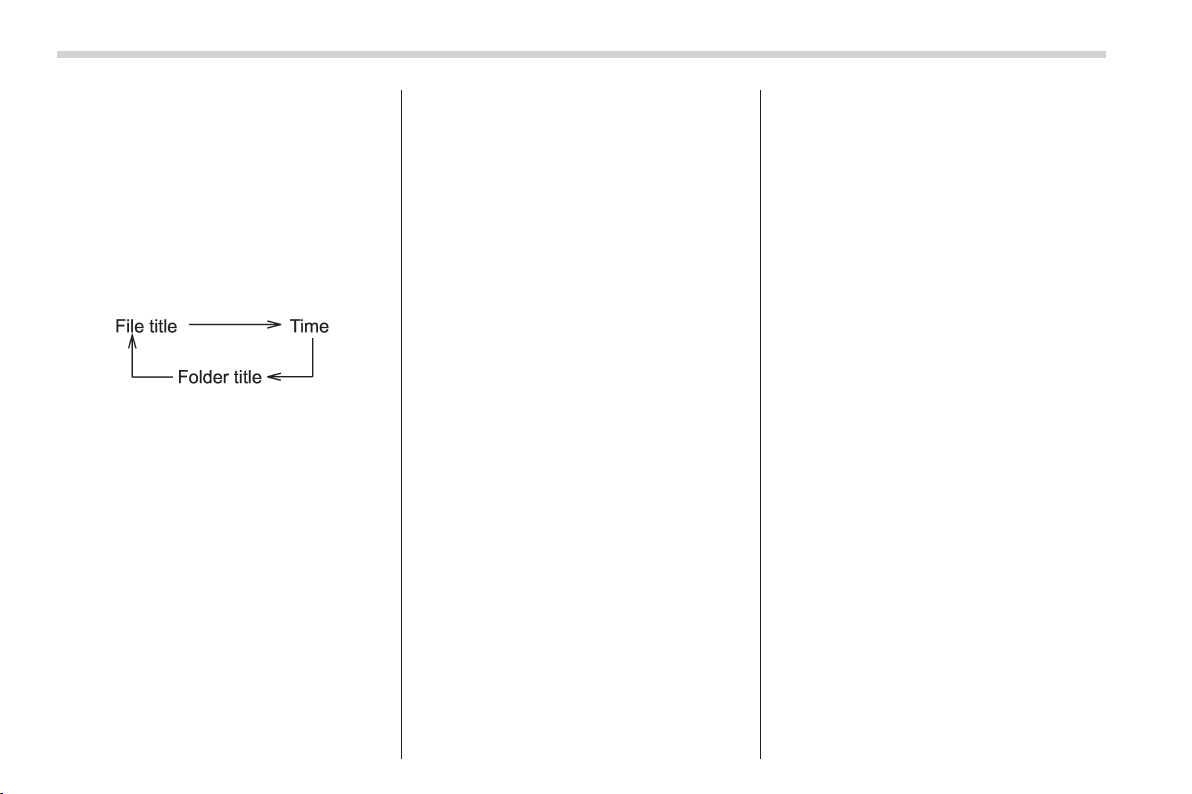
5-14
Audio/Type A audio set
than approximately 15 seconds after
the ignition switch is turned to the
“LOCK” position, a disc protection
function will operate, automatically
reloading the disc. In this case, the
disc is not played.
! Display selection (MP3 disc)
If you press the “AUDIO” button (3) during
playback, the indication will change to the
next one in the following sequence.
! Page (track/folder title) scroll (MP3
disc)
If, having pressed the “AUDIO” button (3)
to select track title or folder title display,
you press the “AUDIO” button again for
less than 0.5 second, the title will be
scrolled so you can see all of it. You will
see eight characters at a time.
NOTE
The display is designed to show titles
for up to three pages (64 characters in
total).
Loading ...
Loading ...
Loading ...